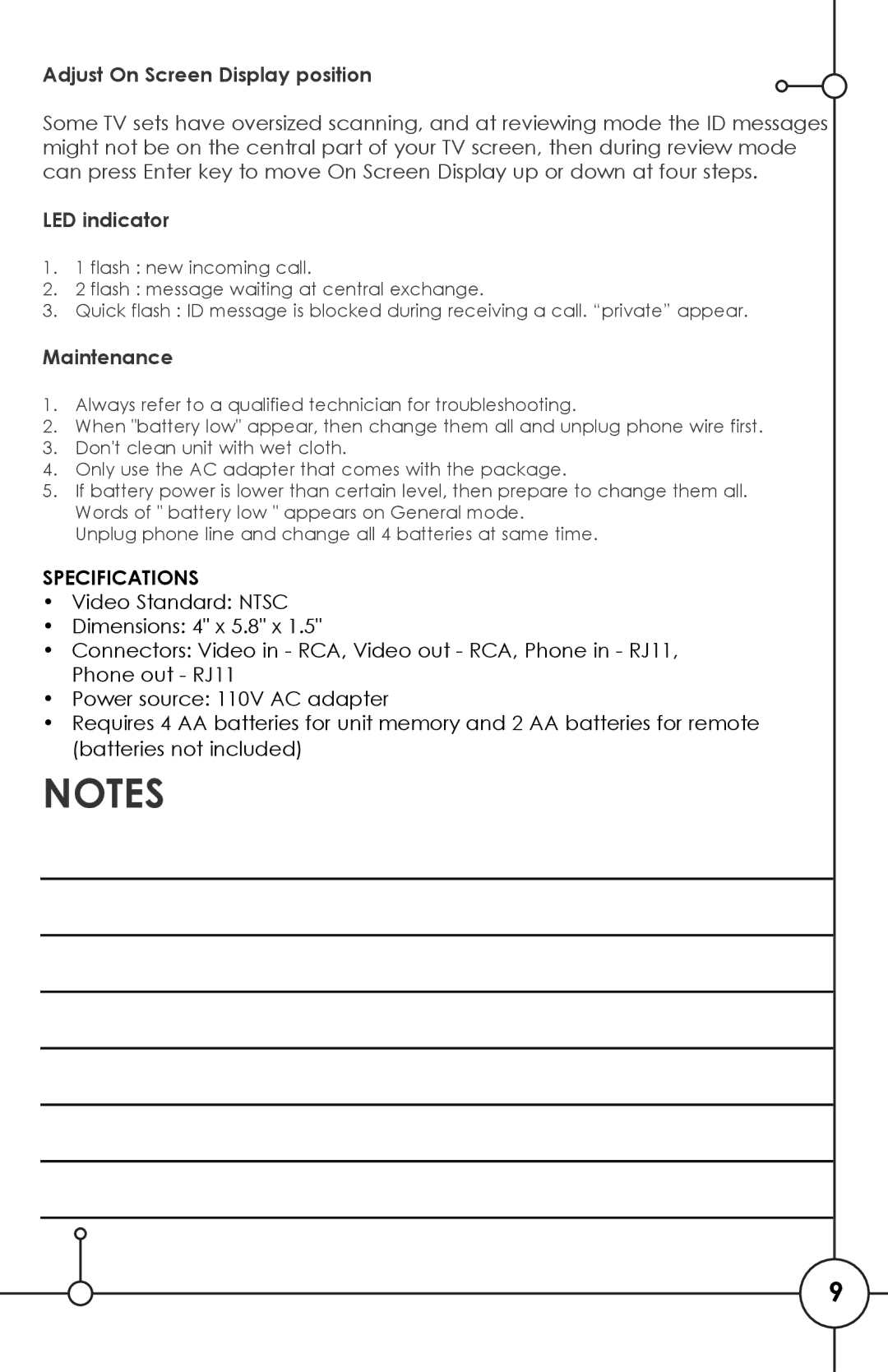Adjust On Screen Display position
Some TV sets have oversized scanning, and at reviewing mode the ID messages might not be on the central part of your TV screen, then during review mode can press Enter key to move On Screen Display up or down at four steps.
LED indicator
1.1 flash : new incoming call.
2.2 flash : message waiting at central exchange.
3.Quick flash : ID message is blocked during receiving a call. “private” appear.
Maintenance
1.Always refer to a qualified technician for troubleshooting.
2.When "battery low" appear, then change them all and unplug phone wire first.
3.Don't clean unit with wet cloth.
4.Only use the AC adapter that comes with the package.
5.If battery power is lower than certain level, then prepare to change them all. Words of " battery low " appears on General mode.
Unplug phone line and change all 4 batteries at same time.
SPECIFICATIONS
•Video Standard: NTSC
•Dimensions: 4" x 5.8" x 1.5"
•Connectors: Video in - RCA, Video out - RCA, Phone in - RJ11, Phone out - RJ11
•Power source: 110V AC adapter
•Requires 4 AA batteries for unit memory and 2 AA batteries for remote (batteries not included)
NOTES
9