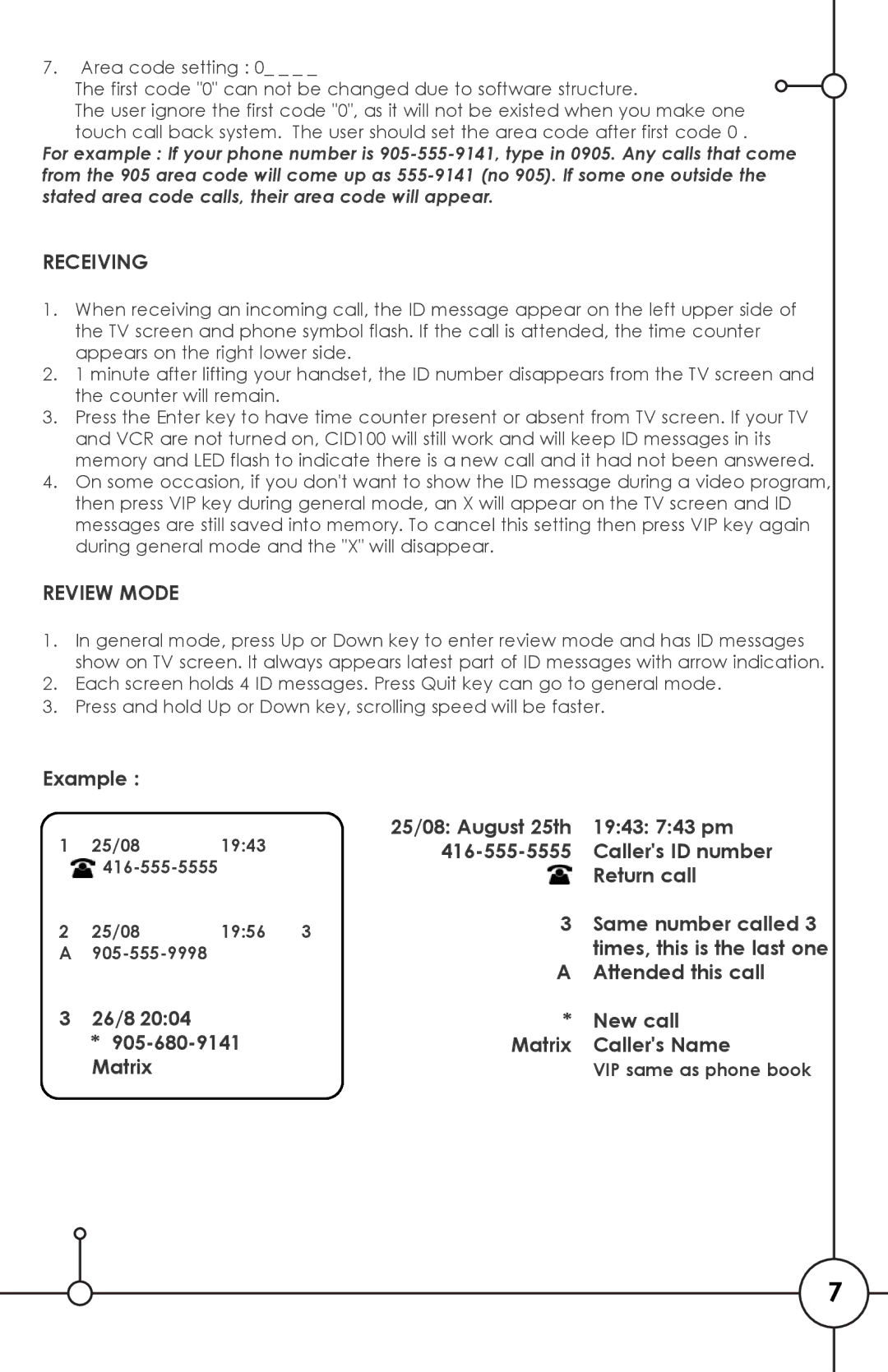7.Area code setting : 0_ _ _ _
The first code "0" can not be changed due to software structure.
The user ignore the first code "0", as it will not be existed when you make one touch call back system. The user should set the area code after first code 0 .
For example : If your phone number is
RECEIVING
1.When receiving an incoming call, the ID message appear on the left upper side of the TV screen and phone symbol flash. If the call is attended, the time counter appears on the right lower side.
2.1 minute after lifting your handset, the ID number disappears from the TV screen and the counter will remain.
3.Press the Enter key to have time counter present or absent from TV screen. If your TV and VCR are not turned on, CID100 will still work and will keep ID messages in its memory and LED flash to indicate there is a new call and it had not been answered.
4.On some occasion, if you don't want to show the ID message during a video program, then press VIP key during general mode, an X will appear on the TV screen and ID messages are still saved into memory. To cancel this setting then press VIP key again during general mode and the "X" will disappear.
REVIEW MODE
1.In general mode, press Up or Down key to enter review mode and has ID messages show on TV screen. It always appears latest part of ID messages with arrow indication.
2.Each screen holds 4 ID messages. Press Quit key can go to general mode.
3.Press and hold Up or Down key, scrolling speed will be faster.
Example :
1 | 25/08 | 19:43 |
|
|
|
| |
2 | 25/08 | 19:56 | 3 |
A |
|
|
326/8 20:04
*
25/08: August 25th | 19:43: 7:43 pm |
Caller's ID number | |
| Return call |
3 | Same number called 3 |
| times, this is the last one |
A | Attended this call |
* | New call |
Matrix | Caller's Name |
| VIP same as phone book |
7