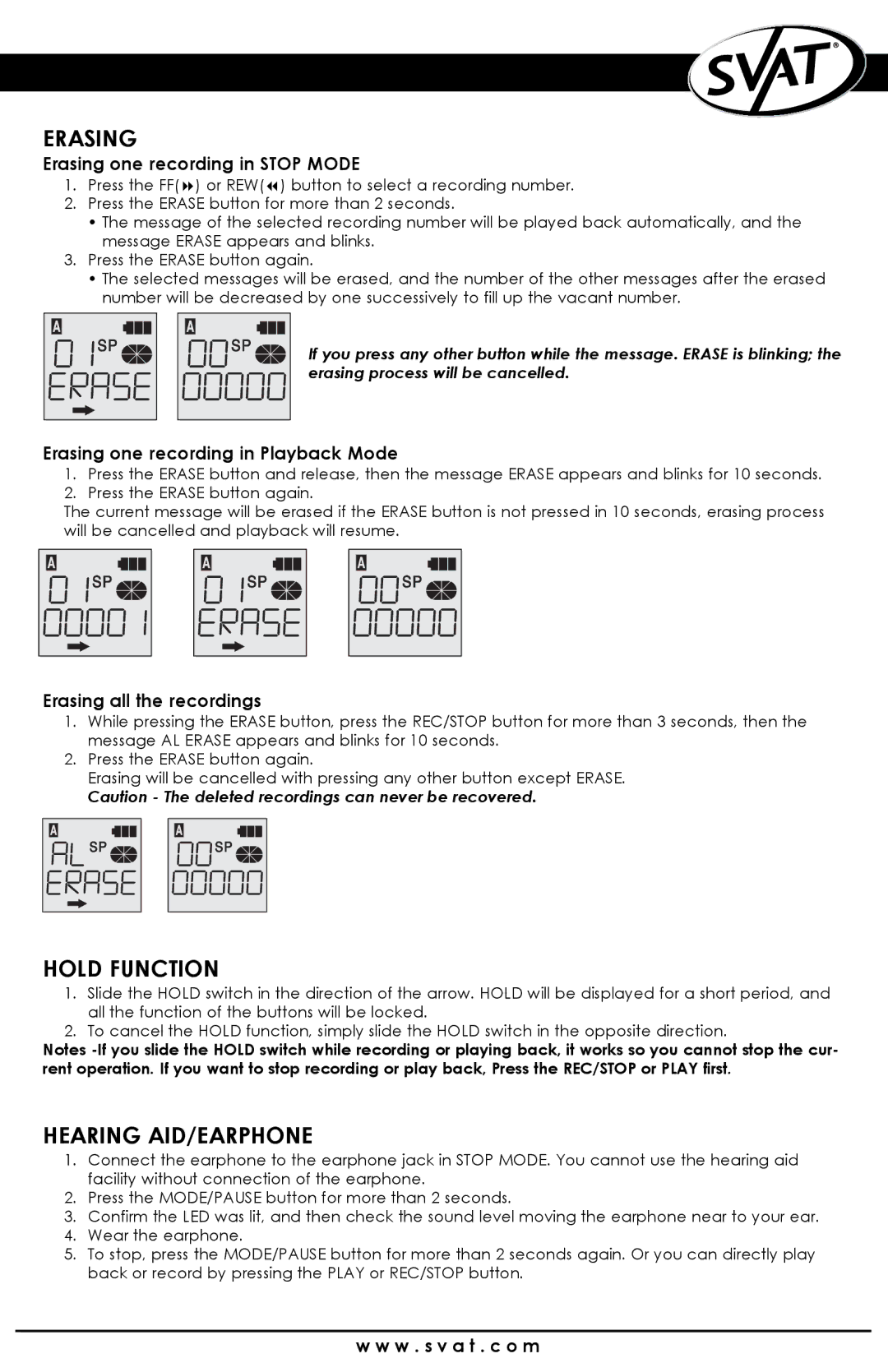ERASING
Erasing one recording in STOP MODE
1. Press the FF( ) or REW( ) button to select a recording number.
2.Press the ERASE button for more than 2 seconds.
•The message of the selected recording number will be played back automatically, and the message ERASE appears and blinks.
3.Press the ERASE button again.
•The selected messages will be erased, and the number of the other messages after the erased number will be decreased by one successively to fill up the vacant number.
If you press any other button while the message. ERASE is blinking; the erasing process will be cancelled.
Erasing one recording in Playback Mode
1.Press the ERASE button and release, then the message ERASE appears and blinks for 10 seconds.
2.Press the ERASE button again.
The current message will be erased if the ERASE button is not pressed in 10 seconds, erasing process will be cancelled and playback will resume.
Erasing all the recordings
1.While pressing the ERASE button, press the REC/STOP button for more than 3 seconds, then the message AL ERASE appears and blinks for 10 seconds.
2.Press the ERASE button again.
Erasing will be cancelled with pressing any other button except ERASE.
Caution - The deleted recordings can never be recovered.
HOLD FUNCTION
1.Slide the HOLD switch in the direction of the arrow. HOLD will be displayed for a short period, and all the function of the buttons will be locked.
2.To cancel the HOLD function, simply slide the HOLD switch in the opposite direction.
Notes
HEARING AID/EARPHONE
1.Connect the earphone to the earphone jack in STOP MODE. You cannot use the hearing aid facility without connection of the earphone.
2.Press the MODE/PAUSE button for more than 2 seconds.
3.Confirm the LED was lit, and then check the sound level moving the earphone near to your ear.
4.Wear the earphone.
5.To stop, press the MODE/PAUSE button for more than 2 seconds again. Or you can directly play back or record by pressing the PLAY or REC/STOP button.
w w w . s v a t . c o m