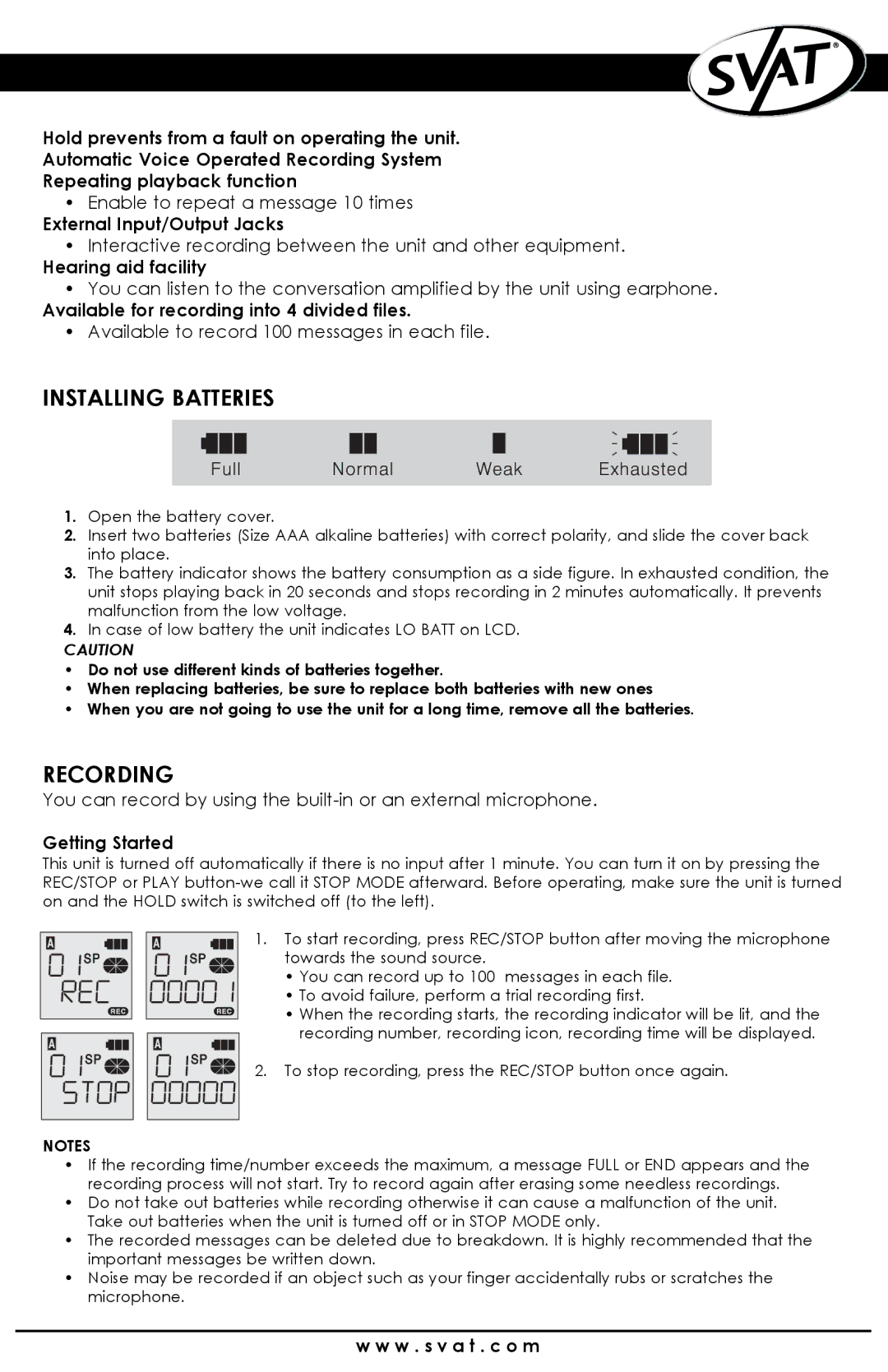Hold prevents from a fault on operating the unit.
Automatic Voice Operated Recording System
Repeating playback function
•Enable to repeat a message 10 times
External Input/Output Jacks
•Interactive recording between the unit and other equipment.
Hearing aid facility
•You can listen to the conversation amplified by the unit using earphone.
Available for recording into 4 divided files.
•Available to record 100 messages in each file.
INSTALLING BATTERIES
1.Open the battery cover.
2.Insert two batteries (Size AAA alkaline batteries) with correct polarity, and slide the cover back into place.
3.The battery indicator shows the battery consumption as a side figure. In exhausted condition, the unit stops playing back in 20 seconds and stops recording in 2 minutes automatically. It prevents malfunction from the low voltage.
4.In case of low battery the unit indicates LO BATT on LCD.
CAUTION
•Do not use different kinds of batteries together.
•When replacing batteries, be sure to replace both batteries with new ones
•When you are not going to use the unit for a long time, remove all the batteries.
RECORDING
You can record by using the
Getting Started
This unit is turned off automatically if there is no input after 1 minute. You can turn it on by pressing the REC/STOP or PLAY
1. To start recording, press REC/STOP button after moving the microphone towards the sound source.
• You can record up to 100 messages in each file.
• To avoid failure, perform a trial recording first.
• When the recording starts, the recording indicator will be lit, and the recording number, recording icon, recording time will be displayed.
2. To stop recording, press the REC/STOP button once again.
NOTES
•If the recording time/number exceeds the maximum, a message FULL or END appears and the recording process will not start. Try to record again after erasing some needless recordings.
•Do not take out batteries while recording otherwise it can cause a malfunction of the unit. Take out batteries when the unit is turned off or in STOP MODE only.
•The recorded messages can be deleted due to breakdown. It is highly recommended that the important messages be written down.
•Noise may be recorded if an object such as your finger accidentally rubs or scratches the microphone.
w w w . s v a t . c o m