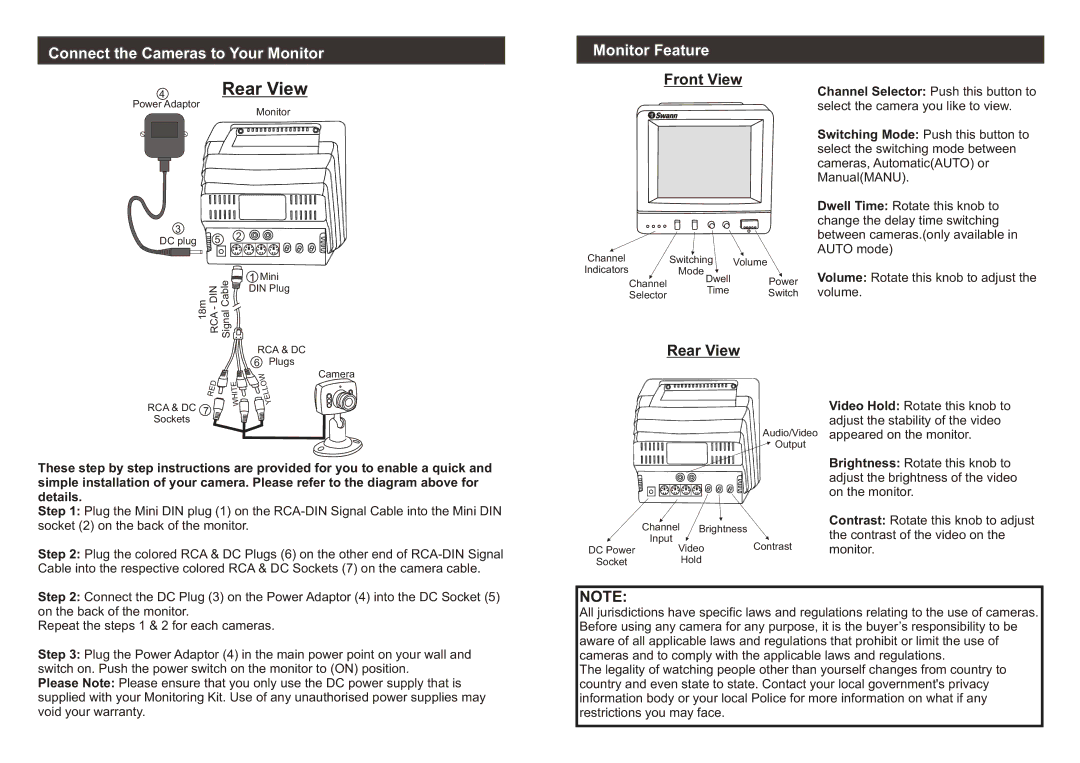Connect the Cameras to Your Monitor
Monitor Feature
Front View
Power Adaptor
Monitor
3 | 5 |
| 2 |
DC plug |
| ||
|
| e | 1 Mini |
| N | l | DIN Plug |
| b | ||
| I | ||
| D | a |
|
m | C |
| |
- |
| ||
8 |
| l |
|
A a |
| ||
1 |
| ||
C | n |
| |
| R | g |
|
| i |
| |
| S |
| |
|
|
| |
Channel | Switching | Volume |
Indicators | Mode |
|
Channel Dwell Power
Selector Time Switch
Channel Selector: Push this button to select the camera you like to view.
Switching Mode: Push this button to select the switching mode between cameras, Automatic(AUTO) or Manual(MANU).
Dwell Time: Rotate this knob to change the delay time switching between cameras.(only available in AUTO mode)
Volume: Rotate this knob to adjust the volume.
| RCA & DC |
| |
| 6 | Plugs | Camera |
D | W | ||
E | O |
| |
E | T | LL |
|
I |
| ||
R | H | E |
|
| W | Y |
|
Rear View
RCA & DC 7 |
Sockets |
These step by step instructions are provided for you to enable a quick and simple installation of your camera. Please refer to the diagram above for details.
Audio/Video
![]() Output
Output
Video Hold: Rotate this knob to adjust the stability of the video appeared on the monitor.
Brightness: Rotate this knob to adjust the brightness of the video on the monitor.
Step 1: Plug the Mini DIN plug (1) on the
Step 2: Plug the colored RCA & DC Plugs (6) on the other end of
Step 2: Connect the DC Plug (3) on the Power Adaptor (4) into the DC Socket (5) on the back of the monitor.
Repeat the steps 1 & 2 for each cameras.
Step 3: Plug the Power Adaptor (4) in the main power point on your wall and switch on. Push the power switch on the monitor to (ON) position.
Please Note: Please ensure that you only use the DC power supply that is supplied with your Monitoring Kit. Use of any unauthorised power supplies may void your warranty.
Channel Brightness |
| Contrast: Rotate this knob to adjust | |
| the contrast of the video on the | ||
Input |
| Contrast | |
DC Power | Video | monitor. | |
Socket | Hold |
|
|
NOTE:
All jurisdictions have specific laws and regulations relating to the use of cameras. Before using any camera for any purpose, it is the buyer’s responsibility to be aware of all applicable laws and regulations that prohibit or limit the use of cameras and to comply with the applicable laws and regulations.
The legality of watching people other than yourself changes from country to country and even state to state. Contact your local government's privacy information body or your local Police for more information on what if any restrictions you may face.