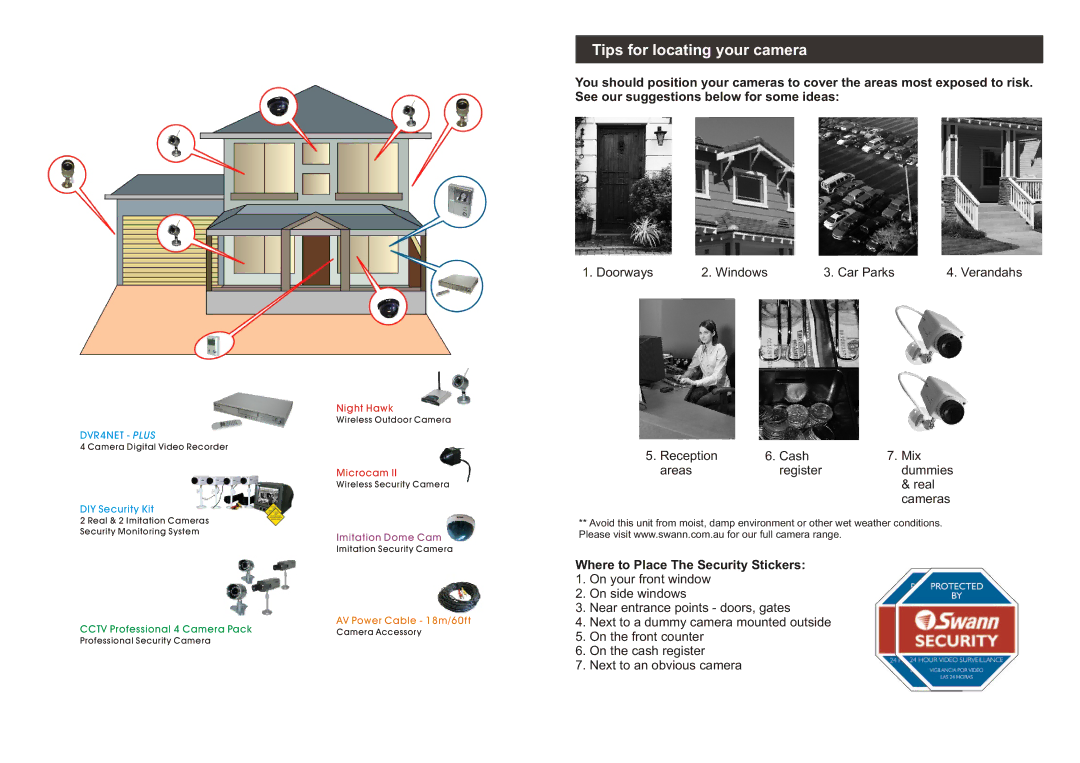Night Hawk
Wireless Outdoor Camera
DVR4NET - PLUS
4 Camera Digital Video Recorder
Microcam II
Wireless Security Camera
DIY Security Kit
2 Real & 2 Imitation Cameras
Security Monitoring System
Imitation Dome Cam
Imitation Security Camera
CCTV Professional 4 Camera Pack | AV Power Cable - 18m/60ft |
Camera Accessory | |
Professional Security Camera |
|
Tips for locating your camera
You should position your cameras to cover the areas most exposed to risk. See our suggestions below for some ideas:
1. Doorways | 2. Windows | 3. Car Parks | 4. Verandahs |
5. Reception | 6. Cash | 7. Mix |
areas | register | dummies |
|
| & real |
|
| cameras |
**Avoid this unit from moist, damp environment or other wet weather conditions. Please visit www.swann.com.au for our full camera range.
Where to Place The Security Stickers:
1.On your front window
2.On side windows
3.Near entrance points - doors, gates
4.Next to a dummy camera mounted outside
5.On the front counter
6.On the cash register
7.Next to an obvious camera