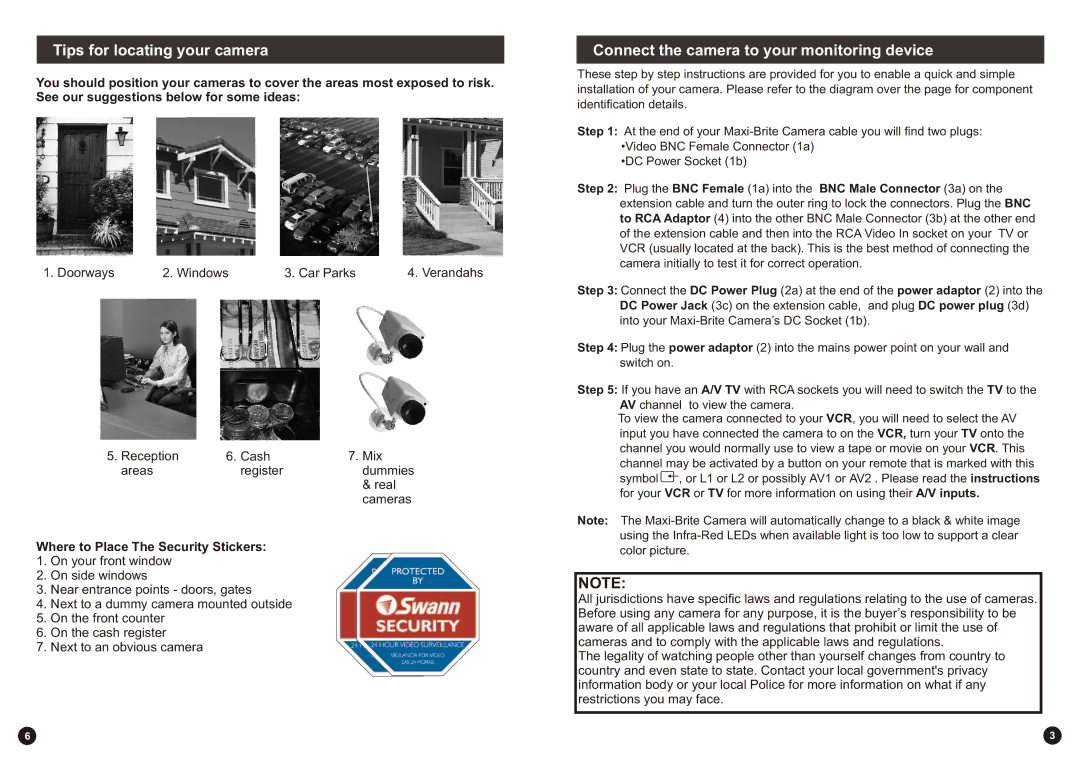Home Security System specifications
The Swann Home Security System offers a comprehensive solution for homeowners seeking to enhance their safety and peace of mind. Renowned for its reliability and cutting-edge technology, this system provides extensive features that cater to various security needs.One of the standout features of the Swann Home Security System is its high-definition video surveillance. With options for 1080p and 4K Ultra HD resolutions, users can capture crystal-clear images both during the day and night. The system uses advanced infrared night vision, allowing cameras to monitor areas in complete darkness up to 30 meters away. This ensures that your property is protected around the clock, regardless of visibility conditions.
Swann integrates artificial intelligence technology to enhance security further. Their Smart Notifications feature helps eliminate false alarms by distinguishing between people, vehicles, and animals in the camera's field of view. Users receive real-time alerts directly to their smartphones, enabling them to respond promptly to any potential threats. Additionally, the facial recognition capabilities help identify known visitors and alert you when unfamiliar faces are present.
The system's flexibility is enhanced by its offering of various camera types, including indoor and outdoor models. Outdoor cameras are weather-resistant, ensuring they can withstand the elements while still providing reliable surveillance. Many models are equipped with two-way audio, allowing homeowners to communicate with visitors or intruders via their smartphones.
Swann also offers a versatile storage solution for recorded footage. Users can opt for cloud storage or local storage options, providing the freedom to choose based on preference and budget. With options for continuous recording or scheduled recordings, users have full control over how and when to capture footage.
Another significant aspect of the Swann Home Security System is its easy installation process. Many components come with user-friendly mounting options and can be set up without the need for professional installation. The companion app is intuitive and makes accessing camera feeds, configuring settings, and managing notifications seamless.
In conclusion, the Swann Home Security System combines high-definition surveillance, intelligent technology, and user-friendly features to create a robust security solution for any home. Its adaptability and range of options make it a popular choice for homeowners aiming to enhance their security measures effectively. With Swann, safeguarding your home has never been more accessible or efficient.