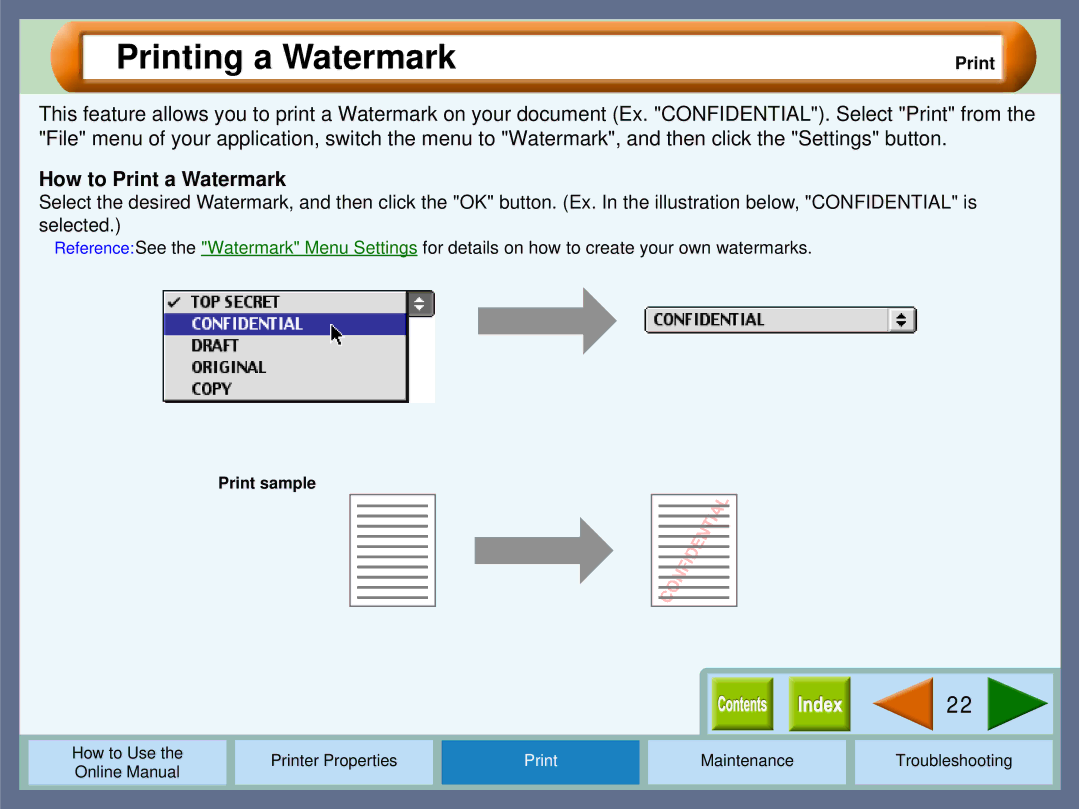Printing a Watermark
This feature allows you to print a Watermark on your document (Ex. "CONFIDENTIAL"). Select "Print" from the "File" menu of your application, switch the menu to "Watermark", and then click the "Settings" button.
How to Print a Watermark
Select the desired Watermark, and then click the "OK" button. (Ex. In the illustration below, "CONFIDENTIAL" is selected.)
Reference:See the "Watermark" Menu Settings for details on how to create your own watermarks.
Print sample
|
|
|
|
|
|
|
| 22 |
|
|
|
|
|
|
|
|
|
|
|
|
|
|
|
|
|
|
|
|
|
How to Use the |
|
| Printer Properties |
| Maintenance | Troubleshooting | |||
Online Manual |
|
|
| ||||||
|
|
|
|
|
|
|
|
| |
|
|
|
|
|
|
|
|
|
|