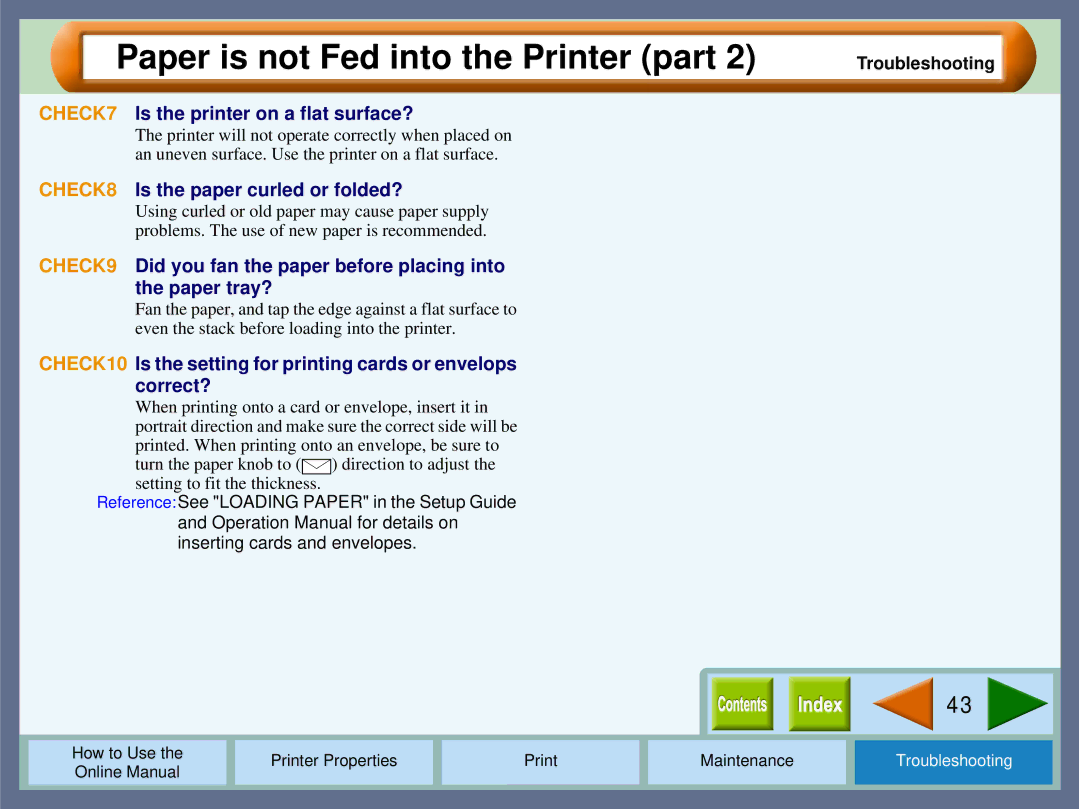Paper is not Fed into the Printer (part 2)
CHECK7 | Is the printer on a flat surface? |
| The printer will not operate correctly when placed on |
| an uneven surface. Use the printer on a flat surface. |
CHECK8 | Is the paper curled or folded? |
| Using curled or old paper may cause paper supply |
| problems. The use of new paper is recommended. |
CHECK9 | Did you fan the paper before placing into |
| the paper tray? |
| Fan the paper, and tap the edge against a flat surface to |
| even the stack before loading into the printer. |
CHECK10 Is the setting for printing cards or envelops correct?
When printing onto a card or envelope, insert it in portrait direction and make sure the correct side will be printed. When printing onto an envelope, be sure to turn the paper knob to (![]() ) direction to adjust the setting to fit the thickness.
) direction to adjust the setting to fit the thickness.
Reference:See "LOADING PAPER" in the Setup Guide and Operation Manual for details on inserting cards and envelopes.
How to Use the |
|
| Printer Properties |
| Maintenance | |
Online Manual |
|
|
| |||
|
|
|
|
|
| |
|
|
|
|
|
|
|
Troubleshooting
 43
43 
Troubleshooting