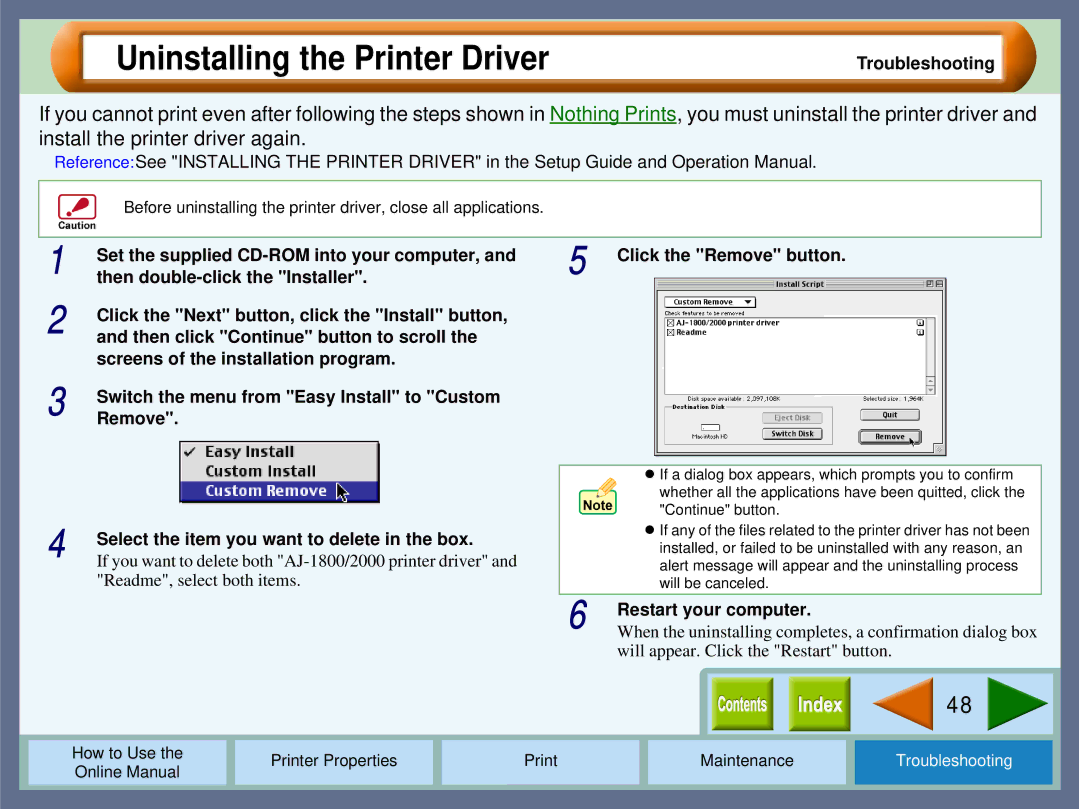|
|
|
|
|
|
|
|
|
|
|
|
|
|
|
|
|
|
|
|
|
|
|
|
|
|
|
|
|
|
|
|
|
|
|
|
|
|
|
|
|
|
|
|
|
|
|
|
|
|
|
|
|
|
|
|
|
|
|
|
|
|
|
|
|
|
|
|
|
|
|
|
|
|
|
|
| 1 | Set the supplied | 5 | Click the "Remove" button. |
|
|
|
| ||||||||||
| then |
|
|
|
|
|
|
|
| |||||||||
| 2 | Click the "Next" button, click the "Install" button, |
|
|
|
|
|
|
|
|
|
| ||||||
| and then click "Continue" button to scroll the |
|
|
|
|
|
|
|
|
|
| |||||||
|
|
|
| screens of the installation program. |
|
|
|
|
|
|
|
|
|
| ||||
|
|
|
| Switch the menu from "Easy Install" to "Custom |
|
|
|
|
|
|
|
|
|
| ||||
|
|
|
| Remove". |
|
|
|
|
|
|
|
|
|
|
|
|
|
|
|
|
|
|
|
|
|
|
|
|
|
|
|
| |||||
|
|
|
|
|
|
|
|
|
|
|
| ! If a dialog box appears, which prompts you to confirm |
|
|
| |||
|
|
|
|
|
|
|
|
|
|
|
| whether all the applications have been quitted, click the |
|
| ||||
|
|
|
|
|
|
|
|
|
|
|
| "Continue" button. |
|
|
|
| ||
|
|
|
| Select the item you want to delete in the box. |
|
|
| ! If any of the files related to the printer driver has not been |
|
| ||||||||
|
|
|
|
|
|
| installed, or failed to be uninstalled with any reason, an |
|
|
| ||||||||
|
|
|
| If you want to delete both |
|
|
|
|
| |||||||||
|
|
|
|
|
|
| alert message will appear and the uninstalling process |
|
| |||||||||
|
|
|
| "Readme", select both items. |
|
|
| will be canceled. |
|
|
|
| ||||||
|
|
|
|
|
|
|
|
|
|
|
|
|
|
|
| |||
|
|
|
|
|
|
|
|
| 6 | Restart your computer. |
|
|
|
| ||||
|
|
|
|
|
|
|
|
| When the uninstalling completes, a confirmation dialog box |
| ||||||||
|
|
|
|
|
|
|
|
|
|
| will appear. Click the "Restart" button. |
|
|
|
| |||
|
|
|
|
|
|
|
|
|
|
|
|
|
|
|
|
|
|
|
|
|
|
|
|
|
|
|
|
|
|
|
|
|
| 48 |
|
|
|
|
|
|
|
|
|
|
|
|
|
|
|
|
|
|
|
|
|
|
|
|
|
| How to Use the |
|
| Printer Properties |
|
| Maintenance |
| Troubleshooting |
| |||||
|
|
|
| Online Manual |
|
|
|
|
|
| ||||||||
|
|
|
|
|
|
|
|
|
|
|
|
|
|
|
|
|
| |
|
|
|
|
|
|
|
|
|
|
|
|
|
|
|
|
|
|
|
|
|
|
|
|
|
|
|
|
|
|
|
|
|
|
|
|
|
|