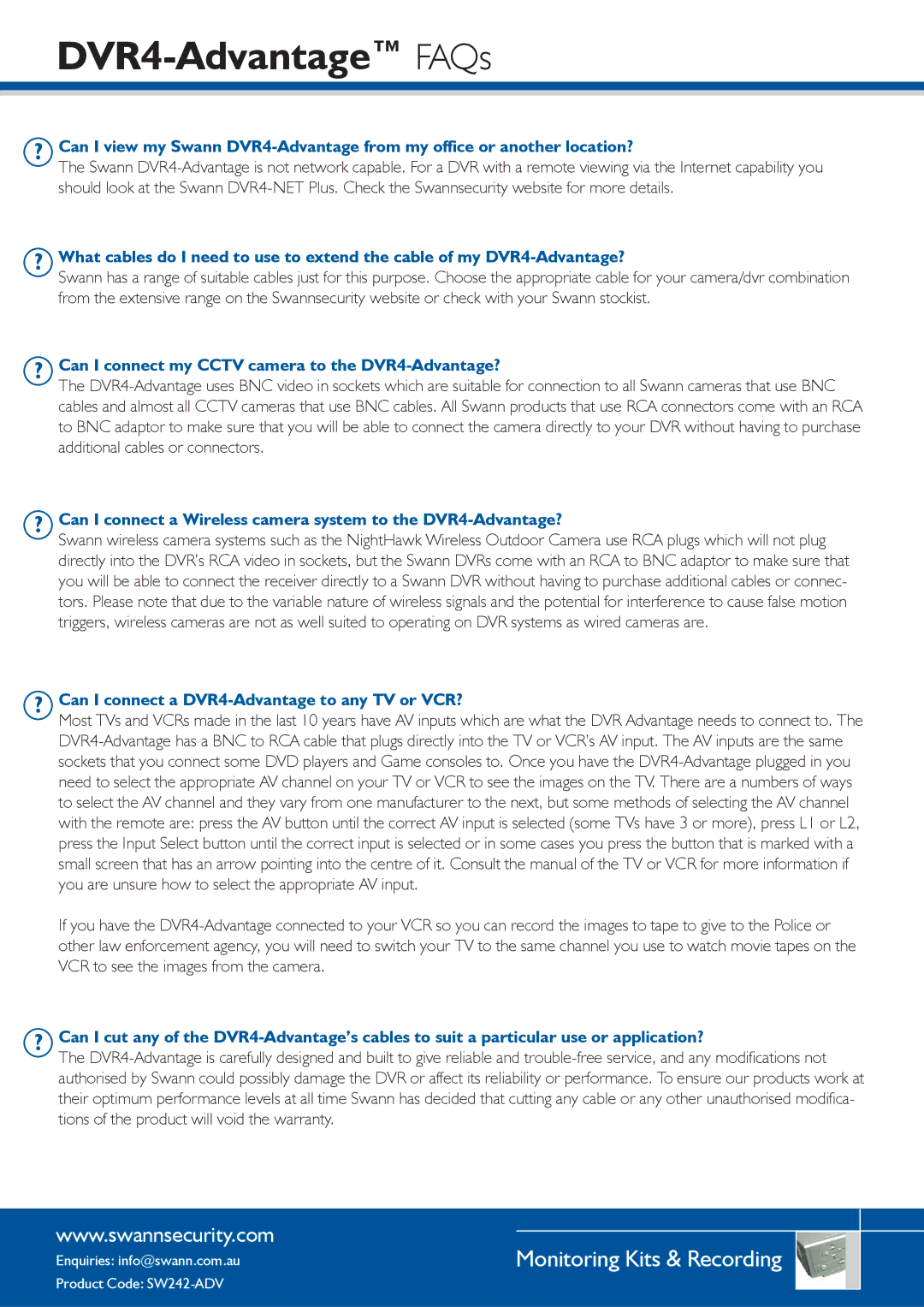DVR4-Advantage™ FAQs
?Can I view my Swann DVR4-Advantage from my office or another location?
The Swann DVR4-Advantage is not network capable. For a DVR with a remote viewing via the Internet capability you should look at the Swann DVR4-NET Plus. Check the Swannsecurity website for more details.
?What cables do I need to use to extend the cable of my DVR4-Advantage?
Swann has a range of suitable cables just for this purpose. Choose the appropriate cable for your camera/dvr combination from the extensive range on the Swannsecurity website or check with your Swann stockist.
?Can I connect my CCTV camera to the DVR4-Advantage?
The DVR4-Advantage uses BNC video in sockets which are suitable for connection to all Swann cameras that use BNC cables and almost all CCTV cameras that use BNC cables. All Swann products that use RCA connectors come with an RCA to BNC adaptor to make sure that you will be able to connect the camera directly to your DVR without having to purchase additional cables or connectors.
?Can I connect a Wireless camera system to the DVR4-Advantage?
Swann wireless camera systems such as the NightHawk Wireless Outdoor Camera use RCA plugs which will not plug directly into the DVR’s RCA video in sockets, but the Swann DVRs come with an RCA to BNC adaptor to make sure that you will be able to connect the receiver directly to a Swann DVR without having to purchase additional cables or connec- tors. Please note that due to the variable nature of wireless signals and the potential for interference to cause false motion triggers, wireless cameras are not as well suited to operating on DVR systems as wired cameras are.
?Can I connect a DVR4-Advantage to any TV or VCR?
Most TVs and VCRs made in the last 10 years have AV inputs which are what the DVR Advantage needs to connect to. The DVR4-Advantage has a BNC to RCA cable that plugs directly into the TV or VCR’s AV input. The AV inputs are the same sockets that you connect some DVD players and Game consoles to. Once you have the DVR4-Advantage plugged in you need to select the appropriate AV channel on your TV or VCR to see the images on the TV. There are a numbers of ways to select the AV channel and they vary from one manufacturer to the next, but some methods of selecting the AV channel with the remote are: press the AV button until the correct AV input is selected (some TVs have 3 or more), press L1 or L2, press the Input Select button until the correct input is selected or in some cases you press the button that is marked with a small screen that has an arrow pointing into the centre of it. Consult the manual of the TV or VCR for more information if you are unsure how to select the appropriate AV input.
If you have the DVR4-Advantage connected to your VCR so you can record the images to tape to give to the Police or other law enforcement agency, you will need to switch your TV to the same channel you use to watch movie tapes on the VCR to see the images from the camera.
?Can I cut any of the DVR4-Advantage’s cables to suit a particular use or application?
The DVR4-Advantage is carefully designed and built to give reliable and trouble-free service, and any modifications not authorised by Swann could possibly damage the DVR or affect its reliability or performance. To ensure our products work at their optimum performance levels at all time Swann has decided that cutting any cable or any other unauthorised modifica- tions of the product will void the warranty.
www.swannsecurity.com
Enquiries: info@swann.com.au | Monitoring Kits & Recording |