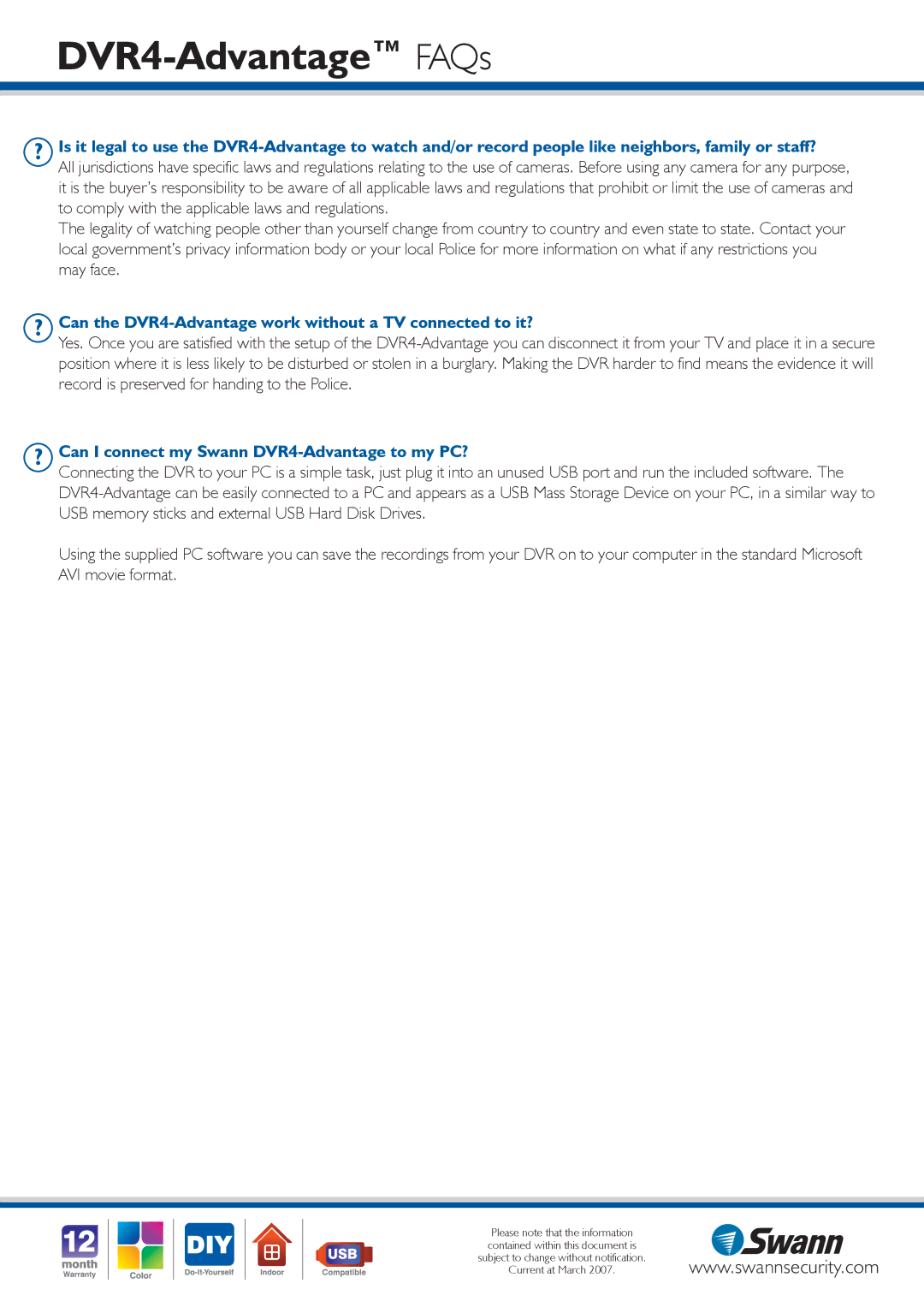DVR4-Advantage™ FAQs
?Is it legal to use the
All jurisdictions have specific laws and regulations relating to the use of cameras. Before using any camera for any purpose, it is the buyer’s responsibility to be aware of all applicable laws and regulations that prohibit or limit the use of cameras and to comply with the applicable laws and regulations.
The legality of watching people other than yourself change from country to country and even state to state. Contact your local government’s privacy information body or your local Police for more information on what if any restrictions you may face.
?Can the DVR4-Advantage work without a TV connected to it?
Yes. Once you are satisfied with the setup of the
?Can I connect my Swann DVR4-Advantage to my PC?
Connecting the DVR to your PC is a simple task, just plug it into an unused USB port and run the included software. The
Using the supplied PC software you can save the recordings from your DVR on to your computer in the standard Microsoft AVI movie format.
Please note that the information contained within this document is
subject to change without notification. www.swannsecurity.com Current at March 2007.