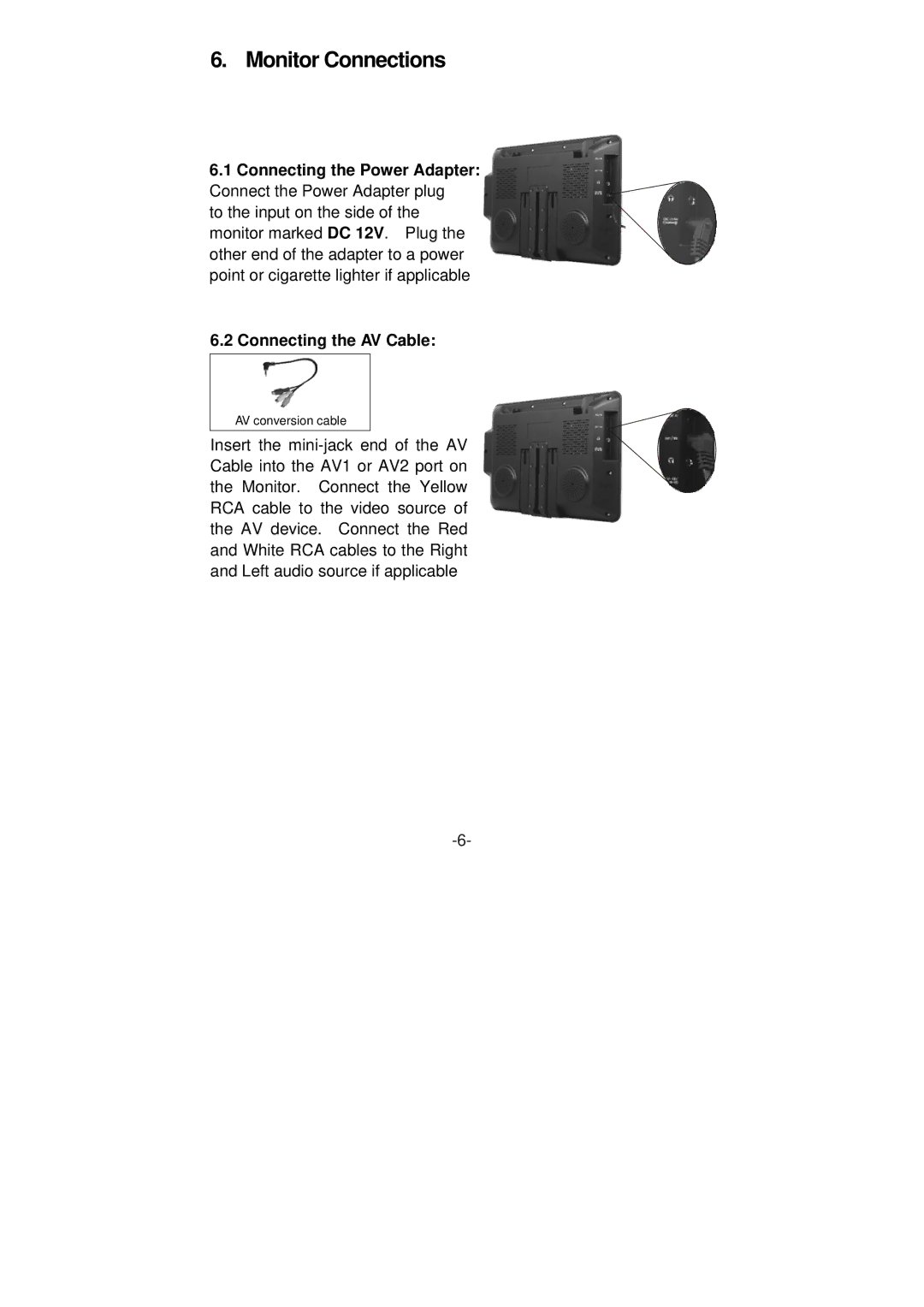6. Monitor Connections
6.1Connecting the Power Adapter: Connect the Power Adapter plug
to the input on the side of the monitor marked DC 12V. Plug the other end of the adapter to a power point or cigarette lighter if applicable
6.2Connecting the AV Cable:
AV conversion cable
Insert the