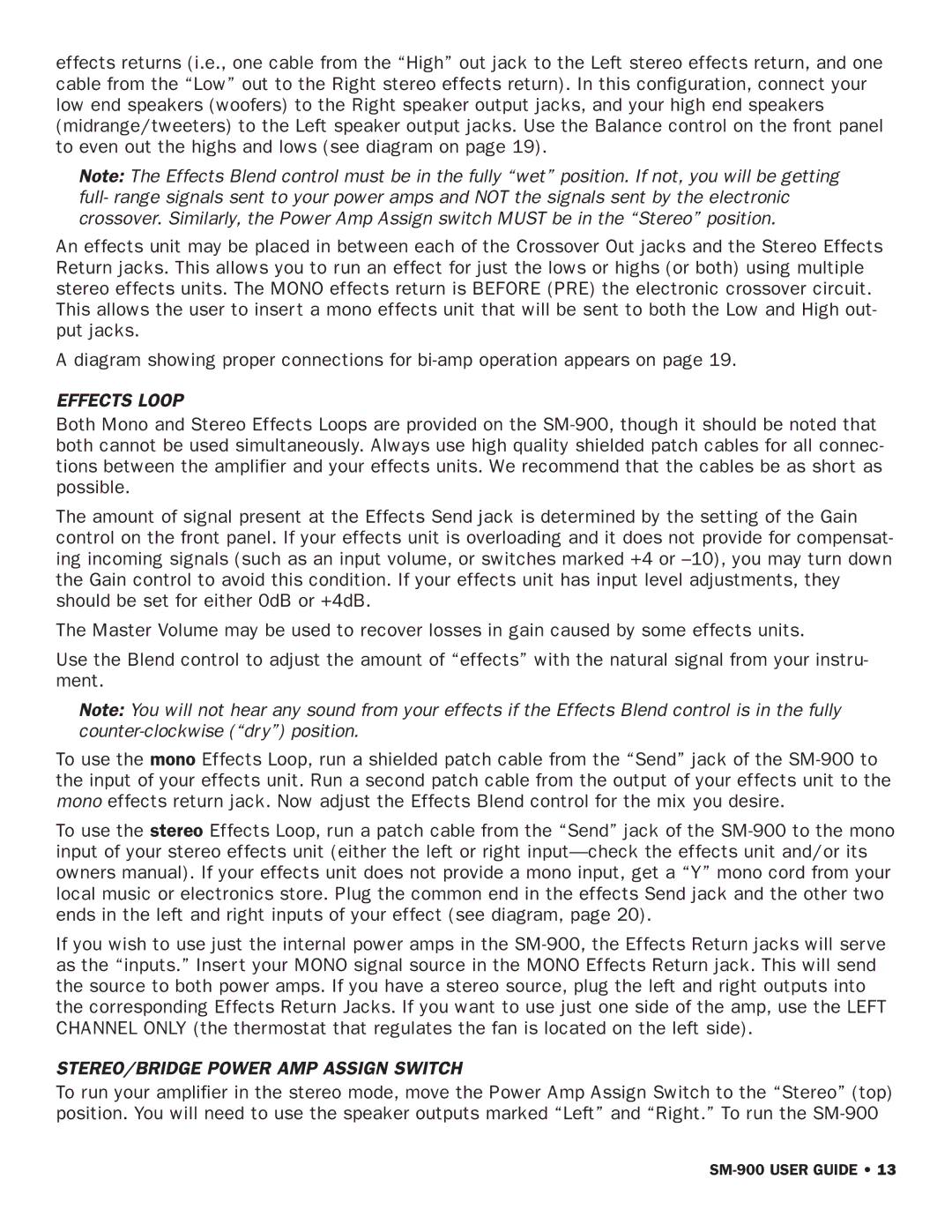effects returns (i.e., one cable from the “High” out jack to the Left stereo effects return, and one cable from the “Low” out to the Right stereo effects return). In this configuration, connect your low end speakers (woofers) to the Right speaker output jacks, and your high end speakers (midrange/tweeters) to the Left speaker output jacks. Use the Balance control on the front panel to even out the highs and lows (see diagram on page 19).
Note: The Effects Blend control must be in the fully “wet” position. If not, you will be getting full- range signals sent to your power amps and NOT the signals sent by the electronic crossover. Similarly, the Power Amp Assign switch MUST be in the “Stereo” position.
An effects unit may be placed in between each of the Crossover Out jacks and the Stereo Effects Return jacks. This allows you to run an effect for just the lows or highs (or both) using multiple stereo effects units. The MONO effects return is BEFORE (PRE) the electronic crossover circuit. This allows the user to insert a mono effects unit that will be sent to both the Low and High out- put jacks.
A diagram showing proper connections for
EFFECTS LOOP
Both Mono and Stereo Effects Loops are provided on the
The amount of signal present at the Effects Send jack is determined by the setting of the Gain control on the front panel. If your effects unit is overloading and it does not provide for compensat- ing incoming signals (such as an input volume, or switches marked +4 or
The Master Volume may be used to recover losses in gain caused by some effects units.
Use the Blend control to adjust the amount of “effects” with the natural signal from your instru- ment.
Note: You will not hear any sound from your effects if the Effects Blend control is in the fully
To use the mono Effects Loop, run a shielded patch cable from the “Send” jack of the
To use the stereo Effects Loop, run a patch cable from the “Send” jack of the
If you wish to use just the internal power amps in the
STEREO/BRIDGE POWER AMP ASSIGN SWITCH
To run your amplifier in the stereo mode, move the Power Amp Assign Switch to the “Stereo” (top) position. You will need to use the speaker outputs marked “Left” and “Right.” To run the