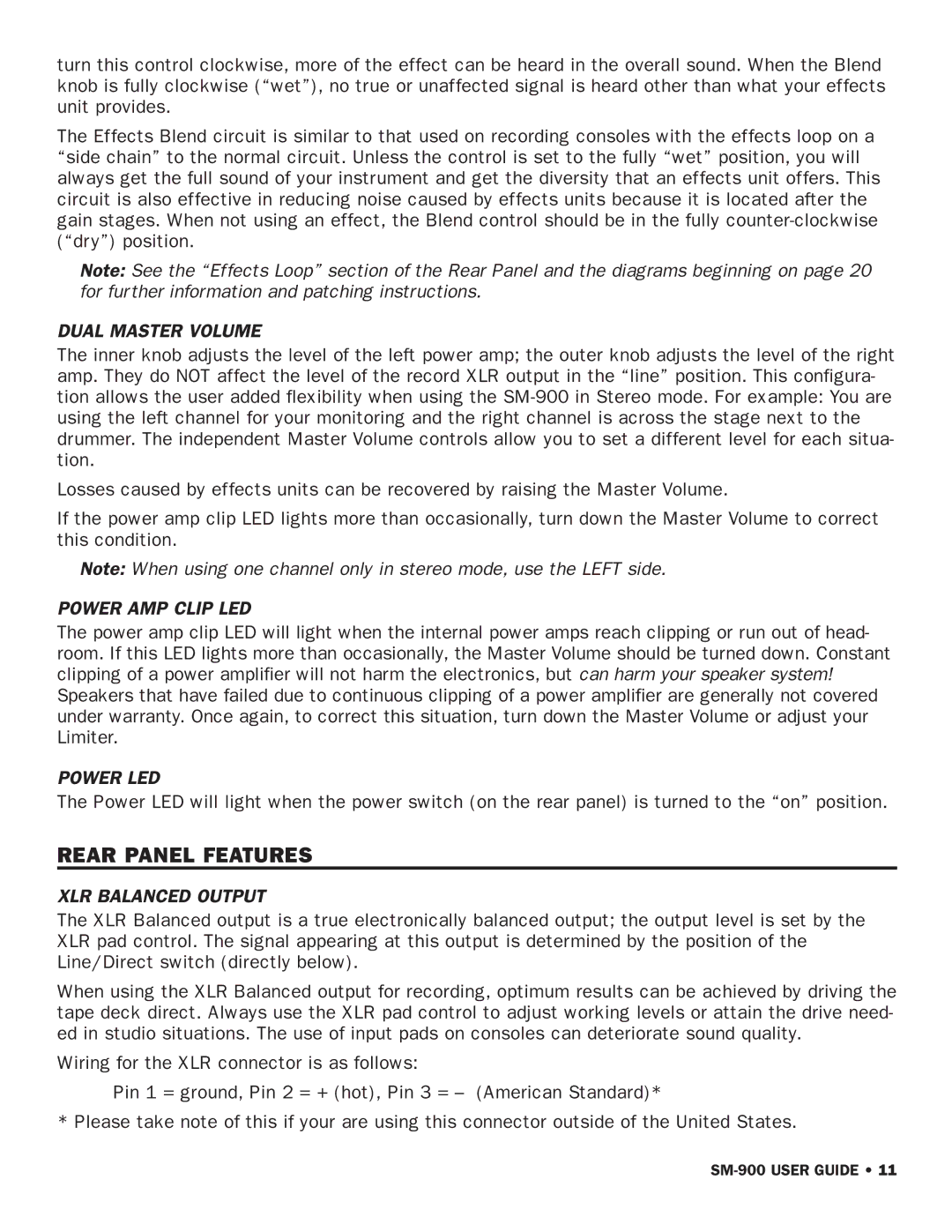turn this control clockwise, more of the effect can be heard in the overall sound. When the Blend knob is fully clockwise (“wet”), no true or unaffected signal is heard other than what your effects unit provides.
The Effects Blend circuit is similar to that used on recording consoles with the effects loop on a “side chain” to the normal circuit. Unless the control is set to the fully “wet” position, you will always get the full sound of your instrument and get the diversity that an effects unit offers. This circuit is also effective in reducing noise caused by effects units because it is located after the gain stages. When not using an effect, the Blend control should be in the fully
Note: See the “Effects Loop” section of the Rear Panel and the diagrams beginning on page 20 for further information and patching instructions.
DUAL MASTER VOLUME
The inner knob adjusts the level of the left power amp; the outer knob adjusts the level of the right amp. They do NOT affect the level of the record XLR output in the “line” position. This configura- tion allows the user added flexibility when using the
Losses caused by effects units can be recovered by raising the Master Volume.
If the power amp clip LED lights more than occasionally, turn down the Master Volume to correct this condition.
Note: When using one channel only in stereo mode, use the LEFT side.
POWER AMP CLIP LED
The power amp clip LED will light when the internal power amps reach clipping or run out of head- room. If this LED lights more than occasionally, the Master Volume should be turned down. Constant clipping of a power amplifier will not harm the electronics, but can harm your speaker system! Speakers that have failed due to continuous clipping of a power amplifier are generally not covered under warranty. Once again, to correct this situation, turn down the Master Volume or adjust your Limiter.
POWER LED
The Power LED will light when the power switch (on the rear panel) is turned to the “on” position.
REAR PANEL FEATURES
XLR BALANCED OUTPUT
The XLR Balanced output is a true electronically balanced output; the output level is set by the XLR pad control. The signal appearing at this output is determined by the position of the Line/Direct switch (directly below).
When using the XLR Balanced output for recording, optimum results can be achieved by driving the tape deck direct. Always use the XLR pad control to adjust working levels or attain the drive need- ed in studio situations. The use of input pads on consoles can deteriorate sound quality.
Wiring for the XLR connector is as follows:
Pin 1 = ground, Pin 2 = + (hot), Pin 3 = – (American Standard)*
* Please take note of this if your are using this connector outside of the United States.