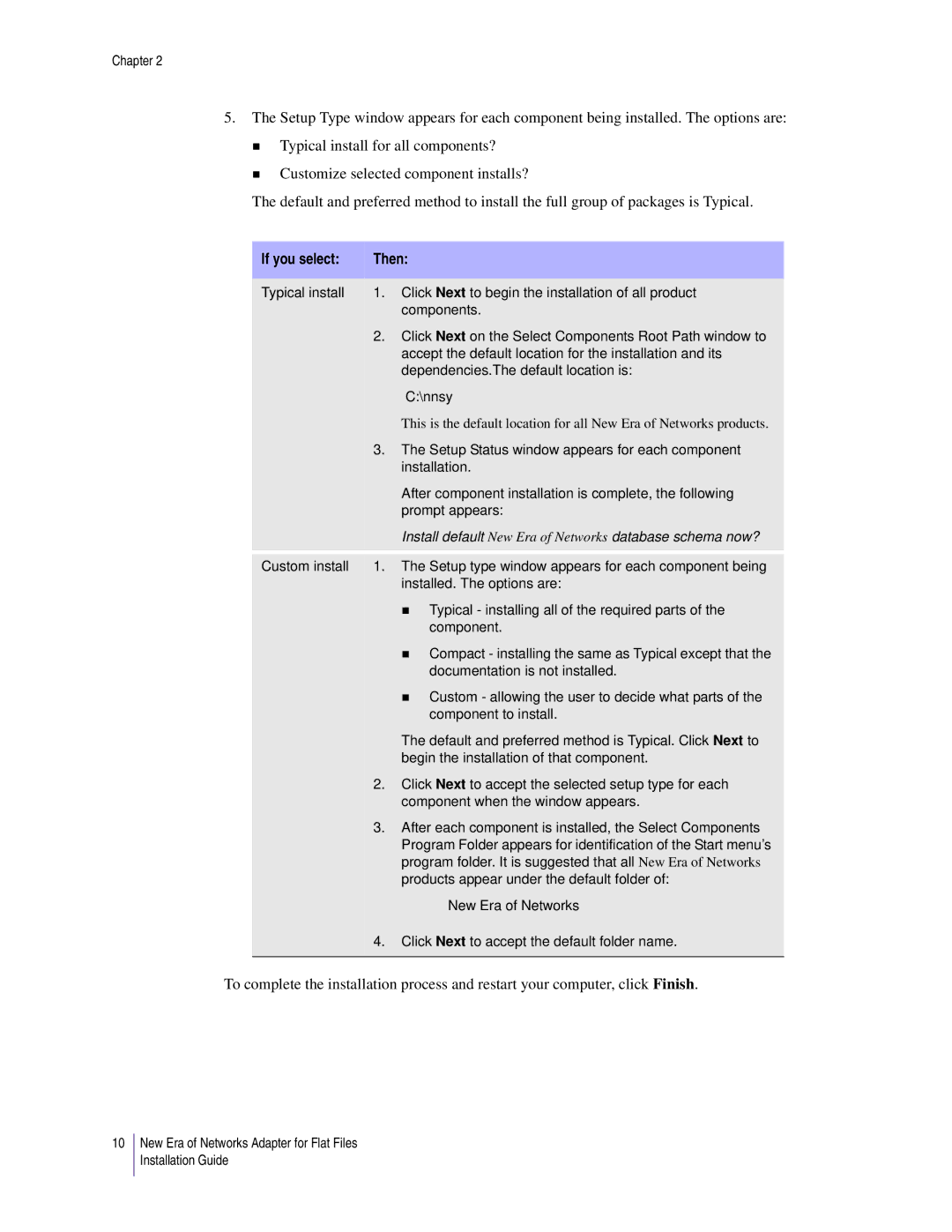3.8 specifications
Sybase 3.8 is a significant release in the Sybase family of data management products, renowned for its ability to handle high-performance transactions and its robust support for enterprise applications. This version builds upon the earlier iterations of Sybase with enhanced capabilities that serve various sectors such as finance, healthcare, and telecommunications.One of the main features of Sybase 3.8 is its support for advanced analytics. The inclusion of data warehousing capabilities enables businesses to perform complex queries and analyses on large datasets, which is crucial for making informed decisions. Additionally, it offers built-in business intelligence tools that help users derive insights from their data quickly and efficiently.
Another significant characteristic of Sybase 3.8 is its scalability. The platform is designed to handle vast amounts of data and high transaction volumes, making it suitable for both small businesses and large enterprises. Its ability to scale horizontally allows organizations to expand their database capacity without service interruption, making growth seamless and efficient.
The architecture of Sybase 3.8 emphasizes high availability and disaster recovery. Features such as database mirroring, backup automation, and failover clustering ensure that critical data remains accessible even in the event of hardware failures. This reliability is particularly vital for industries that require 24/7 availability.
Security is another crucial aspect of Sybase 3.8. The system incorporates robust encryption protocols and authentication mechanisms to safeguard sensitive data. This focus on security helps organizations comply with various regulations and protects against unauthorized access.
Sybase 3.8 also supports integration with various programming languages and platforms. This flexibility allows developers to work with the tools they are most comfortable with, enhancing productivity. Additionally, it supports various database models, including relational and non-relational, enabling organizations to adopt the most suitable data management strategy.
In terms of performance optimization, Sybase 3.8 introduces features like in-memory processing and advanced indexing techniques. These enhancements significantly improve query execution times and overall system responsiveness, which are essential for data-driven applications.
Overall, Sybase 3.8 stands out as a powerful database management system, combining advanced analytics, high availability, and robust security into a scalable and efficient solution. Its diverse features make it an attractive choice for enterprises looking to harness their data for strategic advantage.