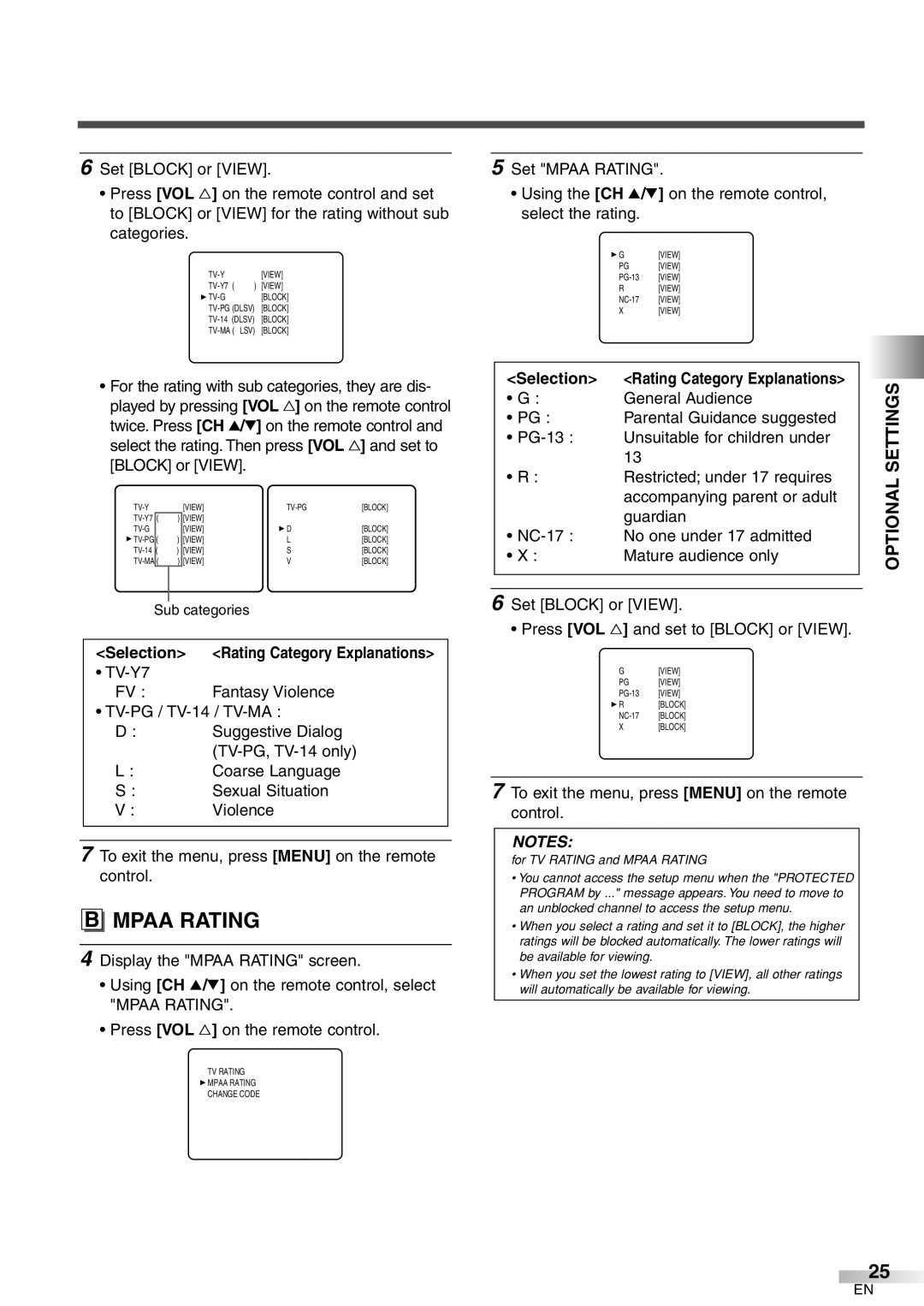6Set [BLOCK] or [VIEW].
•Press [VOL X] on the remote control and set to [BLOCK] or [VIEW] for the rating without sub categories.
| [VIEW] | |
) | [VIEW] | |
| [BLOCK] | |
[BLOCK] | ||
[BLOCK] | ||
LSV) | [BLOCK] | |
5Set "MPAA RATING".
•Using the [CH K/L] on the remote control, select the rating.
G | [VIEW] |
PG | [VIEW] |
[VIEW] | |
R | [VIEW] |
[VIEW] | |
X | [VIEW] |
•For the rating with sub categories, they are dis- played by pressing [VOL X] on the remote control twice. Press [CH K/L] on the remote control and select the rating. Then press [VOL X] and set to [BLOCK] or [VIEW].
| [VIEW] | [BLOCK] | |||
( | ) | [VIEW] |
|
| |
|
| [VIEW] | D | [BLOCK] | |
( | ) | [VIEW] | L | [BLOCK] | |
( | ) | [VIEW] | S | [BLOCK] | |
( | ) | [VIEW] | V | [BLOCK] | |
|
|
|
|
|
|
Sub categories
<Selection> | <Rating Category Explanations> |
•
FV : Fantasy Violence
•
D :Suggestive Dialog
Coarse Language
Sexual Situation
Violence
7To exit the menu, press [MENU] on the remote control.
B MPAA RATING
4Display the "MPAA RATING" screen.
•Using [CH K/L] on the remote control, select "MPAA RATING".
•Press [VOL X] on the remote control.
TV RATING
![]() MPAA RATING
MPAA RATING
CHANGE CODE
| <Selection> | <Rating Category Explanations> |
| SETTINGS |
| • G : | General Audience |
| |
|
|
| ||
| • PG : | Parental Guidance suggested |
|
|
| • | Unsuitable for children under |
|
|
|
| 13 |
|
|
| • R : | Restricted; under 17 requires |
| OPTIONAL |
|
| accompanying parent or adult |
| |
|
|
|
| |
|
| guardian |
|
|
| • | No one under 17 admitted |
|
|
| • X : | Mature audience only |
|
|
|
|
|
|
|
|
|
|
|
|
6Set [BLOCK] or [VIEW].
• Press [VOL X] and set to [BLOCK] or [VIEW].
G[VIEW]
PG [VIEW]
[VIEW] | |
R | [BLOCK] |
[BLOCK] | |
X | [BLOCK] |
7To exit the menu, press [MENU] on the remote control.
NOTES:
for TV RATING and MPAA RATING
•You cannot access the setup menu when the "PROTECTED PROGRAM by ..." message appears. You need to move to an unblocked channel to access the setup menu.
•When you select a rating and set it to [BLOCK], the higher ratings will be blocked automatically. The lower ratings will be available for viewing.
•When you set the lowest rating to [VIEW], all other ratings will automatically be available for viewing.
25
EN