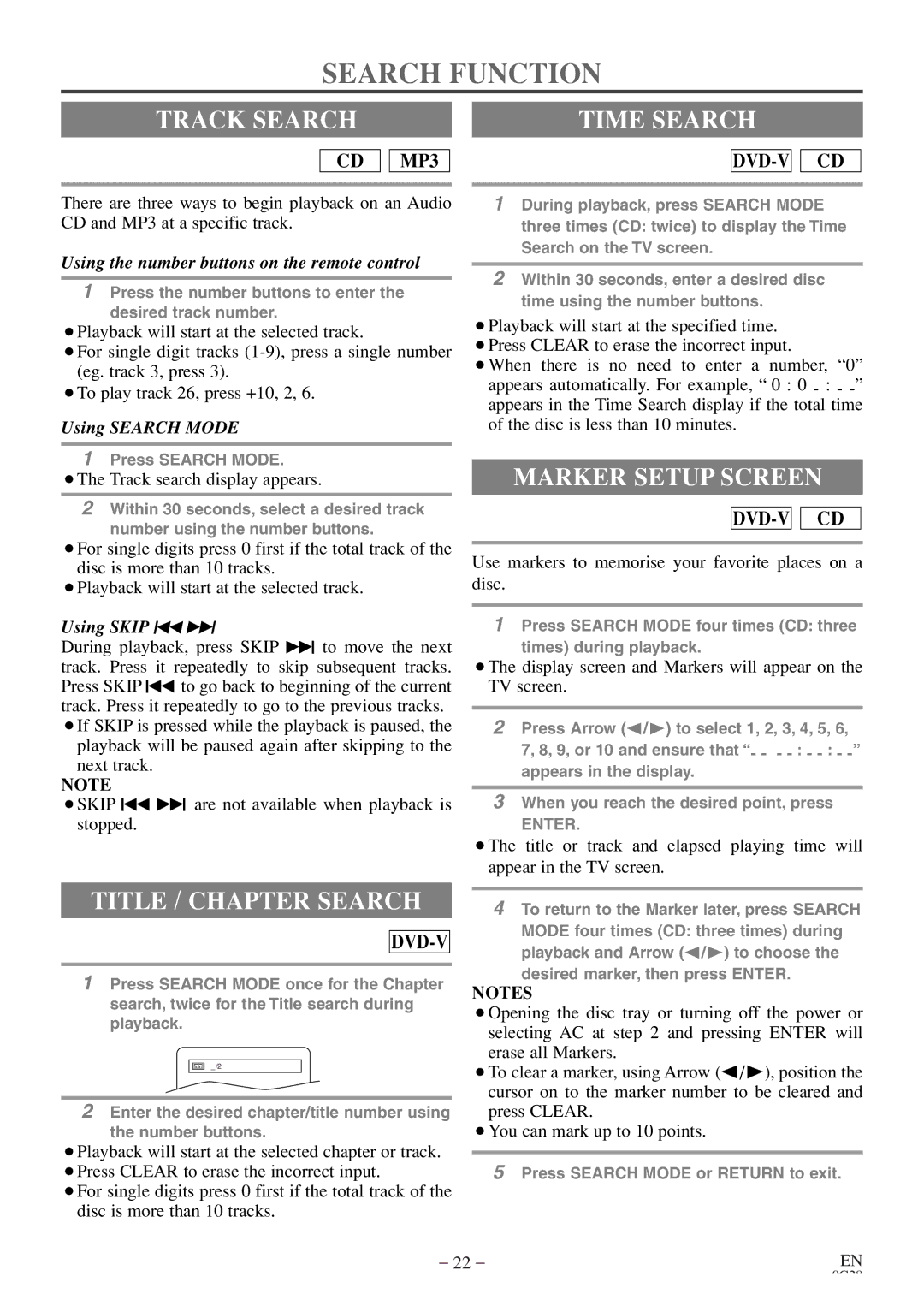6513DE specifications
The Sylvania 6513DE is a versatile and efficient lighting option designed to meet the needs of various residential and commercial applications. Known for its exceptional brightness and longevity, this lighting solution utilizes advanced technologies that benefit users in many ways.One of the standout features of the Sylvania 6513DE is its compact fluorescent design. The bulb offers a high luminous output while consuming significantly less energy than traditional incandescent bulbs. With a color temperature of 3000K, it provides a warm white light that enhances any space's ambiance, making it an ideal choice for living rooms, kitchens, and offices.
In addition to its impressive luminosity, the Sylvania 6513DE also boasts a long lifespan, averaging around 10,000 hours. This durability reduces the frequency of replacements, ultimately leading to lower maintenance costs and a reduced environmental impact. The energy-efficient nature of this bulb allows users to enjoy substantial savings on their electricity bills over time.
Another key feature of the Sylvania 6513DE is its compatibility with standard fixtures. The bulb is designed to fit seamlessly into existing lighting setups, making it easy to upgrade without the need for extensive rewiring or fixture replacements. Its standard size means if you’re looking for a brighter, more energy-efficient option, you can simply swap it out for your old bulb.
The Sylvania 6513DE also incorporates advanced lamp technologies such as an integrated ballast, which eliminates the need for external ballasts. This innovation enhances performance reliability and makes installation simpler compared to other CFL bulbs. Additionally, the bulb is designed to produce less heat, which further contributes to energy efficiency and safety, reducing the risk of overheating.
Overall, the Sylvania 6513DE is an excellent lighting solution that combines high performance, energy efficiency, and practicality. Ideal for a wide range of applications, this bulb not only meets the diverse needs of users but also contributes to a more sustainable future by reducing energy consumption and waste. As such, it stands out as a reliable choice for anyone looking to enhance their lighting experience while being eco-conscious.