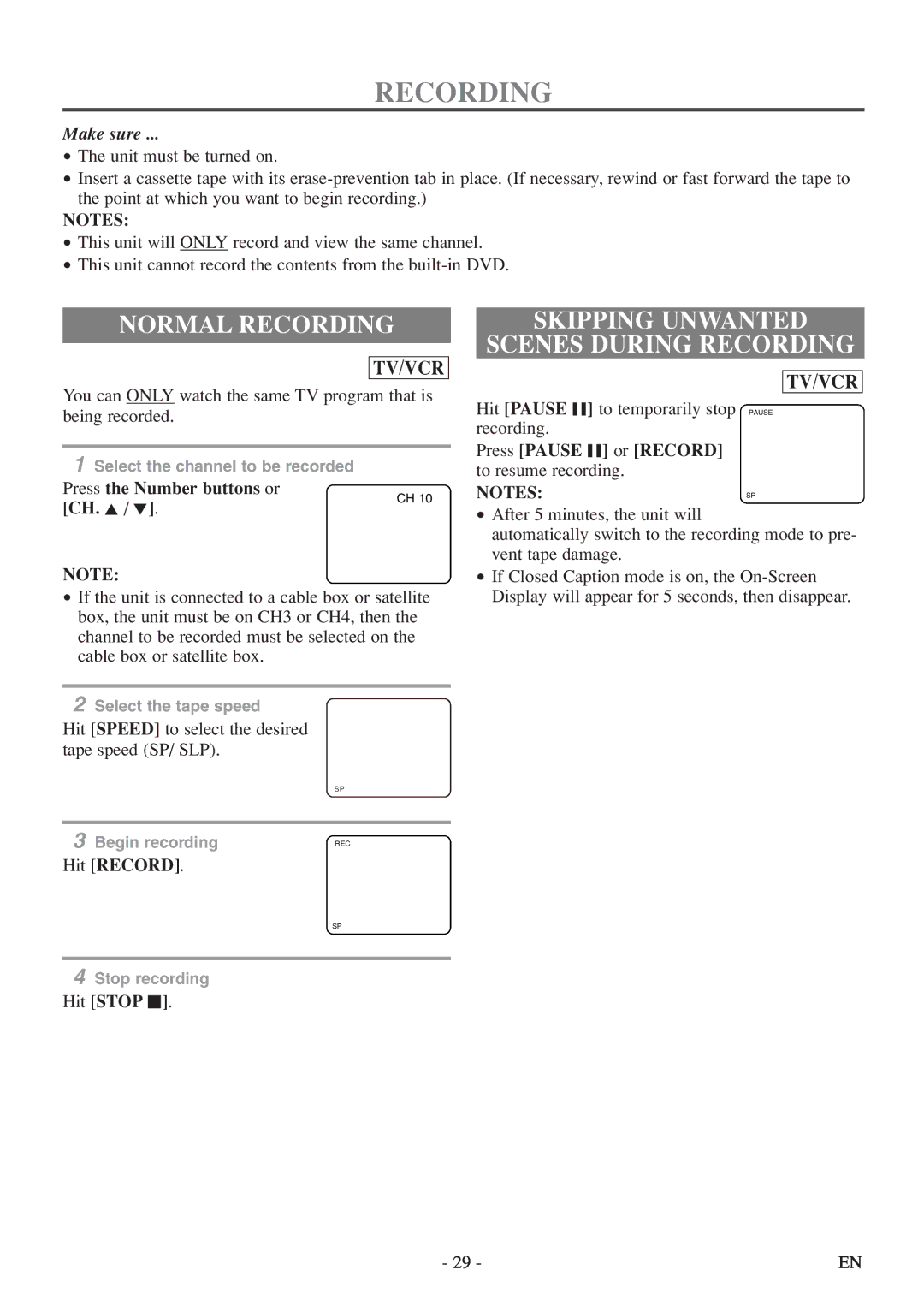RECORDING
Make sure ...
•The unit must be turned on.
•Insert a cassette tape with its
NOTES:
•This unit will ONLY record and view the same channel.
•This unit cannot record the contents from the
NORMAL RECORDING
TV/VCR
You can ONLY watch the same TV program that is being recorded.
1 Select the channel to be recorded
Press the Number buttons or
SKIPPING UNWANTED
SCENES DURING RECORDING
TV/VCR
Hit [PAUSE F] to temporarily stop PAUSE recording.
Press [PAUSE F] or [RECORD] to resume recording.
NOTES:
[CH. K / L].
NOTE:
CH 10
SP
• After 5 minutes, the unit will |
automatically switch to the recording mode to pre- |
vent tape damage. |
• If Closed Caption mode is on, the |
•If the unit is connected to a cable box or satellite box, the unit must be on CH3 or CH4, then the channel to be recorded must be selected on the cable box or satellite box.
2Select the tape speed
Hit [SPEED] to select the desired tape speed (SP/ SLP).
SP
3 Begin recording | REC |
Hit [RECORD].
SP
4Stop recording
Hit [STOP C].
Display will appear for 5 seconds, then disappear. |
- 29 - | EN |