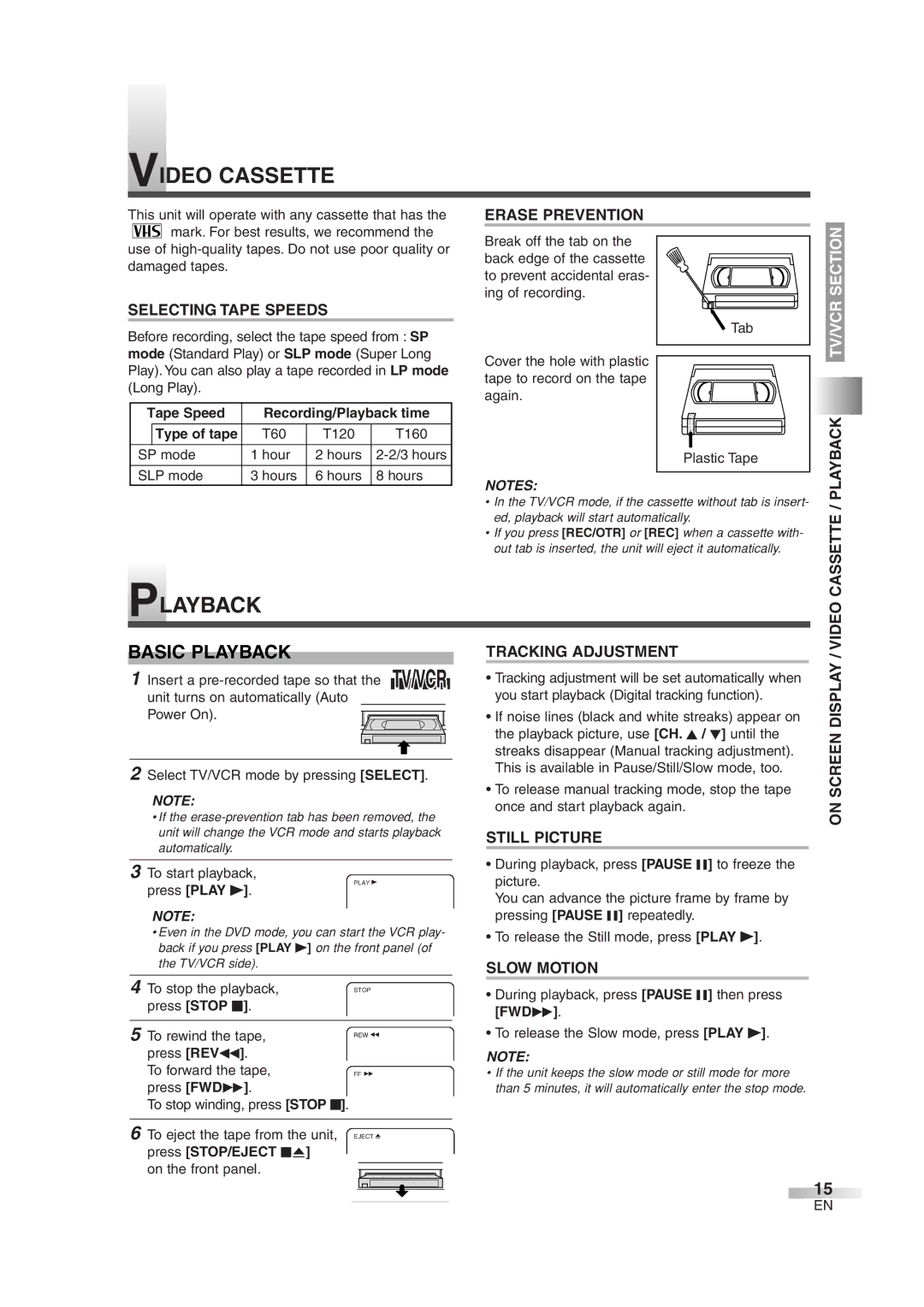VIDEO CASSETTE
This unit will operate with any cassette that has the ![]()
![]()
![]()
![]()
![]() mark. For best results, we recommend the
mark. For best results, we recommend the
use of
SELECTING TAPE SPEEDS
Before recording, select the tape speed from : SP mode (Standard Play) or SLP mode (Super Long Play). You can also play a tape recorded in LP mode (Long Play).
Tape Speed | Recording/Playback time | |||
|
|
|
|
|
| Type of tape | T60 | T120 | T160 |
|
|
|
|
|
SP mode | 1 hour | 2 hours | ||
|
|
|
| |
SLP mode | 3 hours | 6 hours | 8 hours | |
PLAYBACK
BASIC PLAYBACK
1Insert a
Power On).
2Select TV/VCR mode by pressing [SELECT].
NOTE:
•If the
3To start playback,
PLAY B
press [PLAY B].
NOTE:
•Even in the DVD mode, you can start the VCR play- back if you press [PLAY B] on the front panel (of the TV/VCR side).
4 | To stop the playback, | STOP | |||||||
| press [STOP C]. |
|
|
|
|
|
|
| |
|
|
|
|
|
|
|
|
| |
|
|
|
|
|
|
|
|
|
|
5 | To rewind the tape, |
| REW E | ||||||
| press [REVE]. |
|
|
|
|
|
|
|
|
| To forward the tape, |
| FF D | ||||||
| press [FWDD]. |
|
|
|
|
|
|
|
|
| To stop winding, press [STOP C] | . |
|
|
|
|
|
|
|
|
|
|
|
|
|
|
|
|
|
6 | To eject the tape from the unit, |
| EJECT A | ||||||
| press [STOP/EJECT CA] |
|
|
|
|
|
|
|
|
|
|
|
|
|
|
|
|
| |
| on the front panel. |
|
|
|
|
|
|
| |
|
|
|
|
|
|
|
| ||
|
|
|
|
|
|
|
| ||
|
|
|
|
|
|
|
|
|
|
|
|
|
|
|
|
|
|
|
|
ERASE PREVENTION |
| SECTION |
Break off the tab on the |
| |
|
| |
back edge of the cassette |
|
|
to prevent accidental eras- |
|
|
ing of recording. |
| TV/VCR |
| Tab | |
|
| |
Cover the hole with plastic |
|
|
tape to record on the tape |
|
|
again. |
|
|
• In the TV/VCR mode, if the cassette without tab is insert- | PLAYBACK/ | |||
|
| Plastic Tape |
| |
NOTES: |
| |||
| ed, playback will start automatically. | CASSETTEVIDEO/ | ||
| TRACKING ADJUSTMENT | |||
• If you press [REC/OTR] or [REC] when a cassette with- |
| |||
| out tab is inserted, the unit will eject it automatically. |
| ||
|
|
|
| DISPLAY |
| • Tracking adjustment will be set automatically when | |||
|
| |||
| you start playback (Digital tracking function). |
| ||
| • If noise lines (black and white streaks) appear on |
| ||
| the playback picture, use [CH. K / L] until the | SCREEN | ||
| • To release manual tracking mode, stop the tape | |||
| streaks disappear (Manual tracking adjustment). |
| ||
| This is available in Pause/Still/Slow mode, too. |
| ||
| once and start playback again. | ON | ||
|
|
|
| |
STILL PICTURE
•During playback, press [PAUSE F] to freeze the picture.
You can advance the picture frame by frame by pressing [PAUSE F] repeatedly.
•To release the Still mode, press [PLAY B].
SLOW MOTION
•During playback, press [PAUSE F] then press [FWDD].
•To release the Slow mode, press [PLAY B].
NOTE:
•If the unit keeps the slow mode or still mode for more than 5 minutes, it will automatically enter the stop mode.
15
EN