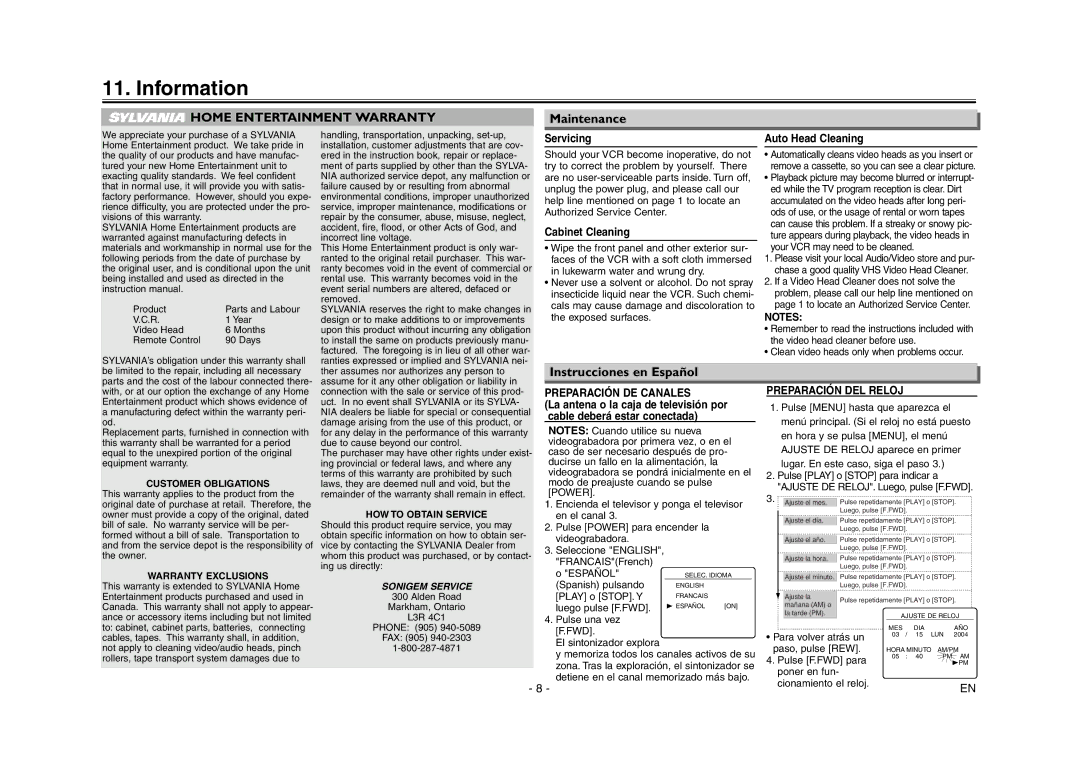We appreciate your purchase of a SYLVANIA Home Entertainment product. We take pride in the quality of our products and have manufac- tured your new Home Entertainment unit to exacting quality standards. We feel confident that in normal use, it will provide you with satis- factory performance. However, should you expe- rience difficulty, you are protected under the pro- visions of this warranty.
SYLVANIA Home Entertainment products are warranted against manufacturing defects in materials and workmanship in normal use for the following periods from the date of purchase by the original user, and is conditional upon the unit being installed and used as directed in the instruction manual.
Product | Parts and Labour |
V.C.R. | 1 Year |
Video Head | 6 Months |
Remote Control | 90 Days |
SYLVANIA’s obligation under this warranty shall be limited to the repair, including all necessary parts and the cost of the labour connected there- with, or at our option the exchange of any Home Entertainment product which shows evidence of a manufacturing defect within the warranty peri- od.
Replacement parts, furnished in connection with this warranty shall be warranted for a period equal to the unexpired portion of the original equipment warranty.
CUSTOMER OBLIGATIONS This warranty applies to the product from the original date of purchase at retail. Therefore, the owner must provide a copy of the original, dated bill of sale. No warranty service will be per- formed without a bill of sale. Transportation to and from the service depot is the responsibility of the owner.
WARRANTY EXCLUSIONS
This warranty is extended to SYLVANIA Home Entertainment products purchased and used in Canada. This warranty shall not apply to appear- ance or accessory items including but not limited
handling, transportation, unpacking, set-up, installation, customer adjustments that are cov- ered in the instruction book, repair or replace- ment of parts supplied by other than the SYLVA- NIA authorized service depot, any malfunction or failure caused by or resulting from abnormal environmental conditions, improper unauthorized service, improper maintenance, modifications or repair by the consumer, abuse, misuse, neglect, accident, fire, flood, or other Acts of God, and incorrect line voltage.
This Home Entertainment product is only war- ranted to the original retail purchaser. This war- ranty becomes void in the event of commercial or rental use. This warranty becomes void in the event serial numbers are altered, defaced or removed.
SYLVANIA reserves the right to make changes in design or to make additions to or improvements upon this product without incurring any obligation to install the same on products previously manu- factured. The foregoing is in lieu of all other war- ranties expressed or implied and SYLVANIA nei- ther assumes nor authorizes any person to assume for it any other obligation or liability in connection with the sale or service of this prod- uct. In no event shall SYLVANIA or its SYLVA- NIA dealers be liable for special or consequential damage arising from the use of this product, or for any delay in the performance of this warranty due to cause beyond our control.
The purchaser may have other rights under exist- ing provincial or federal laws, and where any terms of this warranty are prohibited by such laws, they are deemed null and void, but the remainder of the warranty shall remain in effect.
HOW TO OBTAIN SERVICE
Should this product require service, you may obtain specific information on how to obtain ser- vice by contacting the SYLVANIA Dealer from whom this product was purchased, or by contact- ing us directly:
SONIGEM SERVICE
300 Alden Road
Markham, Ontario
L3R 4C1
Servicing
Should your VCR become inoperative, do not try to correct the problem by yourself. There are no user-serviceable parts inside. Turn off, unplug the power plug, and please call our help line mentioned on page 1 to locate an Authorized Service Center.
Cabinet Cleaning
•Wipe the front panel and other exterior sur- faces of the VCR with a soft cloth immersed in lukewarm water and wrung dry.
•Never use a solvent or alcohol. Do not spray insecticide liquid near the VCR. Such chemi- cals may cause damage and discoloration to the exposed surfaces.
Instrucciones en Español
PREPARACIÓN DE CANALES
(La antena o la caja de televisión por cable deberá estar conectada)
NOTES: Cuando utilice su nueva videograbadora por primera vez, o en el caso de ser necesario después de pro- ducirse un fallo en la alimentación, la videograbadora se pondrá inicialmente en el modo de preajuste cuando se pulse [POWER].
1.Encienda el televisor y ponga el televisor en el canal 3.
2.Pulse [POWER] para encender la videograbadora.
3.Seleccione "ENGLISH", "FRANCAIS"(French)
o "ESPAÑOL" | SELEC. IDIOMA |
(Spanish) pulsando | ENGLISH | |
[PLAY] o [STOP]. Y | FRANCAIS | |
luego pulse [F.FWD]. | B ESPAÑOL | [ON] |
| |
Auto Head Cleaning
•Automatically cleans video heads as you insert or remove a cassette, so you can see a clear picture.
•Playback picture may become blurred or interrupt- ed while the TV program reception is clear. Dirt accumulated on the video heads after long peri- ods of use, or the usage of rental or worn tapes can cause this problem. If a streaky or snowy pic- ture appears during playback, the video heads in your VCR may need to be cleaned.
1.Please visit your local Audio/Video store and pur- chase a good quality VHS Video Head Cleaner.
2.If a Video Head Cleaner does not solve the problem, please call our help line mentioned on page 1 to locate an Authorized Service Center.
NOTES:
•Remember to read the instructions included with the video head cleaner before use.
•Clean video heads only when problems occur.
PREPARACIÓN DEL RELOJ
1.Pulse [MENU] hasta que aparezca el menú principal. (Si el reloj no está puesto en hora y se pulsa [MENU], el menú AJUSTE DE RELOJ aparece en primer lugar. En este caso, siga el paso 3.)
2.Pulse [PLAY] o [STOP] para indicar a "AJUSTE DE RELOJ". Luego, pulse [F.FWD].
3. | | Pulse repetidamente [PLAY] o [STOP]. |
Ajuste el mes. |
| | Luego, pulse [F.FWD]. |
| | Pulse repetidamente [PLAY] o [STOP]. |
| Ajuste el día. |
| | Luego, pulse [F.FWD]. |
| | Pulse repetidamente [PLAY] o [STOP]. |
| Ajuste el año. |
| | Luego, pulse [F.FWD]. |
| | Pulse repetidamente [PLAY] o [STOP]. |
| Ajuste la hora. |
| | Luego, pulse [F.FWD]. |
Ajuste el minuto. Pulse repetidamente [PLAY] o [STOP]. Luego, pulse [F.FWD].
| Ajuste la | Pulse repetidamente [PLAY] o [STOP]. |
| mañana (AM) o |
| |
| la tarde (PM). | AJUSTE DE RELOJ |
| |