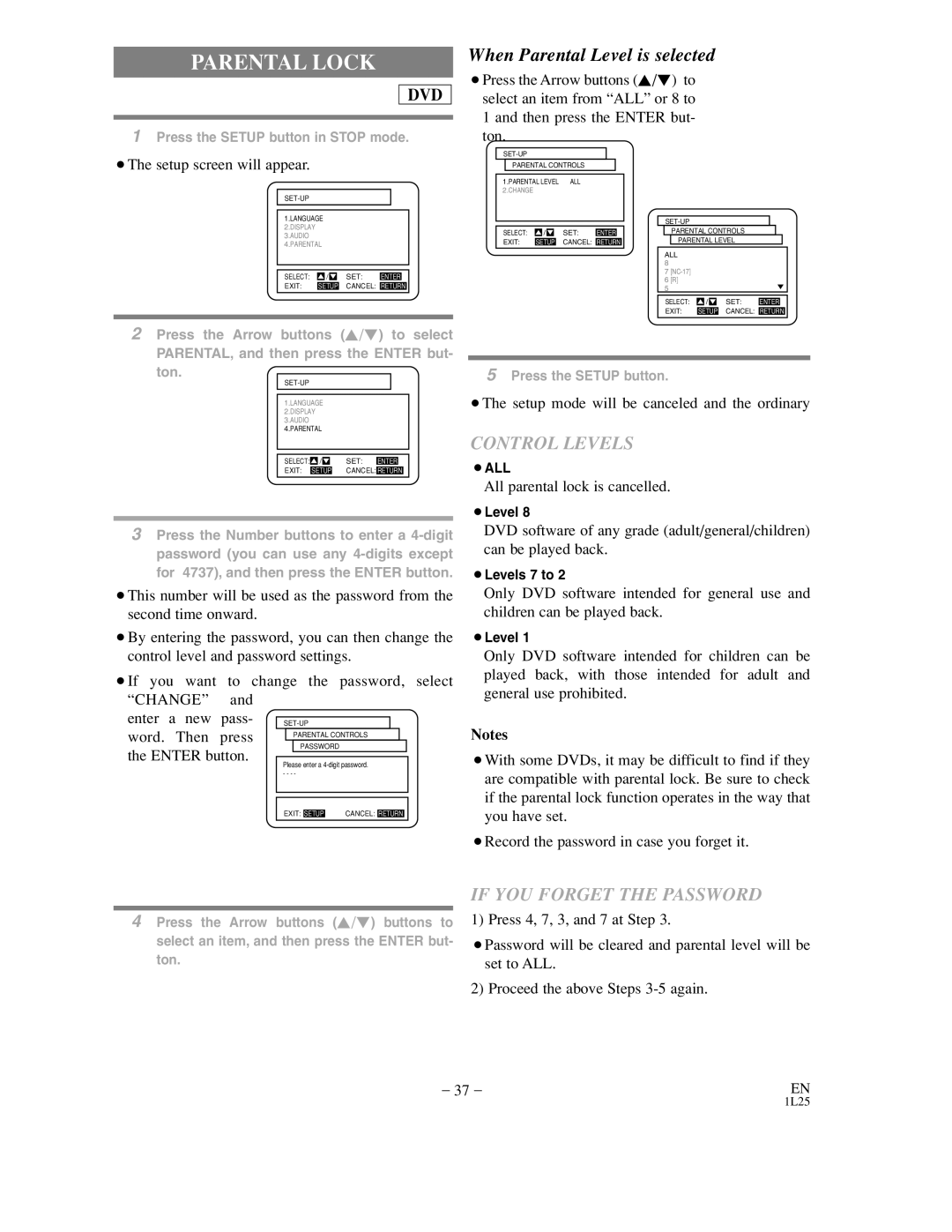PARENTAL LOCK
DVD
1Press the SETUP button in STOP mode.
When Parental Level is selected
¡Press the Arrow buttons (K/L) to select an item from “ALL” or 8 to 1 and then press the ENTER but- ton.
¡The setup screen will appear.
1.LANGUAGE
2.DISPLAY
3.AUDIO
4.PARENTAL
SELECT: | / | SET: | ENTER |
EXIT: SETUP CANCEL: RETURN
2Press the Arrow buttons (K/L) to select
PARENTAL, and then press the ENTER but-
PARENTAL CONTROLS
1.PARENTAL LEVEL | ALL |
| |
2.CHANGE |
|
|
|
SELECT: | / | SET: | ENTER |
EXIT: SETUP CANCEL: RETURN
PARENTAL CONTROLS
PARENTAL LEVEL
ALL 8
7
6[R]
5
SELECT: | / | SET: | ENTER |
EXIT: SETUP CANCEL: RETURN
ton.
1.LANGUAGE
2.DISPLAY
3.AUDIO
4.PARENTAL
SELECT: | / | SET: | ENTER |
EXIT: | SETUP | CANCEL: RETURN | |
3Press the Number buttons to enter a
EXIT: SETUP | CANCEL: RETURN |
4Press the Arrow buttons (K/L) buttons to select an item, and then press the ENTER but- ton.
5Press the SETUP button.
¡The setup mode will be canceled and the ordinary
CONTROL LEVELS
¡ALL
All parental lock is cancelled.
¡Level 8
DVD software of any grade (adult/general/children) can be played back.
¡Levels 7 to 2
Only DVD software intended for general use and children can be played back.
¡Level 1
Only DVD software intended for children can be played back, with those intended for adult and general use prohibited.
Notes
¡With some DVDs, it may be difficult to find if they are compatible with parental lock. Be sure to check if the parental lock function operates in the way that you have set.
¡Record the password in case you forget it.
IF YOU FORGET THE PASSWORD
1) Press 4, 7, 3, and 7 at Step 3.
¡Password will be cleared and parental level will be set to ALL.
2) Proceed the above Steps
– 37 – | EN |
1L25