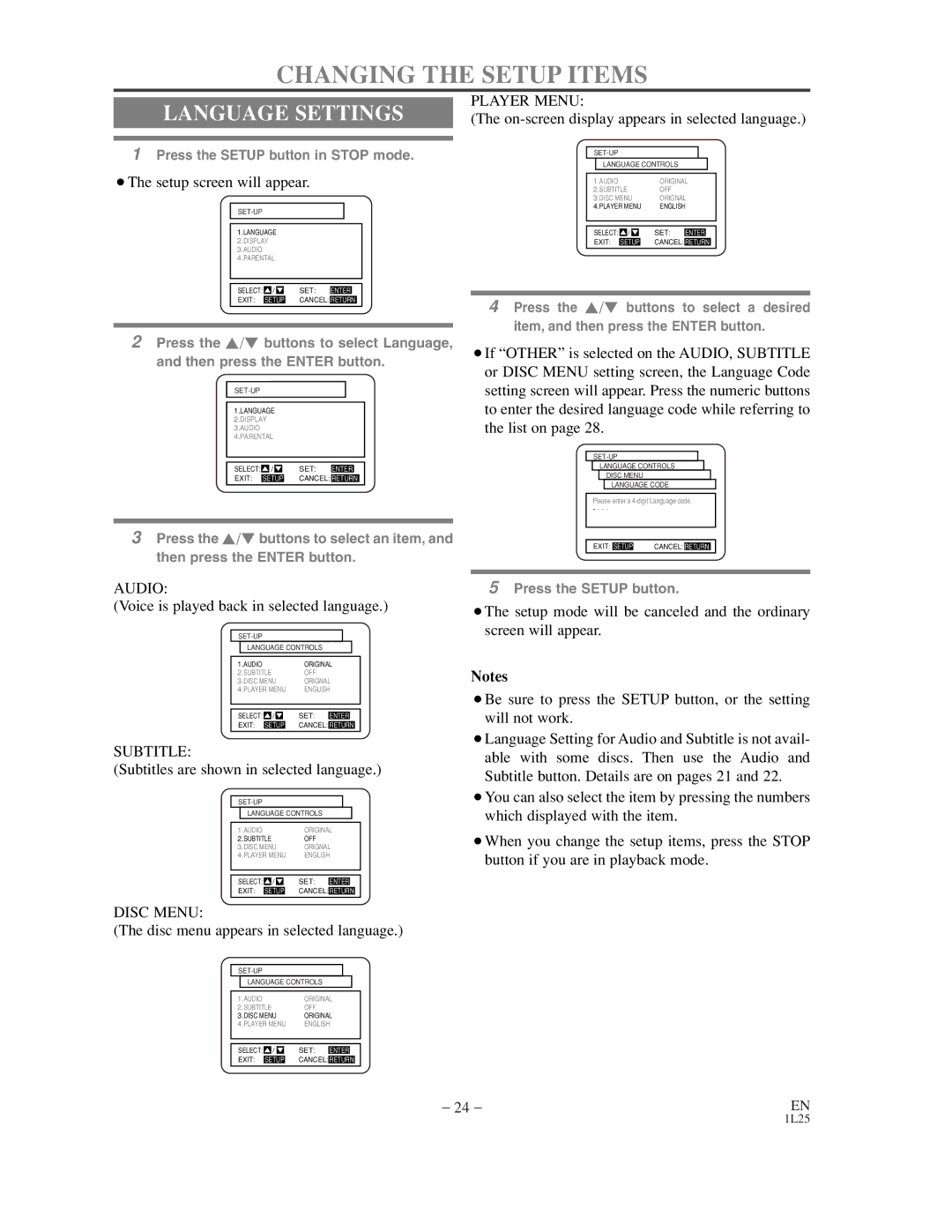DVL100C specifications
The Sylvania DVL100C is a versatile digital media player that serves as a compact solution for playback of various media formats. This unit combines convenience and functionality, making it ideal for both home entertainment systems and portable use.One of the main features of the Sylvania DVL100C is its ability to play an extensive range of media formats. It supports DVD, CD, and even MP3 formats, accommodating users who have diverse media libraries. This flexibility means that users can watch their favorite movies, enjoy music, and even view digital photos without needing multiple devices. The built-in USB port further enhances usability, allowing users to connect their USB drives to play digital media files directly.
The DVL100C is equipped with a 7-inch widescreen LCD display, which provides a clear and vibrant viewing experience. This screen is designed to deliver quality images, making movie watching and music video playback enjoyable. The device also comes with a swivel screen feature, allowing for adjustable angles for better viewing whether you are sitting or lying down.
In terms of design, the Sylvania DVL100C is compact and lightweight, making it easily portable. Its sleek profile means it can be conveniently packed for travel, whether for a road trip or a relaxing outdoor gathering. The built-in rechargeable battery adds to its portability, offering hours of uninterrupted media playback without needing a power source.
The inclusion of multiple output options is another significant characteristic of the DVL100C. Users can easily connect the player to a television or external audio system using standard AV cables. This feature is particularly beneficial for larger viewing experiences or for sharing media with groups.
Additionally, the Sylvania DVL100C includes user-friendly controls and an intuitive interface, making it accessible for users of all ages. The remote control invites ease in operation, allowing users to navigate through menus and adjust settings without having to be in close proximity to the device.
Overall, the Sylvania DVL100C is a multifunctional digital media player that combines portability, versatility, and ease of use. Its ability to support various media formats, coupled with a high-quality display and user-friendly features, promotes an enjoyable media experience for both leisure and travel. Whether for personal use or entertainment with friends and family, the DVL100C stands out as a reliable option in the realm of portable media players.