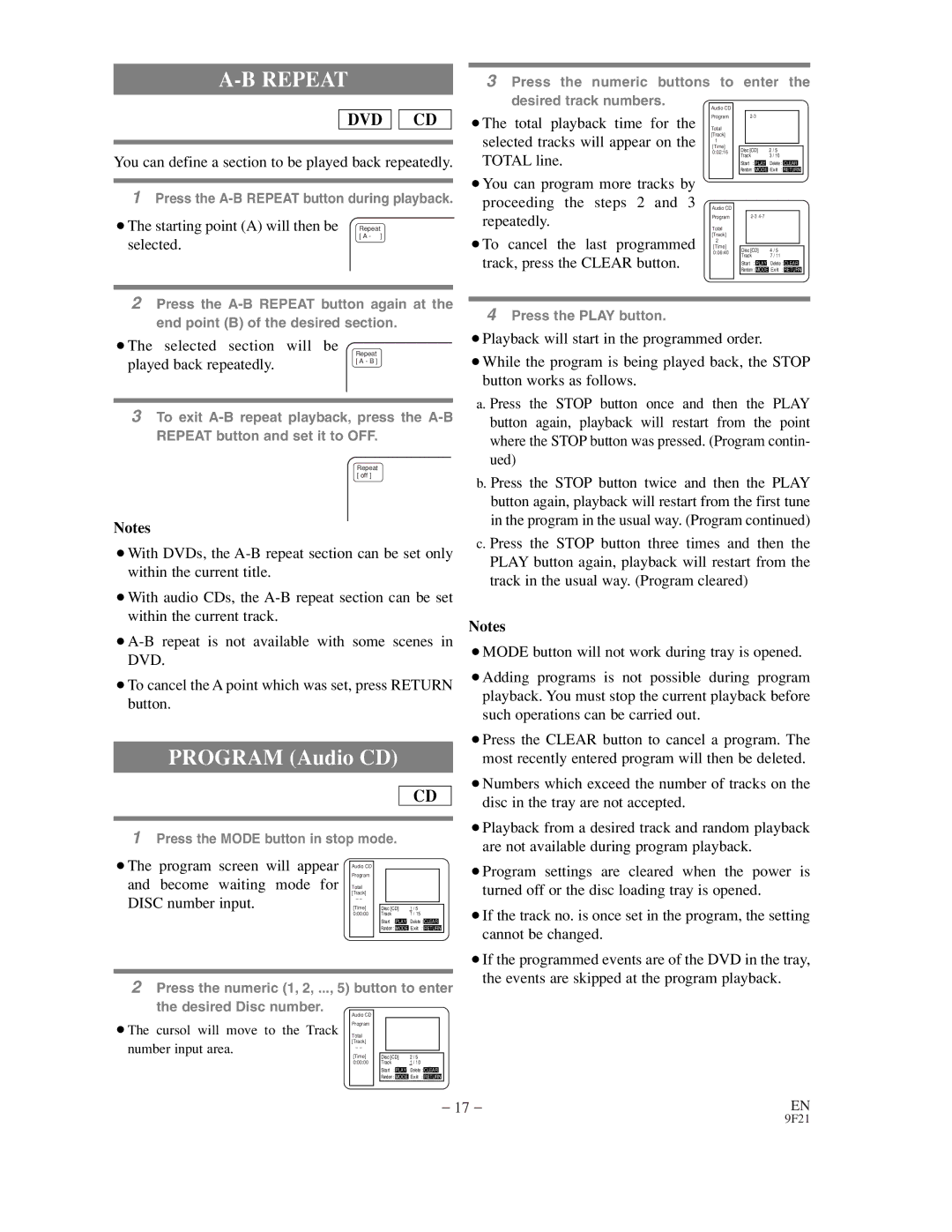A-B REPEAT
DVD ![]()
![]() CD
CD
You can define a section to be played back repeatedly.
1Press the
¡The starting point (A) will then be Repeat
[ A - ]
selected.
3Press the numeric buttons to desired track numbers.
|
|
| Audio CD |
¡The total playback time for the | Program | ||
Total | |||
selected tracks will appear on the | [Track] | ||
[Time] | |||
|
|
| 1 |
TOTAL line. |
| 0:02:16 | |
|
| ||
¡You can program more tracks by |
| ||
| |||
proceeding | the | steps 2 and 3 |
|
Audio CD | |||
repeatedly. |
|
| Program |
|
| Total | |
|
|
| |
¡To cancel | the | last programmed | [Track] |
2 | |||
|
|
| [Time] |
track, press the CLEAR button. | 0:06:40 | ||
| |||
|
|
|
|
enter the
Disc [CD] | 2 / 5 |
Track | 3 / 10 |
Start : PLAY Delete : CLEAR
Random : MODE Exit : RETURN
Disc [CD] | 4 / 5 |
Track | 7 / 11 |
Start : PLAY Delete : CLEAR
Random : MODE Exit : RETURN
2 Press the |
| |
4 Press the PLAY button. | ||
end point (B) of the desired section. | ||
|
¡The selected section | will be |
played back repeatedly. | Repeat |
[ A - B ] |
3To exit
Repeat [ off ]
Notes
¡With DVDs, the
¡With audio CDs, the
¡To cancel the A point which was set, press RETURN button.
PROGRAM (Audio CD)
CD
1Press the MODE button in stop mode.
¡The program screen will appear | Audio CD |
|
|
|
|
|
|
|
|
Program |
|
|
|
|
|
|
|
| |
and become waiting mode for | Total |
|
|
|
|
|
|
|
|
DISC number input. | [Track] |
|
|
|
|
|
|
|
|
– – |
|
|
|
|
|
|
|
| |
[Time] |
|
|
|
|
|
| |||
| Disc [CD] | 1 / 5 |
|
| |||||
| 0:00:00 |
| Track | 1 / 15 |
|
| |||
|
|
| Start : |
| Delete : |
|
| ||
|
|
| PLAY | CLEAR |
| ||||
|
|
| Random : | MODE | Exit : | RETURN |
| ||
|
|
|
|
|
|
|
|
|
|
|
|
|
|
|
|
|
|
|
|
2Press the numeric (1, 2, ..., 5) button to enter the desired Disc number.
| Audio CD |
|
|
|
|
|
|
|
¡The cursol will move to the Track | Program |
|
|
|
|
|
|
|
Total |
|
|
|
|
|
|
| |
number input area. | [Track] |
|
|
|
|
|
|
|
– – |
|
|
|
|
|
|
| |
| [Time] |
|
|
|
|
| ||
| Disc [CD] | 2 / 5 |
|
| ||||
| 0:00:00 | Track | 1 / 10 |
|
| |||
|
| Start : | PLAY | Delete : | CLEAR |
| ||
|
| Random : | MODE | Exit : | RETURN |
| ||
|
|
|
|
|
|
|
|
|
¡Playback will start in the programmed order.
¡While the program is being played back, the STOP button works as follows.
a. Press the STOP button once and then the PLAY button again, playback will restart from the point where the STOP button was pressed. (Program contin- ued)
b. Press the STOP button twice and then the PLAY button again, playback will restart from the first tune in the program in the usual way. (Program continued)
c. Press the STOP button three times and then the PLAY button again, playback will restart from the track in the usual way. (Program cleared)
Notes
¡MODE button will not work during tray is opened.
¡Adding programs is not possible during program playback. You must stop the current playback before such operations can be carried out.
¡Press the CLEAR button to cancel a program. The most recently entered program will then be deleted.
¡Numbers which exceed the number of tracks on the disc in the tray are not accepted.
¡Playback from a desired track and random playback are not available during program playback.
¡Program settings are cleared when the power is turned off or the disc loading tray is opened.
¡If the track no. is once set in the program, the setting cannot be changed.
¡If the programmed events are of the DVD in the tray, the events are skipped at the program playback.
– 17 – | EN |
9F21