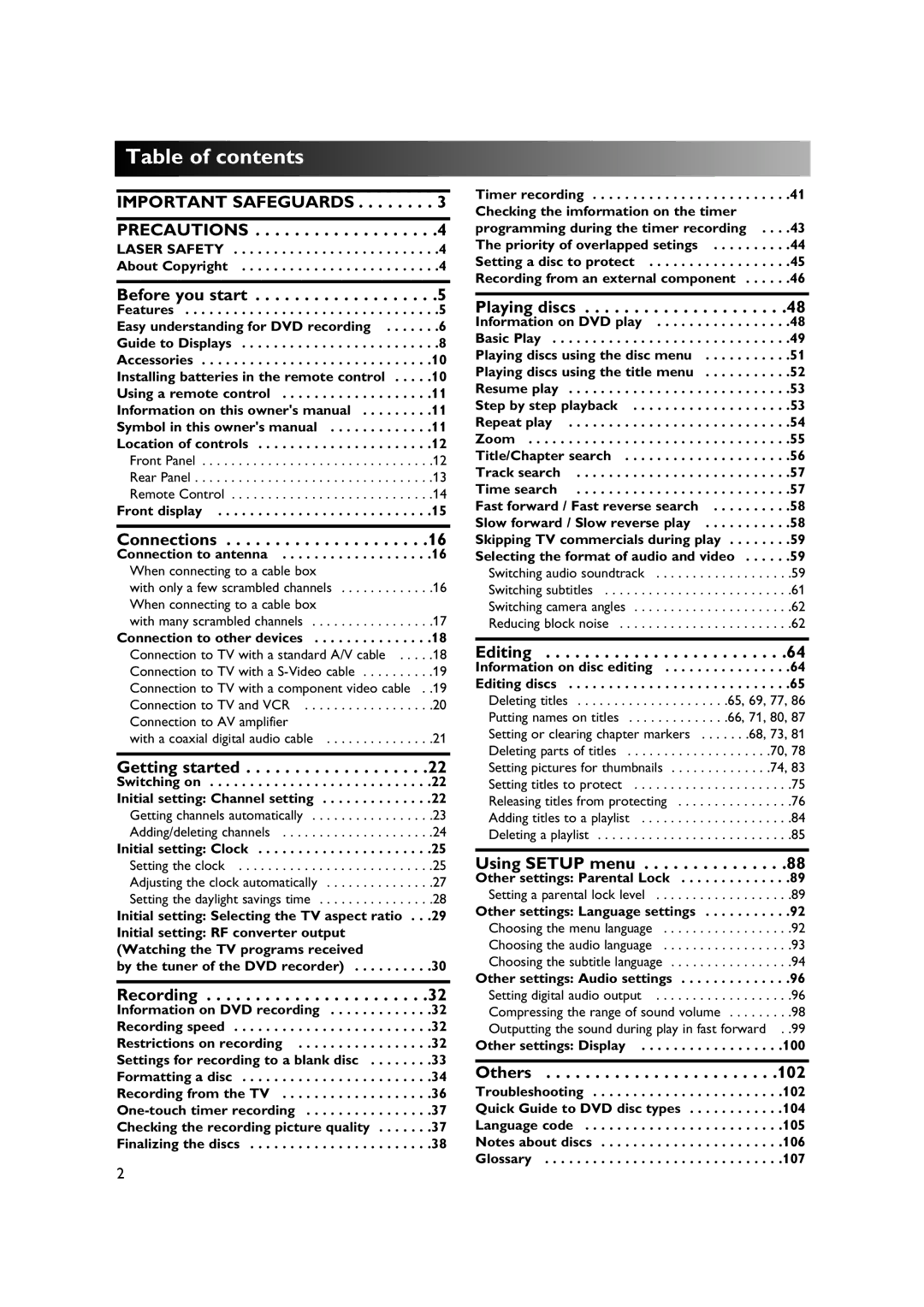Table
Table of
of
 contents
contents

































































IMPORTANT SAFEGUARDS . . . . . . . . 3
PRECAUTIONS . . . . . . . . . . . . . . . . . . .4
LASER SAFETY . . . . . . . . . . . . . . . . . . . . . . . . . .4 About Copyright . . . . . . . . . . . . . . . . . . . . . . . . .4
Before you start . . . . . . . . . . . . . . . . . . .5
Features | . . . . . .5 |
Easy understanding for DVD recording . | . . . . . .6 |
Guide to Displays | . . . . . .8 |
Accessories | . . . . .10 |
Installing batteries in the remote control | . . . . .10 |
Using a remote control | . . . . .11 |
Information on this owner's manual . . . . | . . . . .11 |
Symbol in this owner's manual | . . . . .11 |
Location of controls | . . . . .12 |
Front Panel | . . . . . .12 |
Rear Panel | . . . . . .13 |
Remote Control | . . . . . .14 |
Front display | . . . . .15 |
Connections | . . . .16 |
Connection to antenna | . . . . .16 |
When connecting to a cable box |
|
with only a few scrambled channels | . . . . . .16 |
When connecting to a cable box |
|
with many scrambled channels | . . . . . .17 |
Connection to other devices | . . . . .18 |
Connection to TV with a standard A/V cable | . . . . .18 |
Connection to TV with a | . . . . . .19 |
Connection to TV with a component video cable . .19 | |
Connection to TV and VCR | . . . . . .20 |
Connection to AV amplifier |
|
with a coaxial digital audio cable | . . . . . .21 |
Getting started . . . . . . . . . . . . . . . . . . .22
Switching on . . . . . . . . . . . . . . . . . . . . . . . . . . . .22 Initial setting: Channel setting . . . . . . . . . . . . . .22
Getting channels automatically . . . . . . . . . . . . . . . . .23 Adding/deleting channels . . . . . . . . . . . . . . . . . . . . .24
Initial setting: Clock | . . .25 |
Setting the clock | . . .25 |
Adjusting the clock automatically | . . .27 |
Setting the daylight savings time | . . .28 |
Initial setting: Selecting the TV aspect ratio | . . .29 |
Initial setting: RF converter output |
|
(Watching the TV programs received |
|
by the tuner of the DVD recorder) | . . .30 |
Recording | . .32 |
Information on DVD recording | . . .32 |
Recording speed | . . .32 |
Restrictions on recording | . . .32 |
Settings for recording to a blank disc | . . .33 |
Formatting a disc | . . .34 |
Recording from the TV | . . .36 |
. . .37 | |
Checking the recording picture quality . . . . | . . .37 |
Finalizing the discs | . . .38 |
Timer recording | . . . .41 |
Checking the imformation on the timer |
|
programming during the timer recording | . . . .43 |
The priority of overlapped setings | . . . .44 |
Setting a disc to protect | . . . .45 |
Recording from an external component . . | . . . .46 |
Playing discs | . . .48 |
Information on DVD play | . . . .48 |
Basic Play | . . . .49 |
Playing discs using the disc menu | . . . .51 |
Playing discs using the title menu | . . . .52 |
Resume play | . . . .53 |
Step by step playback | . . . .53 |
Repeat play | . . . .54 |
Zoom | . . . .55 |
Title/Chapter search | . . . .56 |
Track search | . . . .57 |
Time search | . . . .57 |
Fast forward / Fast reverse search | . . . .58 |
Slow forward / Slow reverse play | . . . .58 |
Skipping TV commercials during play . . . . | . . . .59 |
Selecting the format of audio and video . . | . . . .59 |
Switching audio soundtrack . . . . . . . . . . . . . . . . . . .59 Switching subtitles . . . . . . . . . . . . . . . . . . . . . . . . . .61 Switching camera angles . . . . . . . . . . . . . . . . . . . . . .62 Reducing block noise . . . . . . . . . . . . . . . . . . . . . . . .62
Editing | . . . . . .64 |
Information on disc editing | . . . . . . . .64 |
Editing discs | . . . . . . . .65 |
Deleting titles | 65, 69, 77, 86 |
Putting names on titles | 66, 71, 80, 87 |
Setting or clearing chapter markers . . . . | . . .68, 73, 81 |
Deleting parts of titles | . . . . . .70, 78 |
Setting pictures for thumbnails | . . . . . .74, 83 |
Setting titles to protect | . . . . . . . . .75 |
Releasing titles from protecting | . . . . . . . . .76 |
Adding titles to a playlist | . . . . . . . . .84 |
Deleting a playlist | . . . . . . . . .85 |
Using SETUP menu | . . . . . .88 |
Other settings: Parental Lock | . . . . . . . .89 |
Setting a parental lock level | . . . . . . . . .89 |
Other settings: Language settings . . . | . . . . . . . .92 |
Choosing the menu language | . . . . . . . . .92 |
Choosing the audio language | . . . . . . . . .93 |
Choosing the subtitle language | . . . . . . . . .94 |
Other settings: Audio settings | . . . . . . . .96 |
Setting digital audio output | . . . . . . . . .96 |
Compressing the range of sound volume | . . . . . . . . .98 |
Outputting the sound during play in fast forward . .99 | |
Other settings: Display | . . . . . . .100 |
Others . . . . . . . . . . . . . . . . . . . . . . . .102
Troubleshooting . . . . . . . . . . . . . . . . . . . . . . . .102 Quick Guide to DVD disc types . . . . . . . . . . . .104 Language code . . . . . . . . . . . . . . . . . . . . . . . . .105 Notes about discs . . . . . . . . . . . . . . . . . . . . . . .106 Glossary . . . . . . . . . . . . . . . . . . . . . . . . . . . . . .107
2