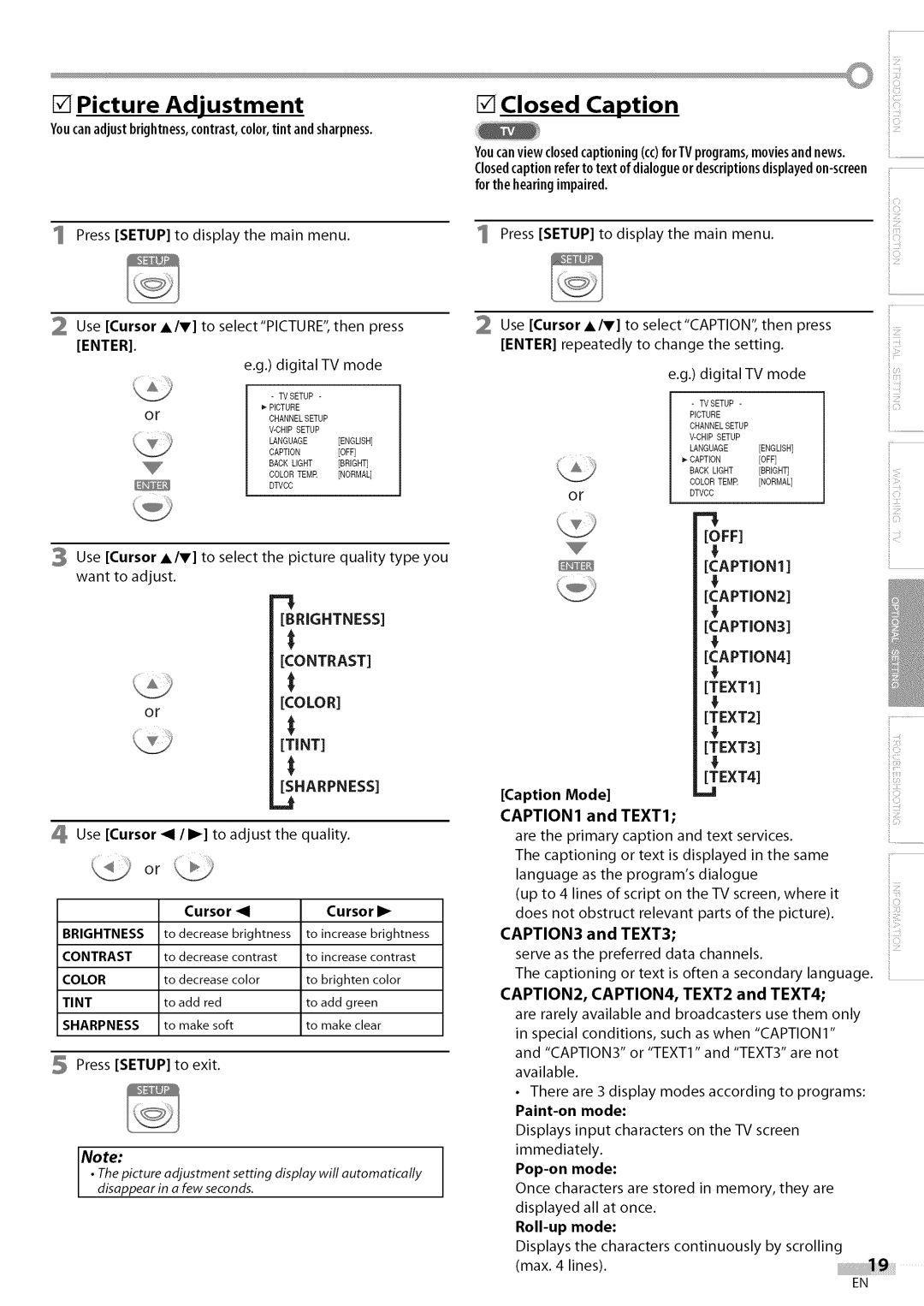[] Picture Adjustment
Youcanadjustbrightness,contrast,color,tint andsharpness.
1 Press [SETUP] to display the main menu.
2Use [Cursor A/V] to select"PICTURE", then press
[ENTER].
e.g.) digital TV mode
- TVSETUP -
_"PICTURE
orCHANNEL SETUP
LANGUAGE [ENGLISH]
CAPTION[OFF]
BACK LIGHT [BRIGHT]
COLOR TEMR [NORMAL]
DTVCC
3Use [Cursor A/V] to select the picture quality type you want to adjust.
[] Closed Caption | ii_iiii_ |
Youcanview closedcaptioning (cc)forTVprograms,moviesandnews.
Closedcaptionrefertotext
Press [SETUP] to display the main menu.
Use [Cursor A/V] to select"CAPTION", then press [ENTER] repeatedly to change the setting.
e.g.) digital TV mode
i::!
| - TVSETUP | - |
| PICTURE |
|
| CHANNEL SETUP | |
| ||
| LANGUAGE | [ENGLISH] |
| CAPTION | [OFF] |
| BACK LIGHT | [BRIGHT] |
| COLOR TEMR | [NORMAL] |
or | DTVCC |
|
|
| |
|
| ii,iiii_'_ |
| [OFF] | |
| [CAPTIONI] | |
| I |
|
| [CAPTION2] | |
| I |
|
or
[BRIGHTNESS]
[CONTRAST]
[COLOR]
[TINT]
[CAPTION3] |
| |
[CAPTION4] |
| |
I |
| |
[TEXTI] |
| |
I |
| |
[TEXT2] | il | |
I | ||
| ||
[TEXT3] | il_i!ill | |
I |
| |
[TEXT4] |
|
|
| [SHARPNESS] |
|
| _J |
Use [Cursor _1 / I_] to | adjust | the quality. |
Cursor | _1 | Cursor I_ |
[Caption | Mode] | |
CAPTION1 | and | TEXT1; |
are the primary caption and text services.
The captioning or text is displayed in the same language as the program's dialogue
(up to 4 lines of script on the TV screen, where it does not obstruct relevant parts of the picture).
BRIGHTNESS to decreasebrightness to increase brightness |
CAPTION3 and TEXT3;
iiIL
CONTRAST | to decrease contrast | to increasecontrast |
COLOR | to decreasecolor | to brighten color |
TINT | to add red | to add green |
SHARPNESS | to make soft | to make clear |
5 Press [SETUP] to exit.
Note:
•The picture adjustment setting display will automatically disappear in a few seconds.
serve as the preferred data channels.
The captioning or text is often a secondary language.
CAPTION2, CAPTION4, TEXT2 and TEXT4;
are rarely available and broadcasters use them only in special conditions, such as when "CAPTION1" and "CAPTION3" or "TEXT1" and "TEXT3" are not available.
•There are 3 display modes according to programs:
Displays input characters on the TV screen immediately.
Once characters are stored in memory, they are displayed all at once.
Displays the characters continuously by scrolling (max. 4 lines).
EN