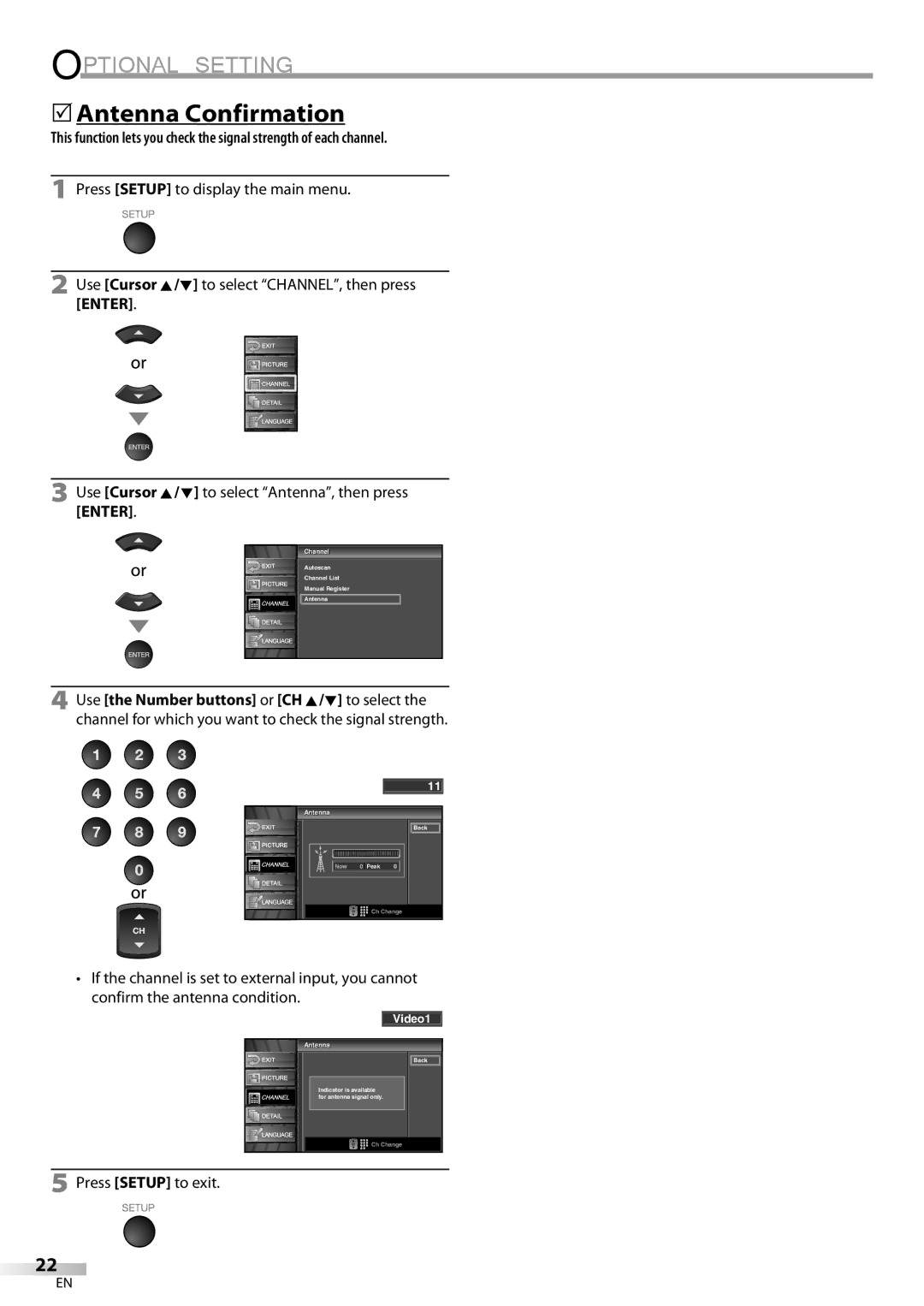OPTIONAL SETTING
5Antenna Confirmation
This function lets you check the signal strength of each channel.
1 Press [SETUP] to display the main menu.
2 Use [Cursor K/L] to select “CHANNEL”, then press [ENTER].
3 Use [Cursor K/ L] to select “Antenna”, then press
[ENTER].
Channell
Autoscan
Channel List
Manual Register
Antenna
4 Use [the Number buttons] or [CH K/L] to select the channel for which you want to check the signal strength.
11
Antenna
Back
Now | 0 | Peak | 0 |
|
|
|
|
CH ![]()
![]()
![]() Ch Change
Ch Change
•If the channel is set to external input, you cannot confirm the antenna condition.
Video1
Antenna
Back
Indicator is available for antenna signal only.
CH ![]()
![]()
![]() Ch Change
Ch Change
5 Press [SETUP] to exit.
22
EN