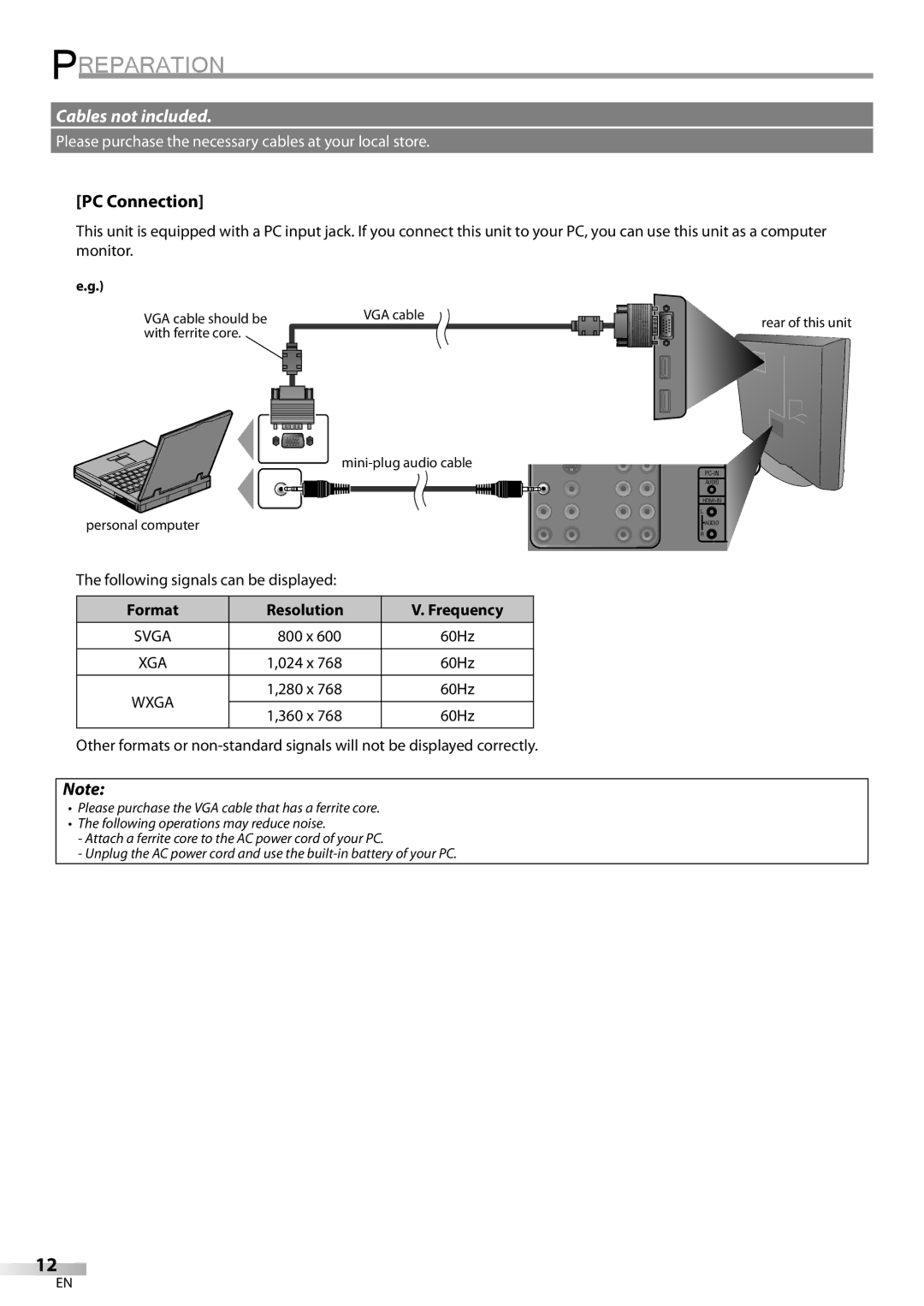To Receive DIGITAL/ANALOG SIGNAL, YOU Must Connect Antenna
LC370SS9
Precautions
FCC Warning
RADIO-TV Interference
Do not handle the power cord with wet hands
Avoid a place with drastic temperature changes
When Carrying this Unit
5Trademark Information
5Supplied Accessories
5Symbols Used in this Manual
5Attaching the Stand
To remove the stand from this unit
Features
Contents
DTV/TV/CATV
5Buttons on the Remote Control
5Installing the Batteries
Battery Precautions
5Control Panel
5Rear Panel
5Basic Connection
Antenna Connection
Connection to Cable Receiver or Satellite Box
5External Device Connection
Hdmi Connection
HDMI-DVI Connection
Video Connection
BD / DVD player with Component video output jack
Audio Output Connection
Camcorder Video game
RCA video cable
Digital audio coaxial cable
Format Resolution Frequency
PC Connection
5Initial Setup
After an initial setup is completed
Before you begin
Make sure if the unit is connected to antenna or cables
5Volume Adjustment
5Sleep Timer
5Channel Selection
5Still Mode
5Switching Each Input Mode
5Switching Audio Mode
5Screen Information
Broadcasting information
Press Info
Program title Broadcast station Program guide
5TV Screen Display Mode
5Main Menu
5Auto Channel Scan
Using CH K/L
5Channel List
Enter
Skip, then press Enter
5Manual Register
Manuall Registeri
Antenna
5Language Selection
Language
5Picture Adjustment
Reset Settings
Picture Mode
Color Temp
5Sound Adjustment
You can adjust treble and bass
Adjust the sound setting
To restore Sound settings to the default
Caption mode
5Closed Caption
CC1 and Text1
CC3 and Text3
5DTV Closed Caption
DTV CC
Use Cursor K/L to select DTV CC, then press Enter
To select the desired DTV closed
Setting description for each item is shown below
5CC Style
Font Style
Font Size
Font Color
Font Opacity
Back Color
Back Opacity
New Password Dpage
Chipip Enter password
Chip
Use Cursor K/L to select V-chip, then press Enter
To set the sub ratings
Use Cursor K/L to select TV Rating, then press
Rating
NC-17
Use Cursor K/L to select New Password, then press Enter
Rating Category
TV-14
Category Rating
5PC Settings
Auto Adjustment
Clock, Phase
Horizontal Position, Vertical Position
5Energy Saving Mode
5HDMI Audio
Press Enter
Use Cursor K/L to select the desired mode, then press Enter
Why I cannot watch some of TV programs?
Question
Answer
Check the antenna or cable connection to the unit
5Troubleshooting Guide
Symptom Remedy
Volume
Vertical Position in PC Settings are set correctly
Loudness will change
Screen size changes Particular input modes
Maintenance
Glossary
With an AM radio
With a digital camera Including built-in cell phone cameras
5General Specifications
5Electrical Specification
5Other Specifications
5Cable Channel Designations
Limited Warranty
1EMN23740
LC370SS9
Precauciones
Para consultarlos, si los necesita, en el futuro
Advertencia DE LA FCC
Interferencia DE Radio Y TV
5Información sobre Marcas Registradas
Para Evitar Peligros DE Descarga Eléctrica O Incendio
Colocación Y Manejo
Nota Acerca DEL Reciclado
5Accesorios Suministrados
5Conectar el Soporte
5Símbolos Utilizados en este Manual
Para retire es sporte de esta unidad
Características
Contenido
5Botones en el Mando a Distancia
5Instalación de las Pilas
Precauciones sobre las Pilas
5Panel de Control
5Conexión Básica
Conexión de Antena
Conexión al Receptor de Cable o Caja de Satélite
5Conexión de Dispositivo Externo
Conexión Hdmi
Conexión HDMI-DVI
Conexión de Vídeo en Componentes
Conexión de S-video
Reproductor de BD / DVD con la toma de salida de S-video
Parte trasera de la unidad Cable S-video Cable de audio RCA
Conexión de Vídeo
Conexión de Salida de Audio Digital
Conexión de PC
Pueden aparecer las siguientes señales
Formato Resolución
Frecuencia vertical
5Configuración Inicial
Una vez finalizada la configuración inicial…
Antes de empezar
Esta operación tardará unos momentos
5Ajuste de Volumen
5Selección de Canal
5Temporizador de Apagado
5Modo Fijo
5Para Cambiar Entre Cada Modo de Entrada
Cómo cambiar el idioma de audio en el modo digital
Estéreo
5Información de Pantalla
Información de emisión
Presione Info
Se muestra la siguiente información
5Modo de Visualización de Pantalla del Televisor
Para señal de vídeo
Para señal de entrada PC
5Menú Principal
5Exploración Automática de Canales
5Lista de Canales
De canales usando CH K/L
Desee eliminar, luego presione Enter
5Registro Manual
5Confirmación de la Antena
Manual l
Antena
5Selección de Idioma
IdiomaI
5Ajuste de Imagen
Restablecer Ajustes
Modo de Imagen
Claridad, Contraste, Color, Matiz, Nitidez
5Ajuste de Sonido
Agudo, Grave
Puede ajustar el treble y el bajo
Haga el ajuste del sonido
Subtítulos
Modo de subtítulos
1 y Texto1
3 y Texto3
5Subtítulos en DTV
Para seleccionar los subtítulos
DTV deseados, y luego presione Enter
5Estilo CC
Estilo Fuente
Tamaño Fuente
Como sigue
Color Fuente
Tipo Borde
Color Fondo
Opaco Atrás
Clase de Mpaa
Clase de TV
Nuevo Código de Acceso Dpágina
Para ajustar las subcategorías
Utilice Cursor K/L/s/B para seleccionar la
Clasificación deseada, y luego presione Enter
Cambiar entre Mirar y Bloque
Clasificación Categoría
5Ajustes de PC
Ajuste Automático
Posición Horizontal, Posición Vertical
Reloj, Fase
5Audio Hdmi
Puede ajustar el consumo de potencia en ahorrar o no
Luego presione Enter
Audio
5Preguntas Frecuentes
Pregunta Respuesta
Input Select o utilizando CH K / L
5Guía de Solución de Problemas
Síntoma Solución
El volumen
Marcas de diferente color en la
Aproximadamente 30 minutos para volver a encenderla
Pantalla del televisor
Glosario
Mantenimiento
Con una radio AM
Hdmi
5Denominaciones de Canales de Cable
5Especificaciones Generales
5Especificación Eléctrica
5Otras Especificaciones
Garantía Limitada