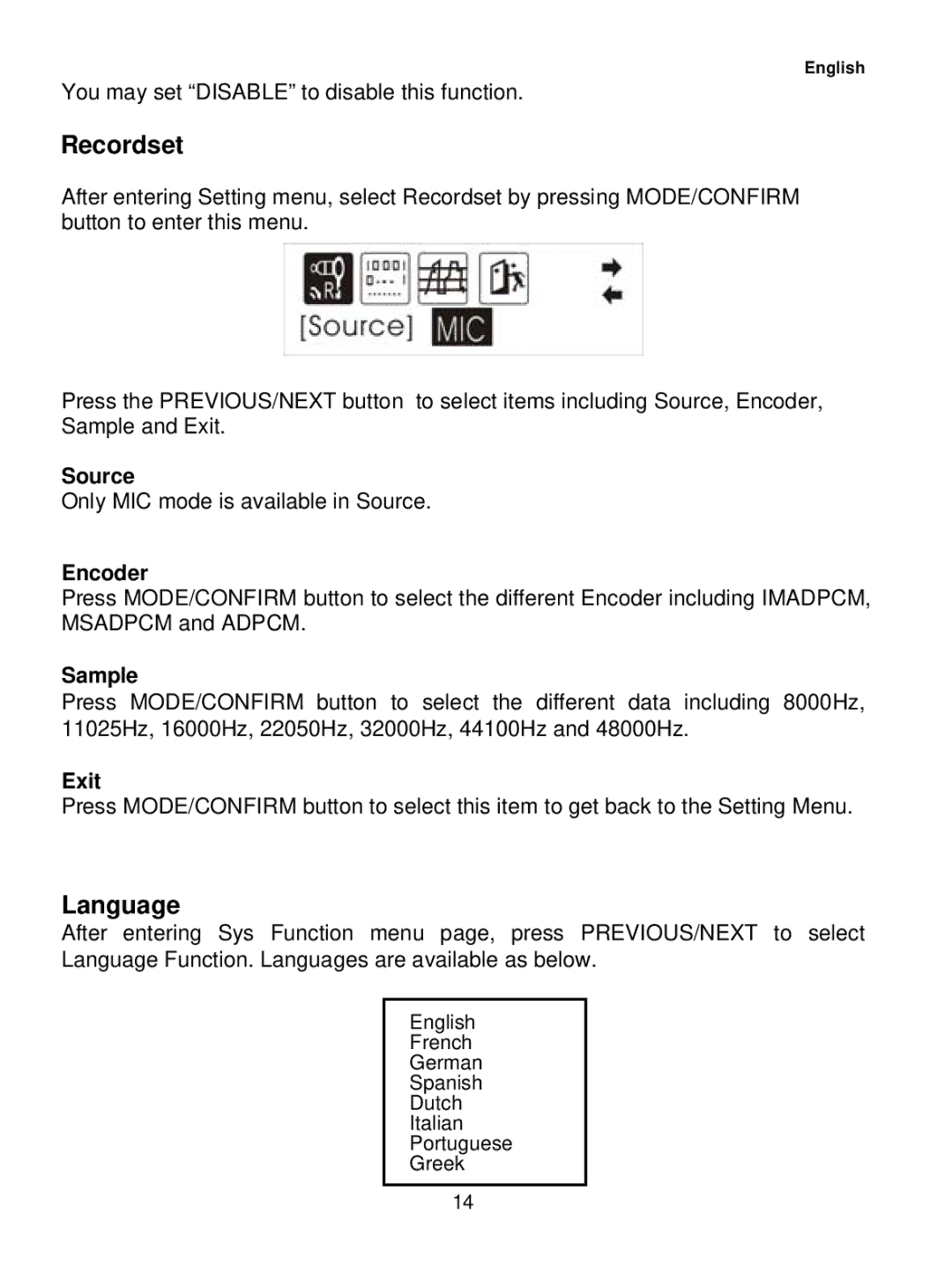English
You may set “DISABLE” to disable this function.
Recordset
After entering Setting menu, select Recordset by pressing MODE/CONFIRM button to enter this menu.
Press the PREVIOUS/NEXT button to select items including Source, Encoder, Sample and Exit.
Source
Only MIC mode is available in Source.
Encoder
Press MODE/CONFIRM button to select the different Encoder including IMADPCM, MSADPCM and ADPCM.
Sample
Press MODE/CONFIRM button to select the different data including 8000Hz, 11025Hz, 16000Hz, 22050Hz, 32000Hz, 44100Hz and 48000Hz.
Exit
Press MODE/CONFIRM button to select this item to get back to the Setting Menu.
Language
After entering Sys Function menu page, press PREVIOUS/NEXT to select Language Function. Languages are available as below.
English
French
German
Spanish
Dutch
Italian
Portuguese
Greek
14