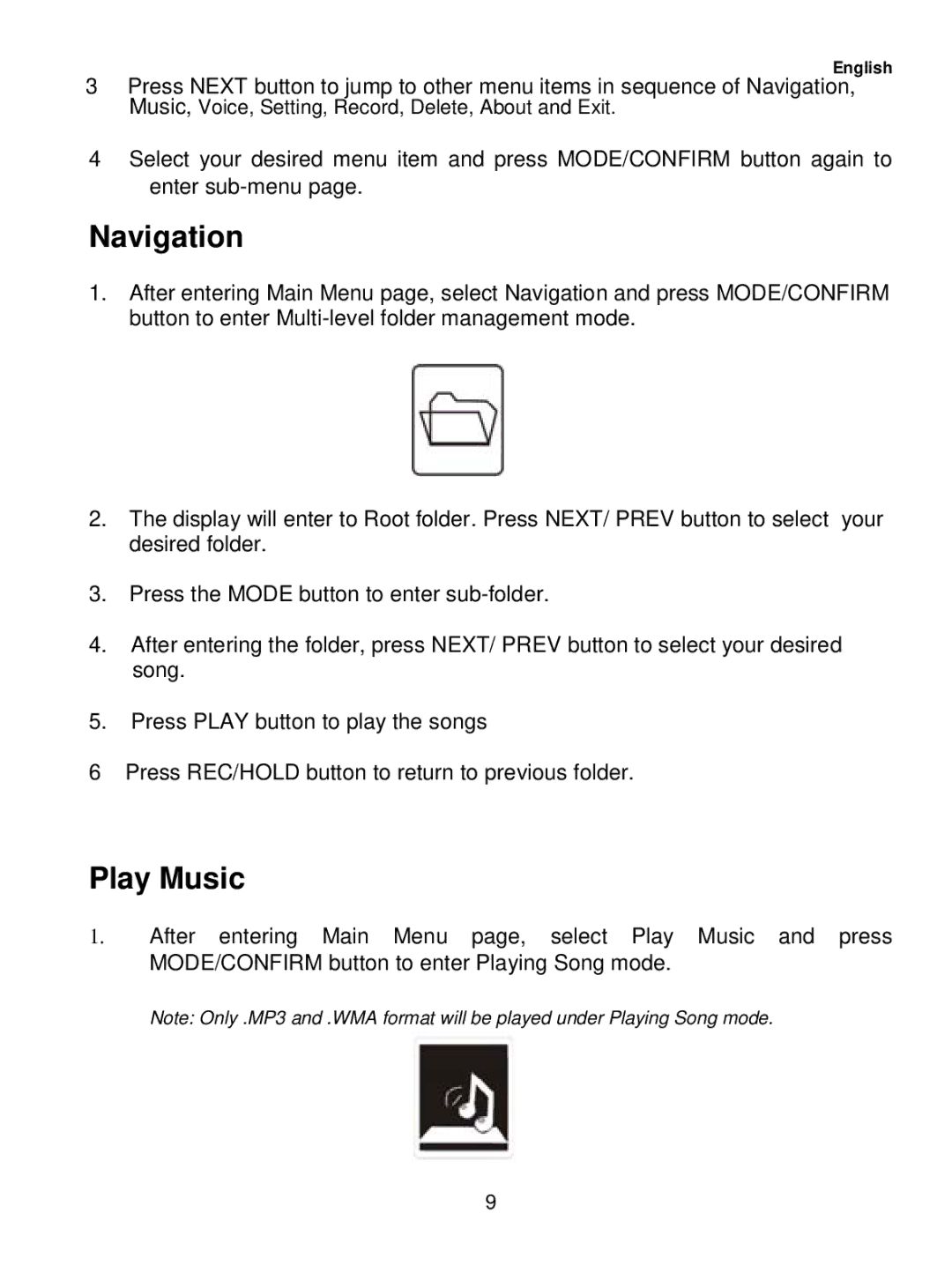English
3Press NEXT button to jump to other menu items in sequence of Navigation, Music, Voice, Setting, Record, Delete, About and Exit.
4Select your desired menu item and press MODE/CONFIRM button again to enter
Navigation
1.After entering Main Menu page, select Navigation and press MODE/CONFIRM button to enter
2.The display will enter to Root folder. Press NEXT/ PREV button to select your desired folder.
3.Press the MODE button to enter
4.After entering the folder, press NEXT/ PREV button to select your desired song.
5.Press PLAY button to play the songs
6 Press REC/HOLD button to return to previous folder.
Play Music
1.After entering Main Menu page, select Play Music and press MODE/CONFIRM button to enter Playing Song mode.
Note: Only .MP3 and .WMA format will be played under Playing Song mode.
9