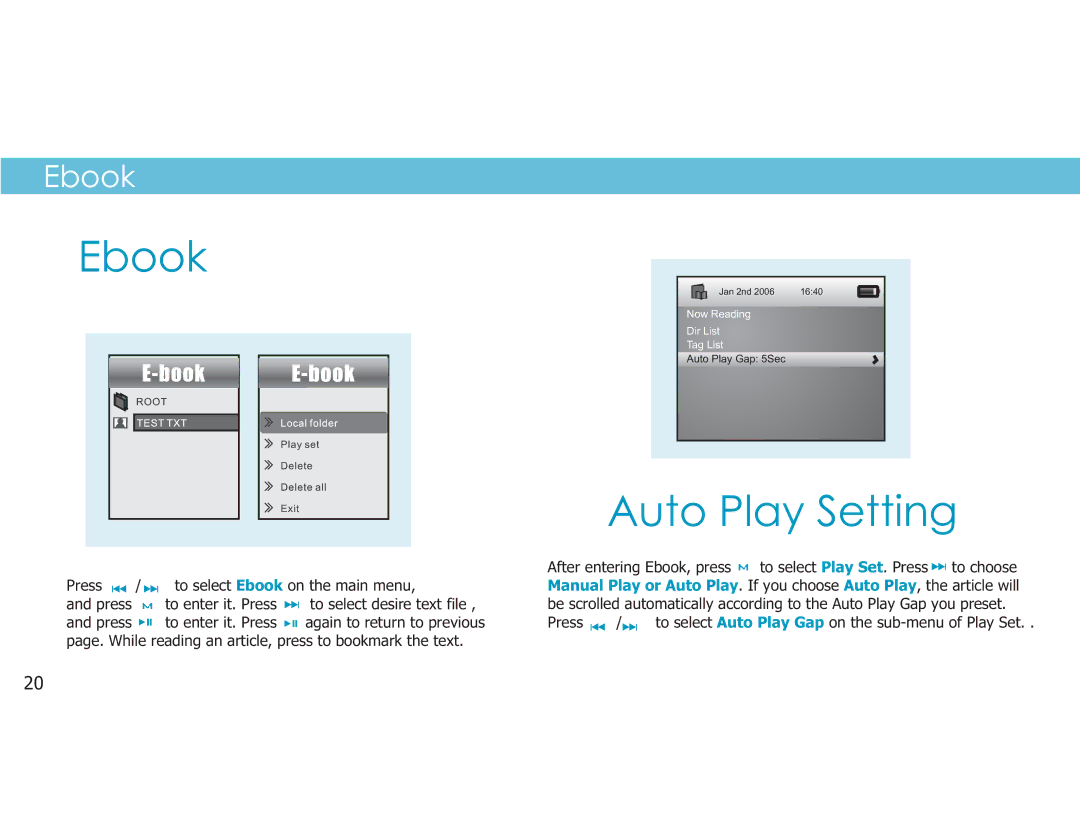Ebook
Ebook
Jan 2nd 2006 | 16:40 |
Now Reading
Dir List
Tag List
Auto Play Gap: 5Sec
Auto Play Setting
|
|
|
|
|
|
|
| After entering Ebook, press to select Play Set. Press |
| to choose | ||||
|
|
|
|
|
|
|
|
| ||||||
|
|
|
|
|
|
|
|
| ||||||
Press |
|
| / |
| to select Ebook on the main menu, | Manual Play or Auto Play. If you choose Auto Play, the article will | ||||||||
|
| |||||||||||||
and press |
|
| to enter it. Press |
| to select desire text file , | be scrolled automatically according to the Auto Play Gap you preset. | ||||||||
|
|
| ||||||||||||
|
|
| ||||||||||||
and press |
|
| to enter it. Press |
| again to return to previous | Press |
| / |
| to select Auto Play Gap on the | ||||
|
|
|
|
| ||||||||||
page. While reading an article, press to bookmark the text.
20