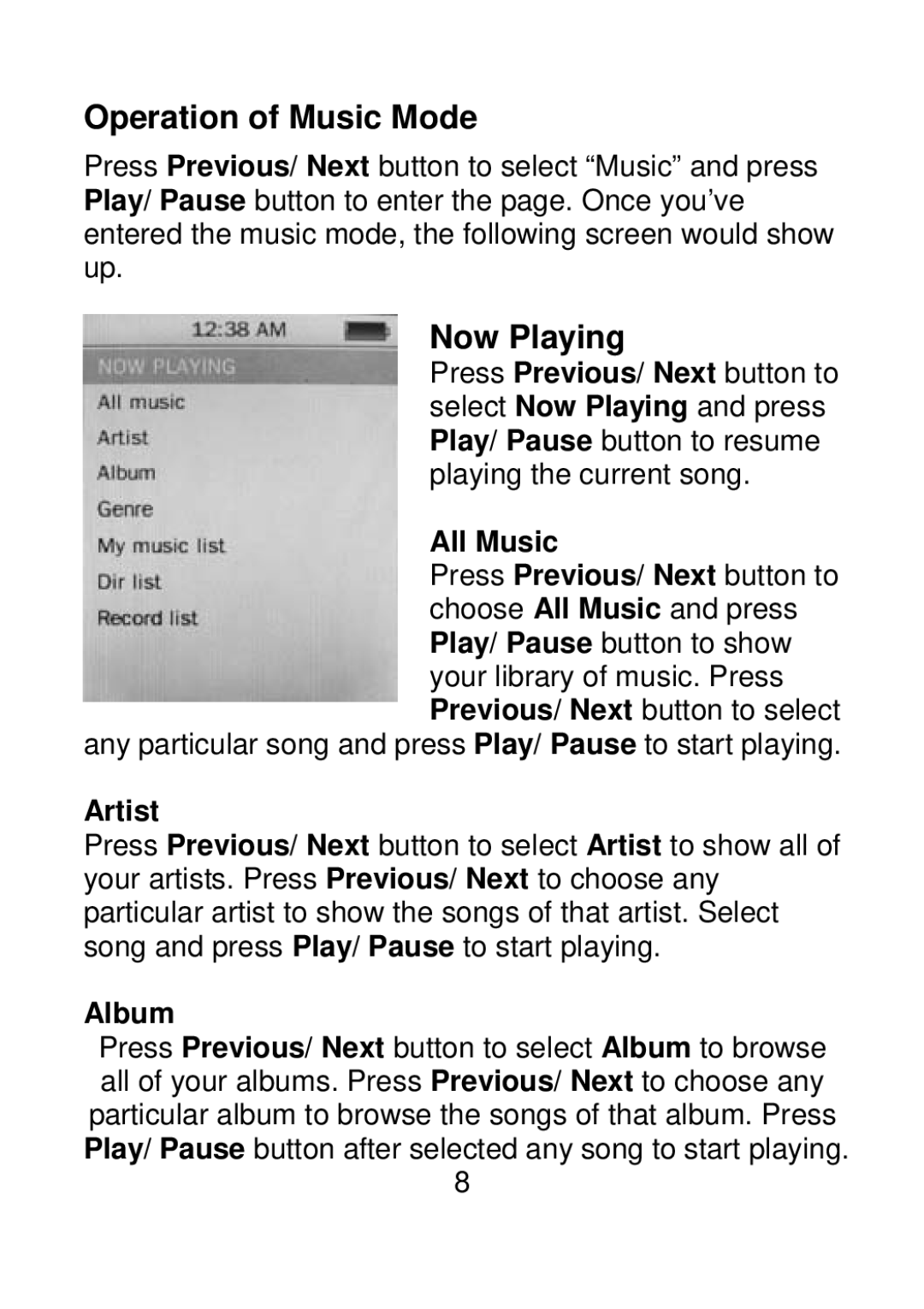Operation of Music Mode
Press Previous/ Next button to select “Music” and press Play/ Pause button to enter the page. Once you’ve entered the music mode, the following screen would show up.
Now Playing
Press Previous/ Next button to select Now Playing and press Play/ Pause button to resume playing the current song.
All Music
Press Previous/ Next button to choose All Music and press Play/ Pause button to show your library of music. Press Previous/ Next button to select
any particular song and press Play/ Pause to start playing.
Artist
Press Previous/ Next button to select Artist to show all of your artists. Press Previous/ Next to choose any particular artist to show the songs of that artist. Select song and press Play/ Pause to start playing.
Album
Press Previous/ Next button to select Album to browse all of your albums. Press Previous/ Next to choose any particular album to browse the songs of that album. Press Play/ Pause button after selected any song to start playing.
8