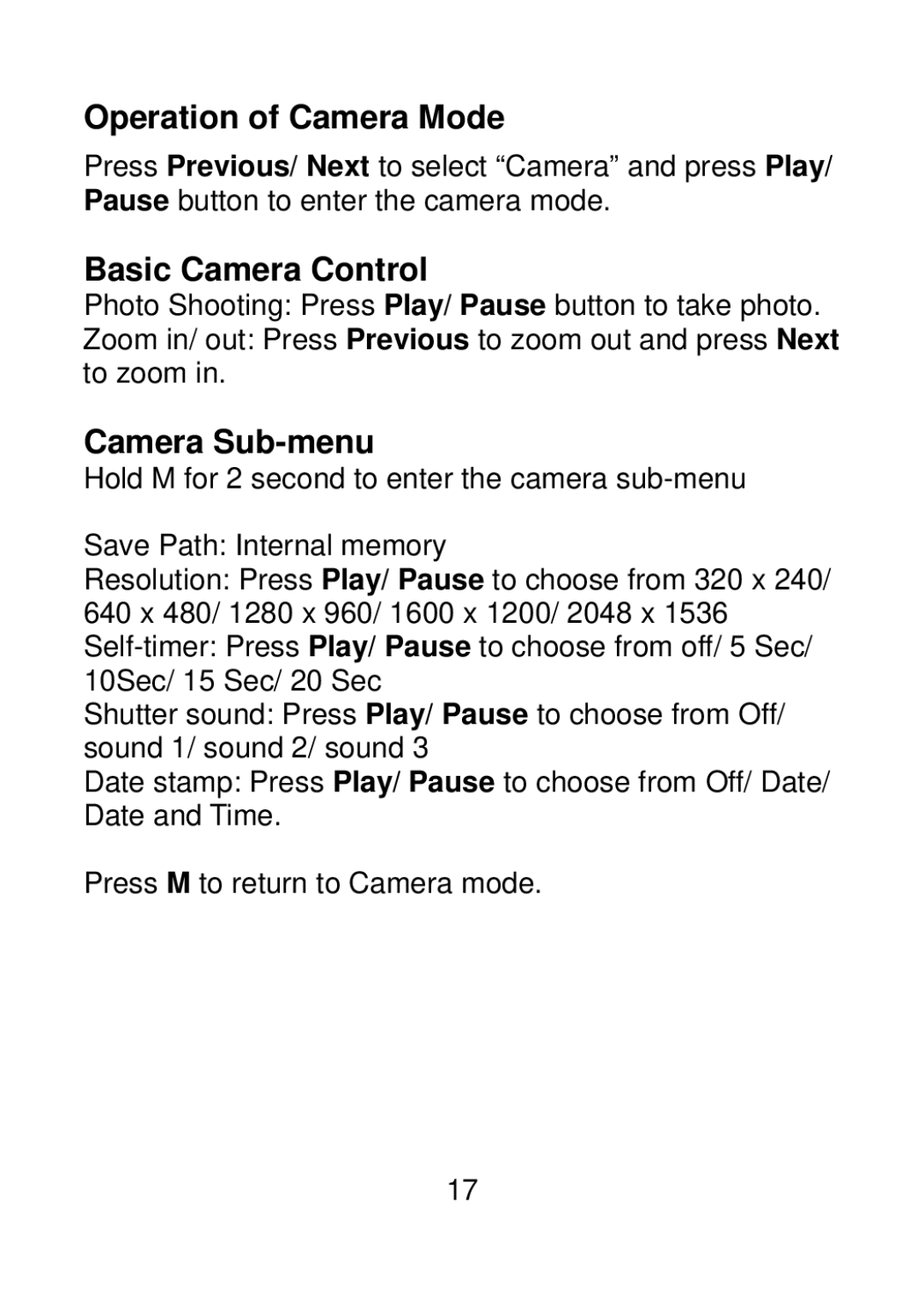Operation of Camera Mode
Press Previous/ Next to select “Camera” and press Play/ Pause button to enter the camera mode.
Basic Camera Control
Photo Shooting: Press Play/ Pause button to take photo.
Zoom in/ out: Press Previous to zoom out and press Next to zoom in.
Camera Sub-menu
Hold M for 2 second to enter the camera
Save Path: Internal memory
Resolution: Press Play/ Pause to choose from 320 x 240/ 640 x 480/ 1280 x 960/ 1600 x 1200/ 2048 x 1536
Shutter sound: Press Play/ Pause to choose from Off/ sound 1/ sound 2/ sound 3
Date stamp: Press Play/ Pause to choose from Off/ Date/ Date and Time.
Press M to return to Camera mode.
17