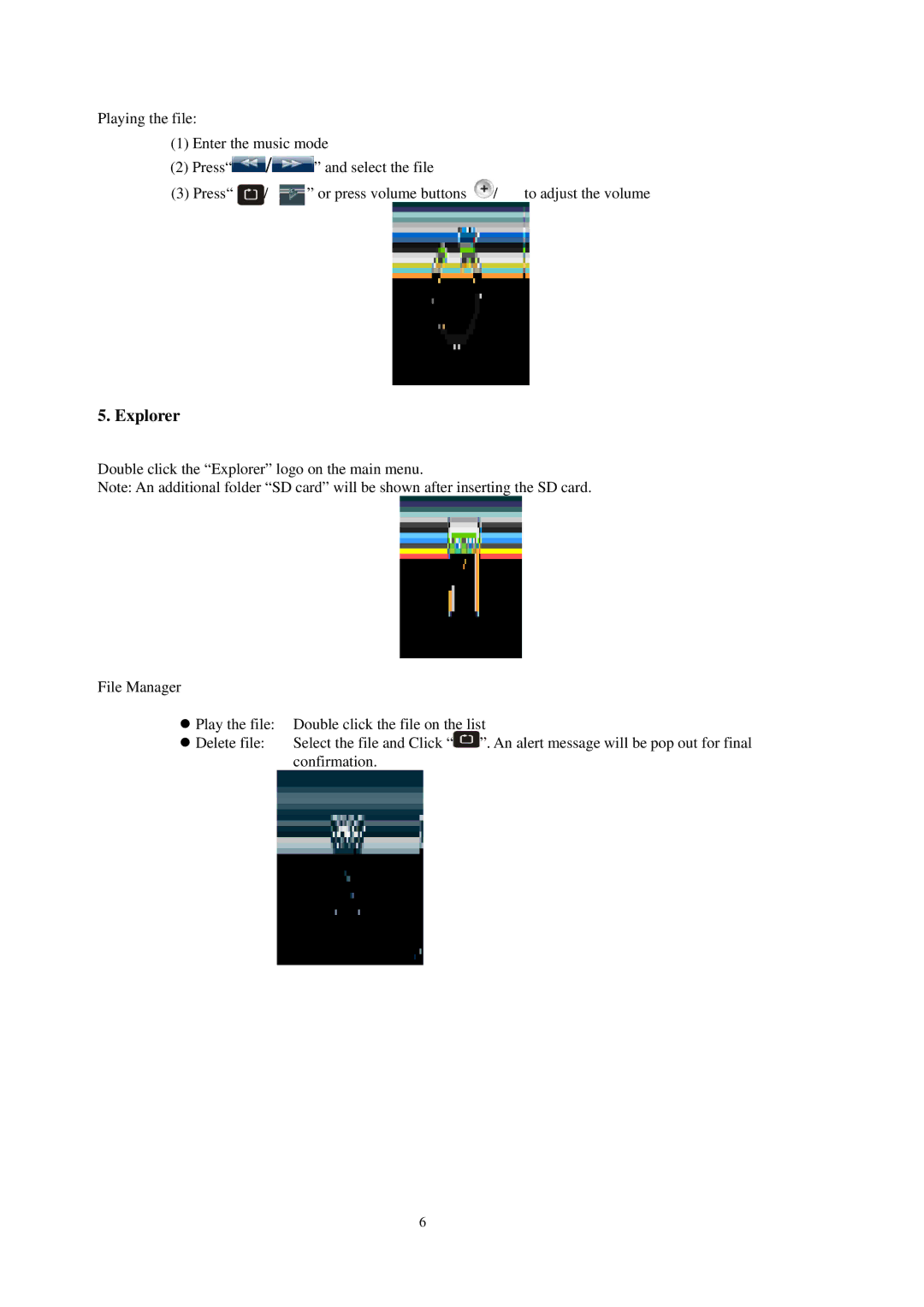Playing the file:
(1)Enter the music mode
(2)Press“![]() /
/![]() ” and select the file
” and select the file
(3) Press“ | / | ” or press volume buttons | / | to adjust the volume |
5. Explorer
Double click the “Explorer” logo on the main menu.
Note: An additional folder “SD card” will be shown after inserting the SD card.
File Manager
zPlay the file: Double click the file on the list
z Delete file: | Select the file and Click “ | ”. An alert message will be pop out for final |
| confirmation. |
|
6