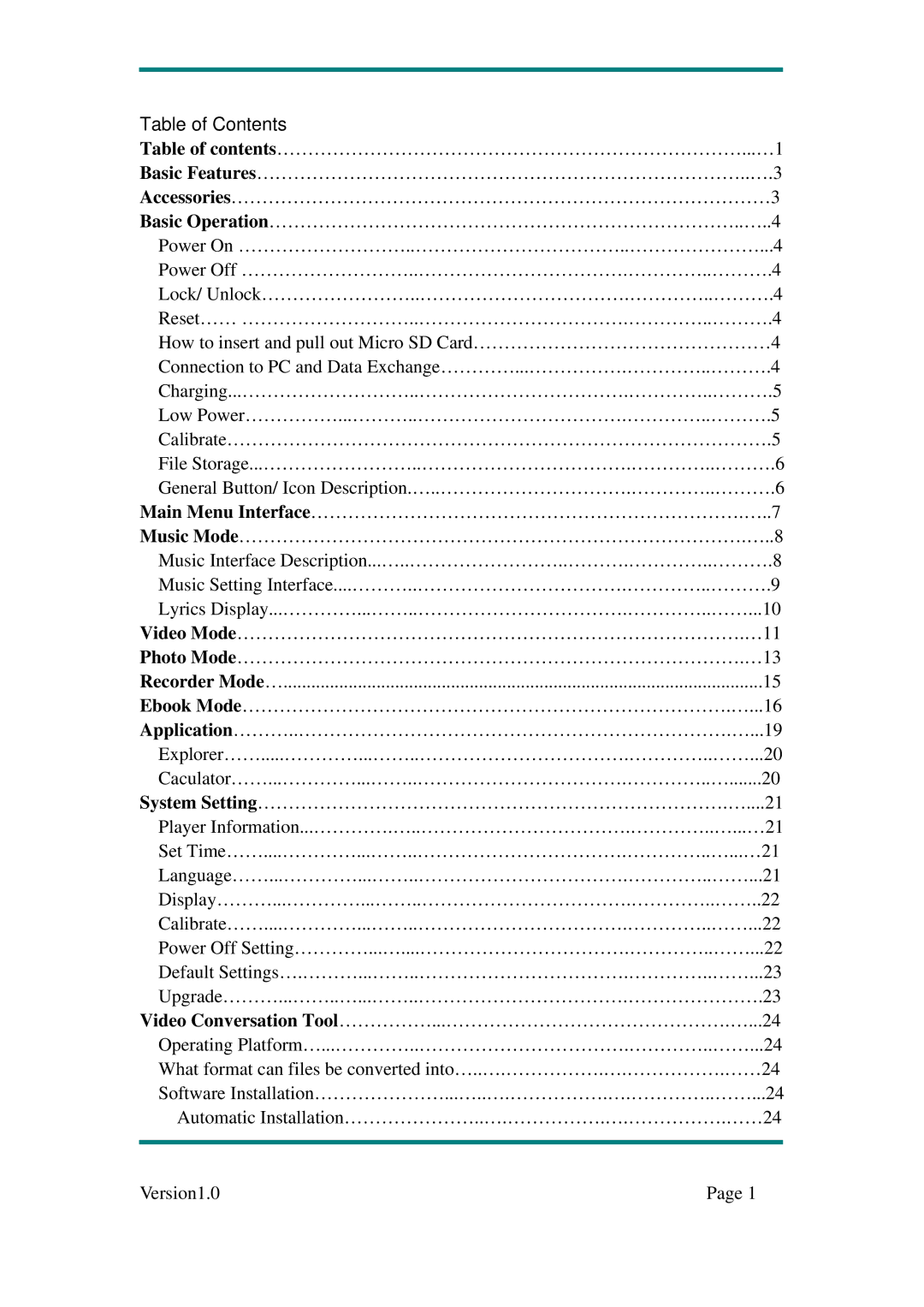Table of Contents
Table of contents…………………………………………………………………...…1
Basic Features……………………………………………………………………..….3
Accessories……………………………………………………………………………3
Basic Operation…………………………………………………………………..…..4
Power On ………………………..……………………………..…………………...4
Power Off ………………………..…………………………….…………..……….4
Lock/ Unlock……………………..…………………………….…………..……….4
Reset…… ………………………..…………………………….…………..……….4
How to insert and pull out Micro SD Card…………………………………………4
Connection to PC and Data Exchange…………...…………….…………..……….4
Charging...………………………..…………………………….…………..……….5
Low Power……………...………..…………………………….…………..……….5
Calibrate…………………………………………………………………………….5
File Storage...……………………..…………………………….…………..……….6
General Button/ Icon Description.…..………………………….…………..……….6
Main Menu Interface…………………………………………………………….…..7
Music Mode……………………………………………………………………….…..8
Music Interface Description...…..……………………..……….…………..……….8
Music Setting Interface....………..…………………………….…………..……….9
Lyrics Display...…………...……..…………………………….…………..……...10
Video Mode……………………………………………………………………….…11
Photo Mode……………………………………………………………………….…13
Recorder Mode….......................................................................................................15
Ebook Mode…………………………………………………………………….…...16
Application………..…………………………………………………………….…...19
Explorer…….....…………...……..…………………………….…………..……...20
Caculator……...…………...……..…………………………….…………..….......20
System Setting………………………………………………………………….…....21
Player Information...………….…..…………………………….…………..…...…21
Set Time……....…………...……..…………………………….…………..…...…21
Language……...…………...……..…………………………….…………..……...21
Display………...…………...……..…………………………….…………..……..22
Calibrate……....…………...……..…………………………….…………..……...22
Power Off Setting…………...…....…………………………….…………..……...22
Default Settings….………...……..…………………………….…………..……...23
Upgrade………...……..…...……..…………………………….………………….23
Video Conversation Tool……………...……………………………………….…...24
Operating Platform…...…………..…………………………….…………..……...24
What format can files be converted into…..….…………….….…………….……24
Software Installation…………………...…..….…………….….…………..……...24
Automatic Installation…………………..….…………….….…………….……24
Version1.0 | Page 1 |