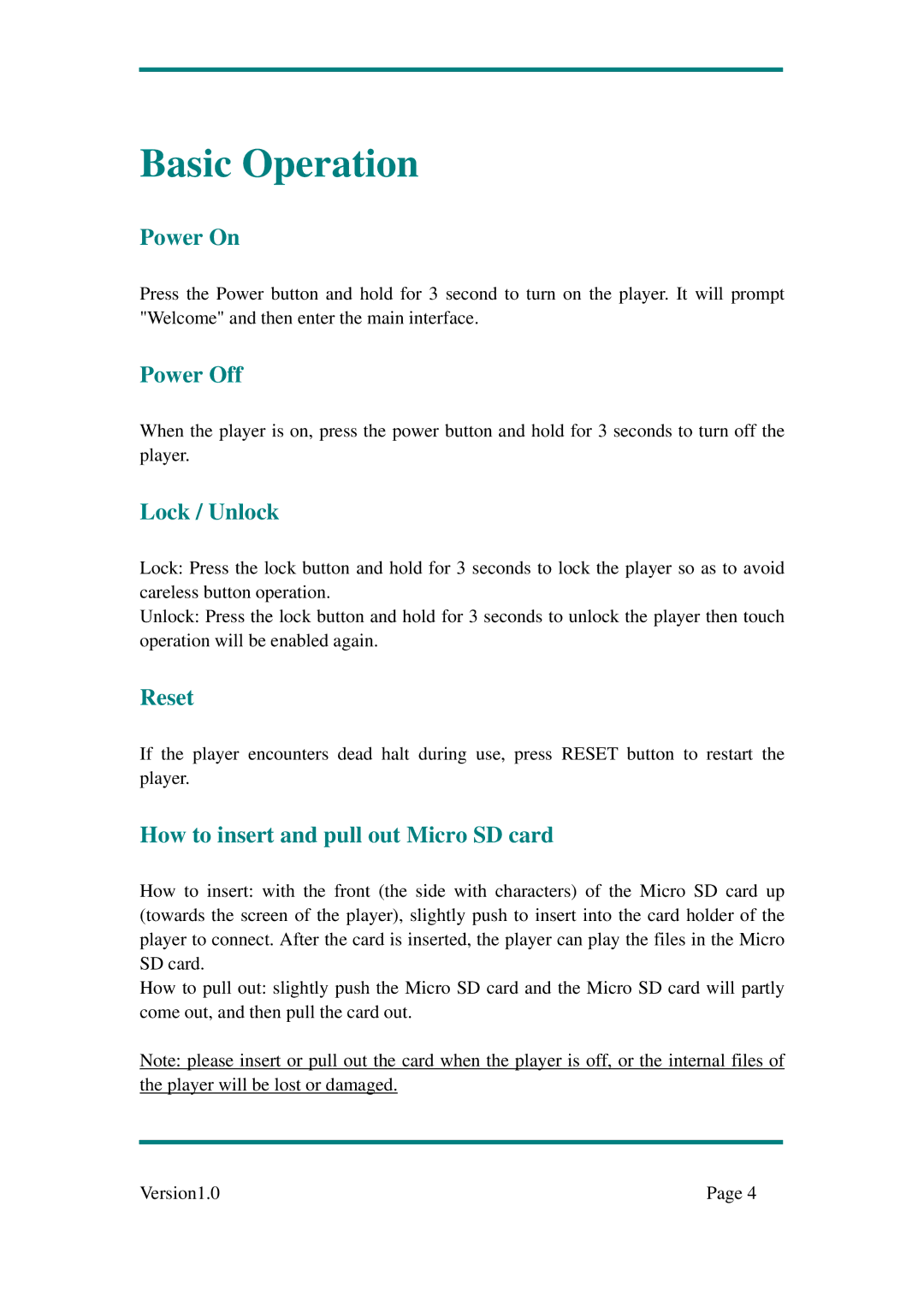Basic Operation
Power On
Press the Power button and hold for 3 second to turn on the player. It will prompt "Welcome" and then enter the main interface.
Power Off
When the player is on, press the power button and hold for 3 seconds to turn off the player.
Lock / Unlock
Lock: Press the lock button and hold for 3 seconds to lock the player so as to avoid careless button operation.
Unlock: Press the lock button and hold for 3 seconds to unlock the player then touch operation will be enabled again.
Reset
If the player encounters dead halt during use, press RESET button to restart the player.
How to insert and pull out Micro SD card
How to insert: with the front (the side with characters) of the Micro SD card up (towards the screen of the player), slightly push to insert into the card holder of the player to connect. After the card is inserted, the player can play the files in the Micro SD card.
How to pull out: slightly push the Micro SD card and the Micro SD card will partly come out, and then pull the card out.
Note: please insert or pull out the card when the player is off, or the internal files of the player will be lost or damaged.
Version1.0 | Page 4 |