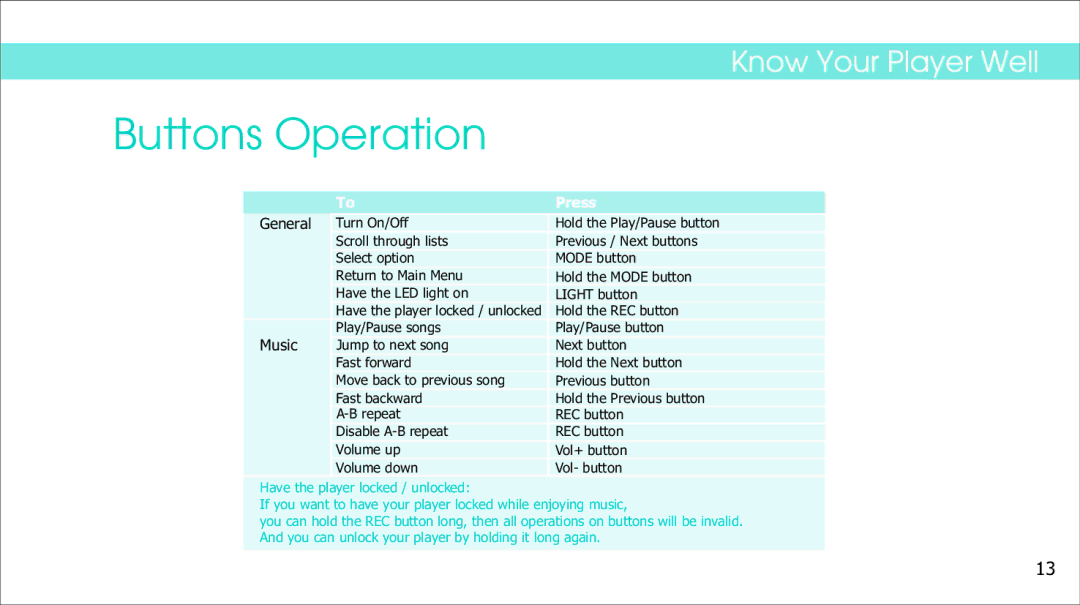SMPS2018 specifications
The Sylvania SMPS2018 is an innovative and versatile power supply unit designed to meet the demands of modern electronic devices. Built with cutting-edge technology, it provides reliable power for a variety of applications, making it an essential component in diverse electronic setups.One of the standout features of the Sylvania SMPS2018 is its high efficiency. The unit employs advanced switch-mode power supply (SMPS) technology, which minimizes energy loss during the conversion process. This efficiency not only translates to lower electricity bills but also reduces heat generation, contributing to the longevity of connected devices.
The SMPS2018 supports multiple output voltages, allowing it to adapt to various powered devices including laptops, gaming consoles, and other consumer electronics. Its versatility is enhanced by adjustable output settings, making it suitable for both standard and specialized applications. The ability to select from different voltage levels ensures users can find the optimal setting for their needs, providing both convenience and compatibility.
The Sylvania SMPS2018 also boasts comprehensive safety features. It is equipped with over-voltage, over-current, and short-circuit protection, ensuring that connected devices remain safe from power surges and irregularities. This level of safety is crucial in preventing damage to expensive electronics, making the SMPS2018 a dependable choice for both home and professional use.
Another notable characteristic is the compact and lightweight design. The SMPS2018 is engineered with portability in mind, making it easy to transport and set up in different locations. This is particularly useful for tech enthusiasts and professionals who need to carry their power supply along with their devices.
In addition to its performance and safety features, the Sylvania SMPS2018 is designed for quiet operation. The unit's advanced cooling technology ensures that it remains silent during operation, making it an ideal choice for use in noise-sensitive environments such as offices or studios.
Overall, the Sylvania SMPS2018 stands out in the crowded power supply market. Its combination of high efficiency, versatility, robust safety features, and compact design makes it a compelling choice for anyone in need of a reliable power supply solution. Whether for personal use or commercial applications, the SMPS2018 is engineered to deliver top-notch performance and reliability.