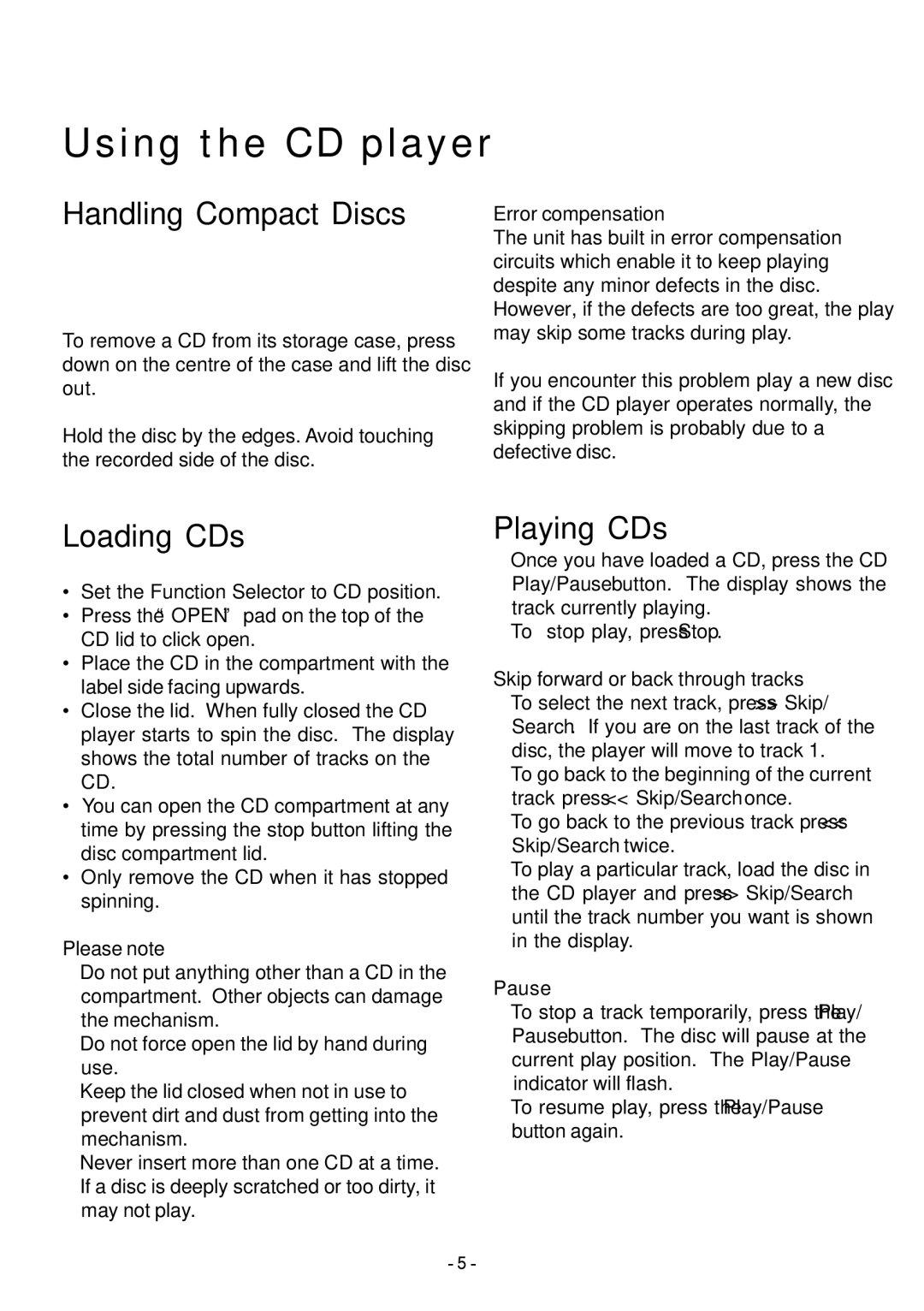SRCD348 specifications
The Sylvania SRCD348 is a portable CD player that caters to music enthusiasts looking for a compact and versatile audio solution. This device is renowned for its combination of classic design and modern capabilities, making it an attractive option for both casual listeners and dedicated audiophiles.One of the standout features of the Sylvania SRCD348 is its ability to play a variety of audio formats. In addition to standard CDs, this player is compatible with CD-R and CD-RW discs, allowing users to enjoy their personalized mixtapes or recorded content. Furthermore, the built-in FM radio tuner provides additional entertainment options, enabling users to listen to their favorite stations on the go.
The design of the SRCD348 is both eye-catching and functional. It comes with a vibrant, sleek exterior available in multiple colors, catering to different aesthetic preferences. The portable nature of the device is enhanced by its lightweight construction, making it easy to carry and use anywhere. Additionally, the ergonomic controls ensure that users can navigate their playlists or radio stations with ease.
In terms of audio quality, the Sylvania SRCD348 does not disappoint. It is equipped with advanced sound technology that provides clear, rich audio reproduction. Users can enjoy their music with enhanced bass and treble, creating a more immersive listening experience. The integrated speakers deliver decent sound output, while the headphone jack allows for private listening without disturbing others.
Another significant feature is the player’s built-in rechargeable battery, which offers substantial playtime on a single charge. This capability makes the SRCD348 ideal for outdoor activities, road trips, or simply enjoying music at home without being tethered to a power outlet. The USB charging option adds convenience, allowing users to recharge easily using their existing chargers.
The Sylvania SRCD348 also includes programmable memory, enabling users to create custom playlists. This flexibility allows listeners to curate their music experience as per their preference. Moreover, the anti-shock protection feature ensures smooth playback, even when the device is in motion, which is particularly beneficial for users who are always on the move.
Overall, the Sylvania SRCD348 stands out for its combination of functionality, portability, and high-quality audio performance, making it a reliable choice for anyone in search of a portable CD player that incorporates the best of both classic and contemporary audio technology.