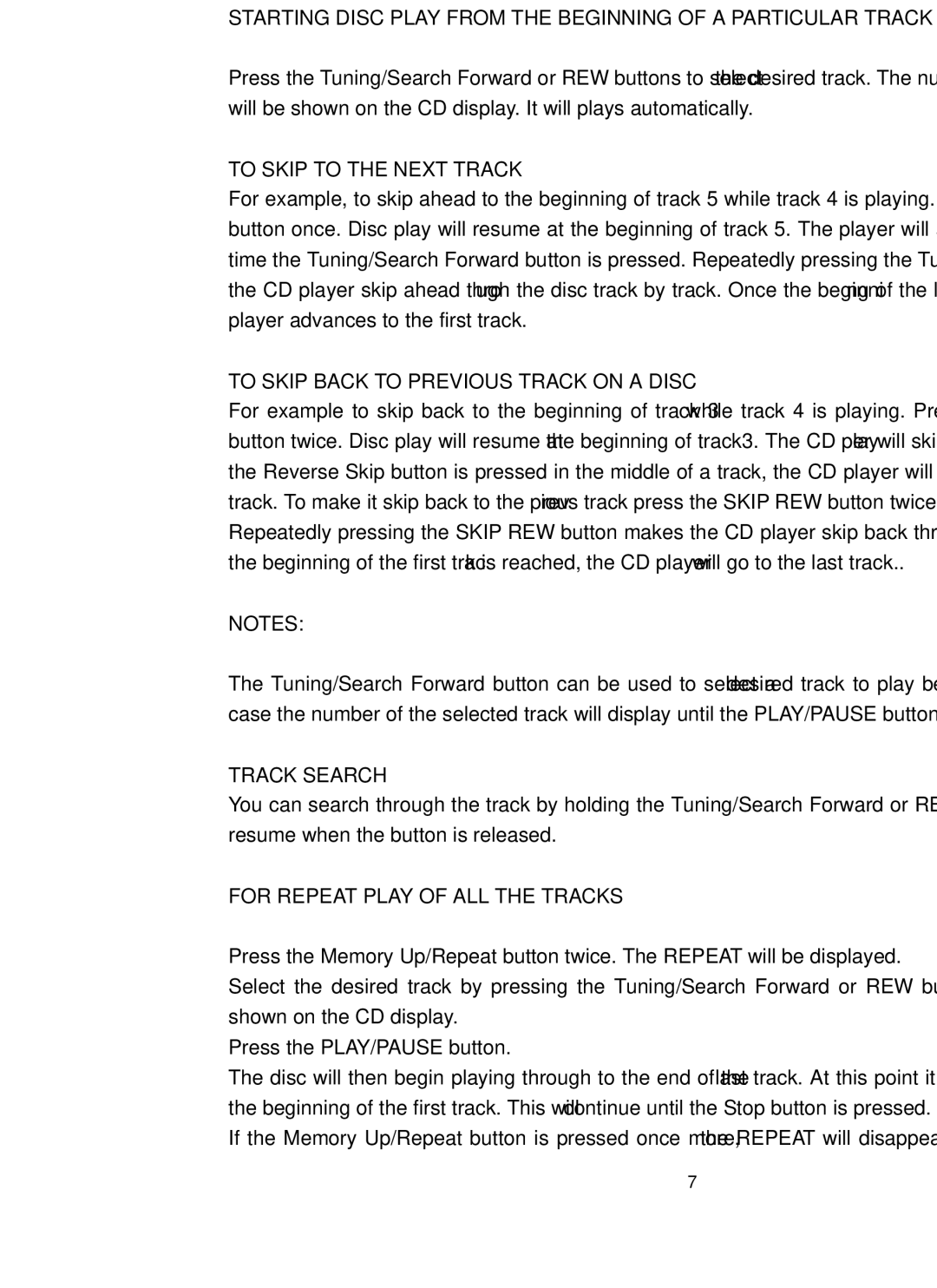SRCD909 specifications
The Sylvania SRCD909 is a versatile portable CD player and radio combo that combines classic design with modern functionality. Known for its compact form factor and retro aesthetic, this device is well-suited for music lovers who appreciate both vintage vibes and contemporary features.One of the main features of the SRCD909 is its ability to play various formats, including standard CDs, CD-Rs, and CD-RWs, allowing users to enjoy their extensive music collections with ease. The player also supports AM/FM radio, providing a diverse range of listening options from favorite local stations to classic broadcasts. With a built-in analog tuner, the SRCD909 delivers clear reception and sound quality, making it an excellent choice for those who enjoy radio programming.
The Sylvania SRCD909 incorporates advanced technology to enhance the listening experience. It features an easy-to-read LCD display that provides information about the current track, making navigation simple and user-friendly. Additionally, the device is equipped with a programmable memory function, allowing users to create custom playlists without the need to physically rearrange CDs.
Portability is key with the SRCD909, and it comes with a lightweight design that makes it easy to transport. It is operated by AC power or can run on batteries, giving users the flexibility to enjoy their music both indoors and outdoors. Whether at a picnic, beach party, or simply lounging at home, this portable CD player fits right into various settings.
Another noteworthy feature of the Sylvania SRCD909 is its built-in speaker system, which delivers a robust sound experience. While it excels in portability, the sound quality does not compromise, producing clear and rich audio that resonates well in different environments. Additionally, the device includes an auxiliary input, enabling users to connect external devices like smartphones or MP3 players, further expanding its usability.
In conclusion, the Sylvania SRCD909 is a thoughtfully designed portable CD player and radio that offers a perfect blend of nostalgia and modern technology. With versatile playback options, portability, and user-friendly features, it ensures that music enthusiasts can enjoy their favorite tunes anytime, anywhere. Whether for personal use or social gatherings, the SRCD909 remains a reliable companion in the world of portable audio.