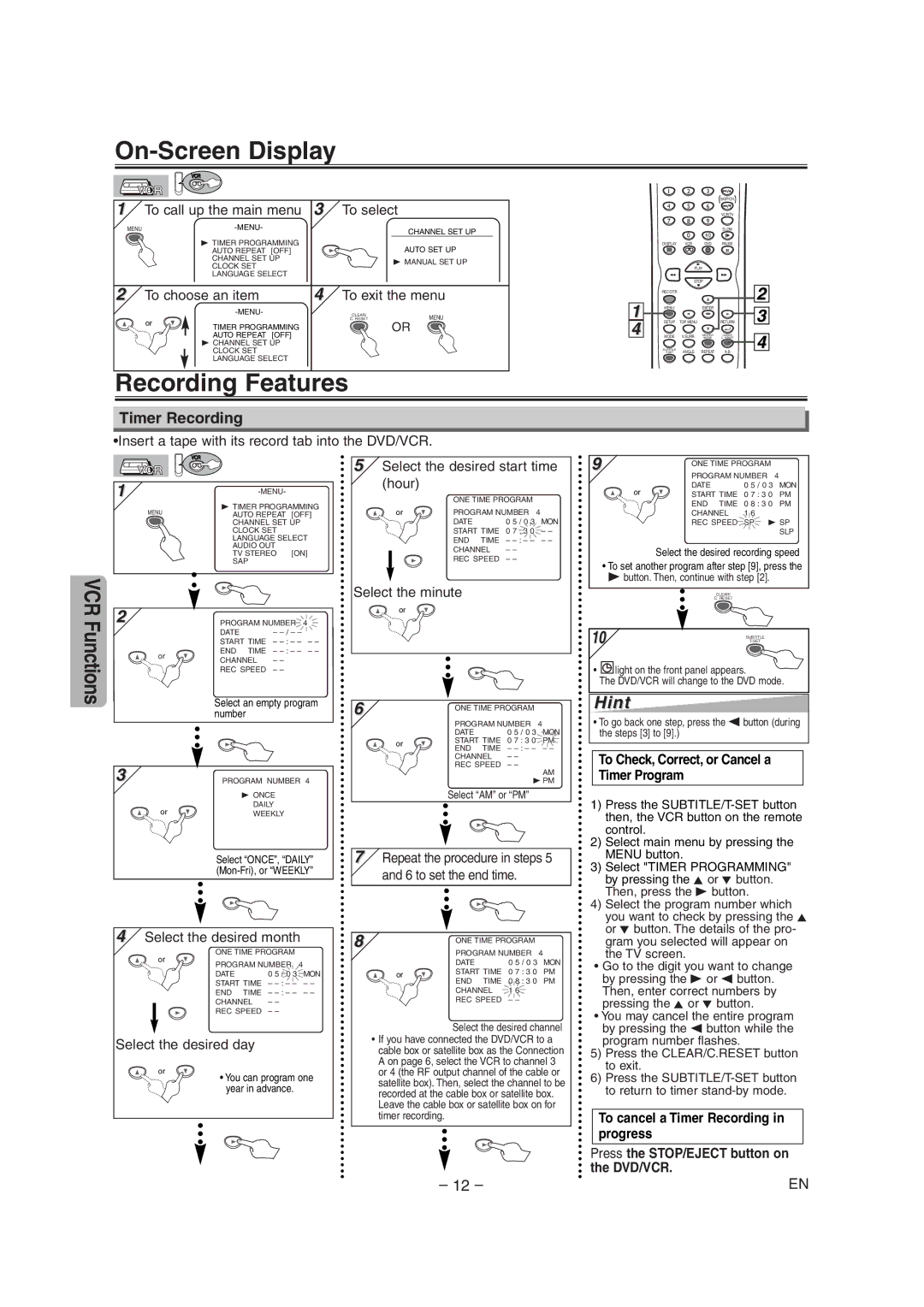On-Screen Display
VCR
VCR |
|
|
|
|
1 To call up the main menu | 3 | To select | ||
MENU |
|
| CHANNEL SET UP | |
|
|
|
| |
| B TIMER PROGRAMMING |
|
| AUTO SET UP |
| AUTO REPEAT [OFF] |
|
| |
| CHANNEL SET UP |
|
| B MANUAL SET UP |
| CLOCK SET |
|
| |
|
|
|
| |
| LANGUAGE SELECT |
|
|
|
2 To choose an item | 4 To exit the menu | |||
|
| CLEAR/ | MENU | |
or |
|
| C. RESET | |
TIMER PROGRAMMING |
|
| OR | |
|
|
| ||
| AUTO REPEAT [OFF] |
|
|
|
| B CHANNEL SET UP |
|
|
|
| CLOCK SET |
|
|
|
| LANGUAGE SELECT |
|
|
|
Recording Features
1
4
1 | 2 | 3 |
|
|
|
|
| SKIP/CH. |
|
4 | 5 | 6 |
|
|
|
|
| VCR/TV |
|
7 | 8 | 9 |
|
|
|
|
| SLOW |
|
| 0 | +10 |
|
|
DISPLAY | VCR | DVD | PAUSE |
|
| PLAY |
|
| |
| STOP |
| 2 | |
REC/OTR |
|
|
| |
MENU |
| ENTER |
| 3 |
SETUP | TOP MENU |
| RETURN | |
MODE | V.SURR. | SEARCH | CLEAR/ | 4 |
MODE | C. RESET | |||
SUBTITLE | ANGLE | REPEAT | ||
| ||||
Timer Recording
•Insert a tape with its record tab into the DVD/VCR.
VCR Functions
VCR
VCR
1 |
|
| ||
MENU | B TIMER PROGRAMMING | |||
AUTO REPEAT | [OFF] | |||
| CHANNEL SET UP |
| ||
| CLOCK SET |
|
| |
| LANGUAGE SELECT | |||
| AUDIO OUT |
|
| |
| TV STEREO | [ON] | ||
| SAP |
|
|
|
2 | PROGRAM NUMBER | 4 | ||
| DATE | – |
| |
| START TIME | – | – – | |
or | END TIME | – | – – | |
CHANNEL | – – |
|
| |
|
|
| ||
| REC SPEED | – – |
|
|
Select an empty program number
3 | PROGRAM NUMBER 4 |
| B ONCE |
or | DAILY |
WEEKLY | |
| Select “ONCE”, “DAILY” |
|
5 Select the desired start time | ||||
(hour) |
|
|
|
|
| ONE TIME PROGRAM |
| ||
or | PROGRAM NUMBER | 4 | ||
| DATE |
| 0 5 / 0 3 | MON |
| START TIME | 0 7 : 3 0 | – – | |
| END | TIME | – | – – |
| CHANNEL | – – |
| |
| REC SPEED | – – |
| |
Select the minute |
|
|
| |
or |
|
|
|
|
6 |
| ONE TIME PROGRAM |
| ||
|
|
|
|
| |
|
| PROGRAM NUMBER | 4 | ||
|
| DATE |
| 0 5 / 0 3 | MON |
| or | START TIME | 0 7 : 3 0 | PM | |
| END | TIME | – | – – | |
|
| ||||
|
| CHANNEL | – – |
| |
|
| REC SPEED | – – | AM | |
|
|
|
|
| |
|
|
|
| B PM | |
|
| Select “AM” or “PM” |
| ||
7Repeat the procedure in steps 5 and 6 to set the end time.
9 |
| ONE TIME PROGRAM |
| |
|
|
| ||
|
| PROGRAM NUMBER | 4 | |
| or | DATE | 0 5 / 0 3 | MON |
| START TIME | 0 7 : 3 0 | PM | |
|
| |||
|
| END TIME | 0 8 : 3 0 | PM |
|
| CHANNEL | 1 6 |
|
|
| REC SPEED | SP B SP | |
|
|
|
| SLP |
Select the desired recording speed
•To set another program after step [9], press the B button. Then, continue with step [2].
| CLEAR/ |
| C. RESET |
10 | SUBTITLE |
| |
• | light on the front panel appears. |
The DVD/VCR will change to the DVD mode.
Hint
•To go back one step, press the s button (during the steps [3] to [9].)
To Check, Correct, or Cancel a Timer Program
1) | Press the |
| then, the VCR button on the remote |
| control. |
2) | Select main menu by pressing the |
| MENU button. |
3) | Select "TIMER PROGRAMMING" |
| by pressing the K or L button. |
| Then, press the B button. |
4) | Select the program number which |
| you want to check by pressing the K |
| or L button. The details of the pro- |
4Select the desired month
ONE TIME PROGRAM |
| ||
or |
|
| 4 |
PROGRAM NUMBER | |||
DATE | 0 | 5 / 0 3 | MON |
START TIME | – | – – | |
END TIME | – | – – | |
CHANNEL | – – |
| |
REC SPEED | – – |
| |
Select the desired day
or
• You can program one year in advance.
8 |
| ONE TIME PROGRAM |
| |
|
| PROGRAM NUMBER | 4 | |
|
| DATE | 0 5 / 0 3 | MON |
| or | START TIME | 0 7 : 3 0 | PM |
| END TIME | 0 8 : 3 0 | PM | |
|
| |||
|
| CHANNEL | 1 6 |
|
|
| REC SPEED | – – |
|
Select the desired channel
•If you have connected the DVD/VCR to a cable box or satellite box as the Connection A on page 6, select the VCR to channel 3 or 4 (the RF output channel of the cable or satellite box). Then, select the channel to be recorded at the cable box or satellite box. Leave the cable box or satellite box on for timer recording.
gram you selected will appear on |
the TV screen. |
•Go to the digit you want to change by pressing the B or s button. Then, enter correct numbers by pressing the K or L button.
•You may cancel the entire program by pressing the s button while the program number flashes.
5)Press the CLEAR/C.RESET button to exit.
6)Press the
To cancel a Timer Recording in progress
Press the STOP/EJECT button on the DVD/VCR.
– 12 – | EN |