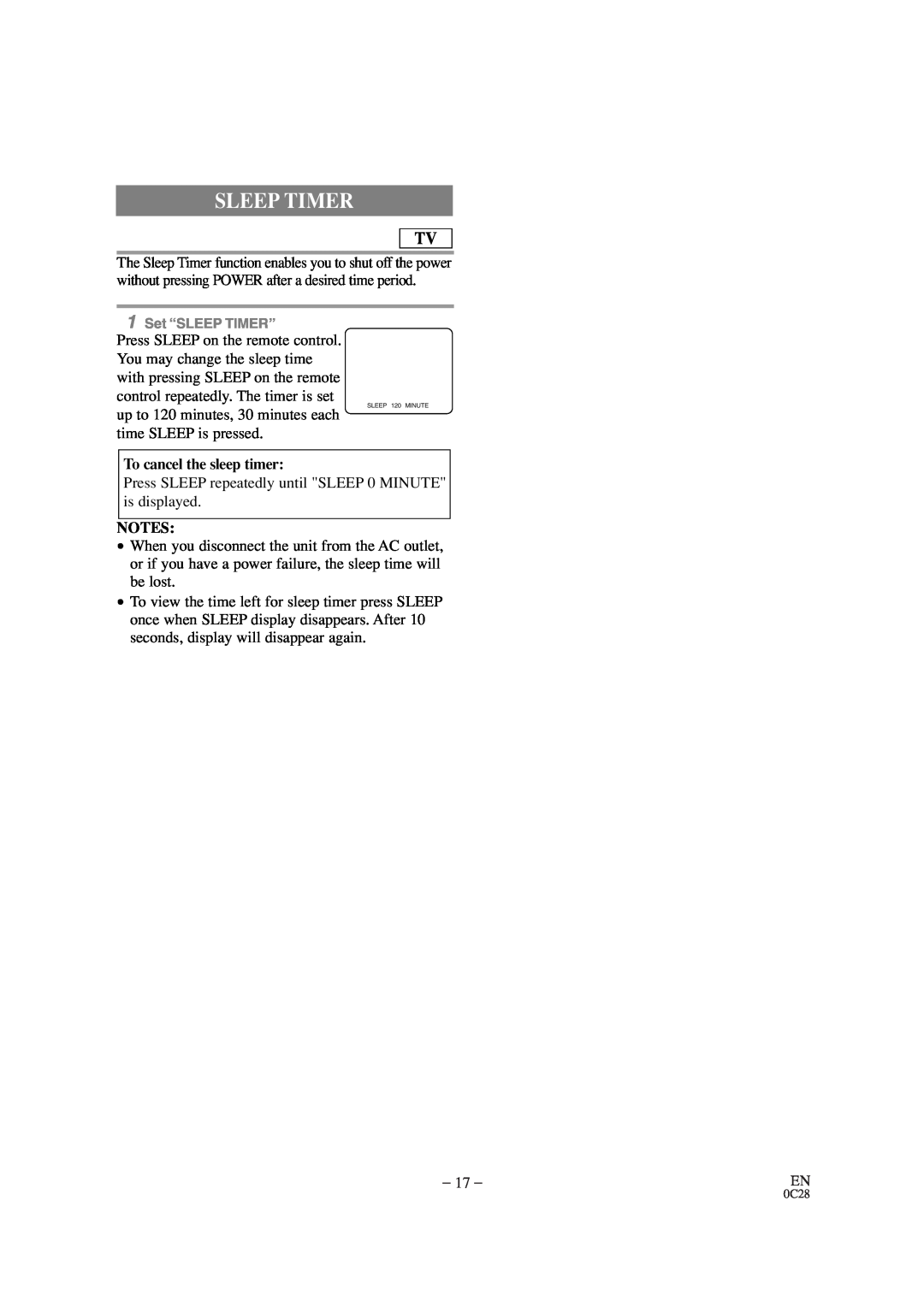SLEEP TIMER
TV
The Sleep Timer function enables you to shut off the power without pressing POWER after a desired time period.
1Set “SLEEP TIMER”
Press SLEEP on the remote control. You may change the sleep time with pressing SLEEP on the remote control repeatedly. The timer is set
SLEEP 120 MINUTE
up to 120 minutes, 30 minutes each time SLEEP is pressed.
To cancel the sleep timer:
Press SLEEP repeatedly until "SLEEP 0 MINUTE" is displayed.
NOTES:
•When you disconnect the unit from the AC outlet, or if you have a power failure, the sleep time will be lost.
•To view the time left for sleep timer press SLEEP once when SLEEP display disappears. After 10 seconds, display will disappear again.
– 17 – | EN |
0C28