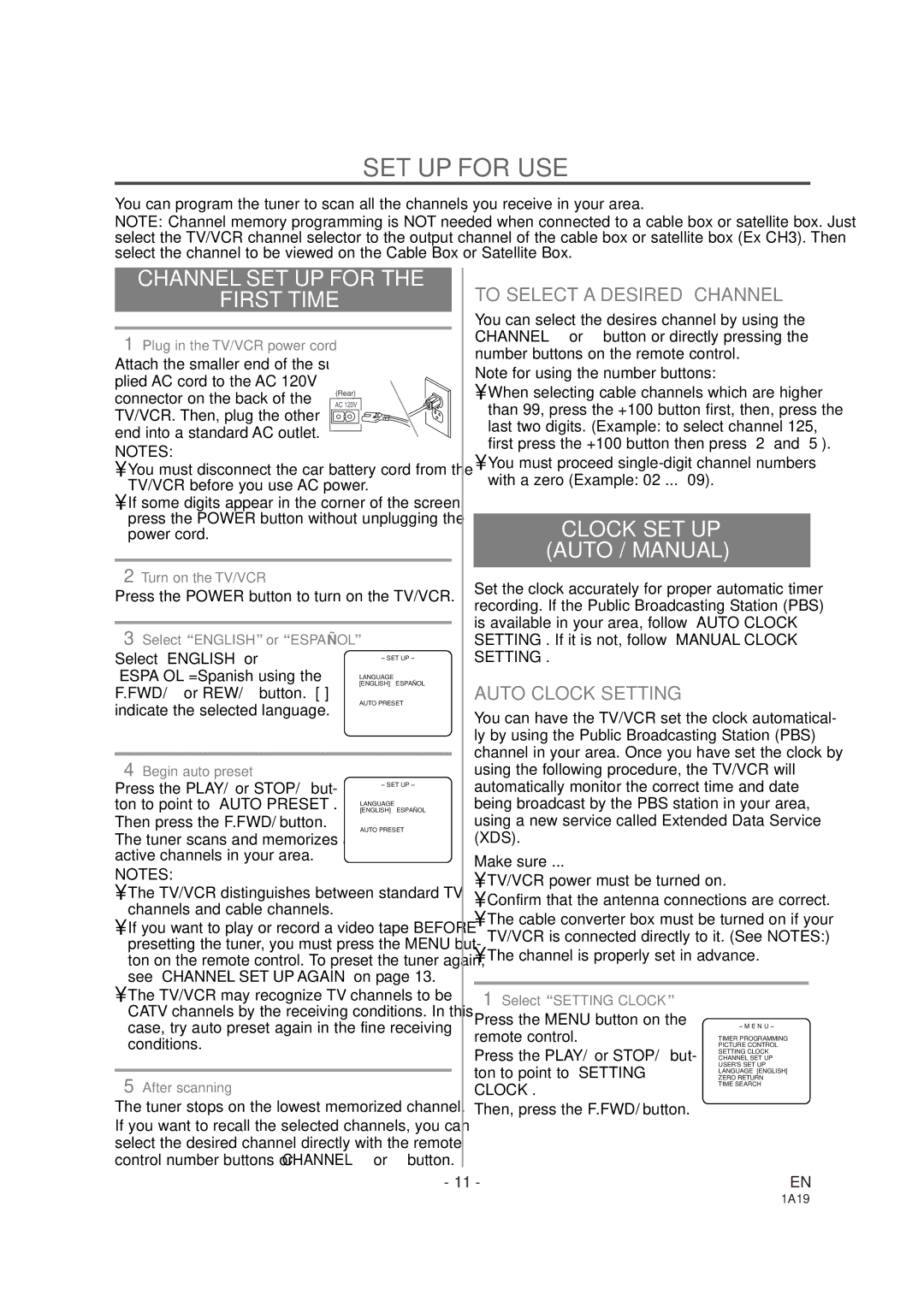SSC091 specifications
The Sylvania SSC091 is a remarkably engineered and innovative lighting solution that has gained notable attention in the market for its advanced features and energy-efficient technologies. Designed primarily for both residential and commercial spaces, the SSC091 offers a unique blend of performance, aesthetics, and environmental responsibility.One of the standout features of the Sylvania SSC091 is its LED technology. The integration of LED lighting provides exceptional illumination while consuming significantly less energy compared to traditional incandescent or fluorescent bulbs. This not only leads to reduced electricity bills but also contributes positively to sustainability efforts by lowering carbon footprints.
In terms of brightness, the SSC091 shines with a high lumen output, ensuring that spaces are well-lit and visually appealing. The fixture offers various color temperature options, allowing users to choose between warm, neutral, or cool lighting, depending on the specific ambiance they wish to create. This versatility makes it suitable for various applications, from cozy living rooms to dynamic retail environments.
Another noteworthy characteristic of the SSC091 is its longevity. With a lifespan of up to 25,000 hours, the LED bulb reduces the frequency of replacements, making it a practical choice for both homeowners and business owners. This longevity, coupled with lower maintenance costs, positions the SSC091 as a cost-effective option in the long run.
The design of the Sylvania SSC091 reflects a modern aesthetic, featuring sleek lines and a minimalistic profile. Its understated elegance allows it to blend seamlessly into any decor, enhancing the overall visual appeal of the space it occupies. The fixture is available in various finishes, catering to diverse tastes and interior design themes.
Additionally, the SSC091 incorporates advanced thermal management technologies that ensure optimal performance and prevent overheating. This capability not only prolongs the lifespan of the product but also maintains consistent brightness levels throughout its usage.
Overall, the Sylvania SSC091 is an exemplary lighting solution that embodies cutting-edge technology, aesthetic sophistication, and energy efficiency. Whether for home or business, it is designed to elevate any environment while keeping sustainability in focus. As the demand for smart lighting solutions continues to rise, the SSC091 stands out as a leading choice for those seeking quality and innovation in their lighting products.