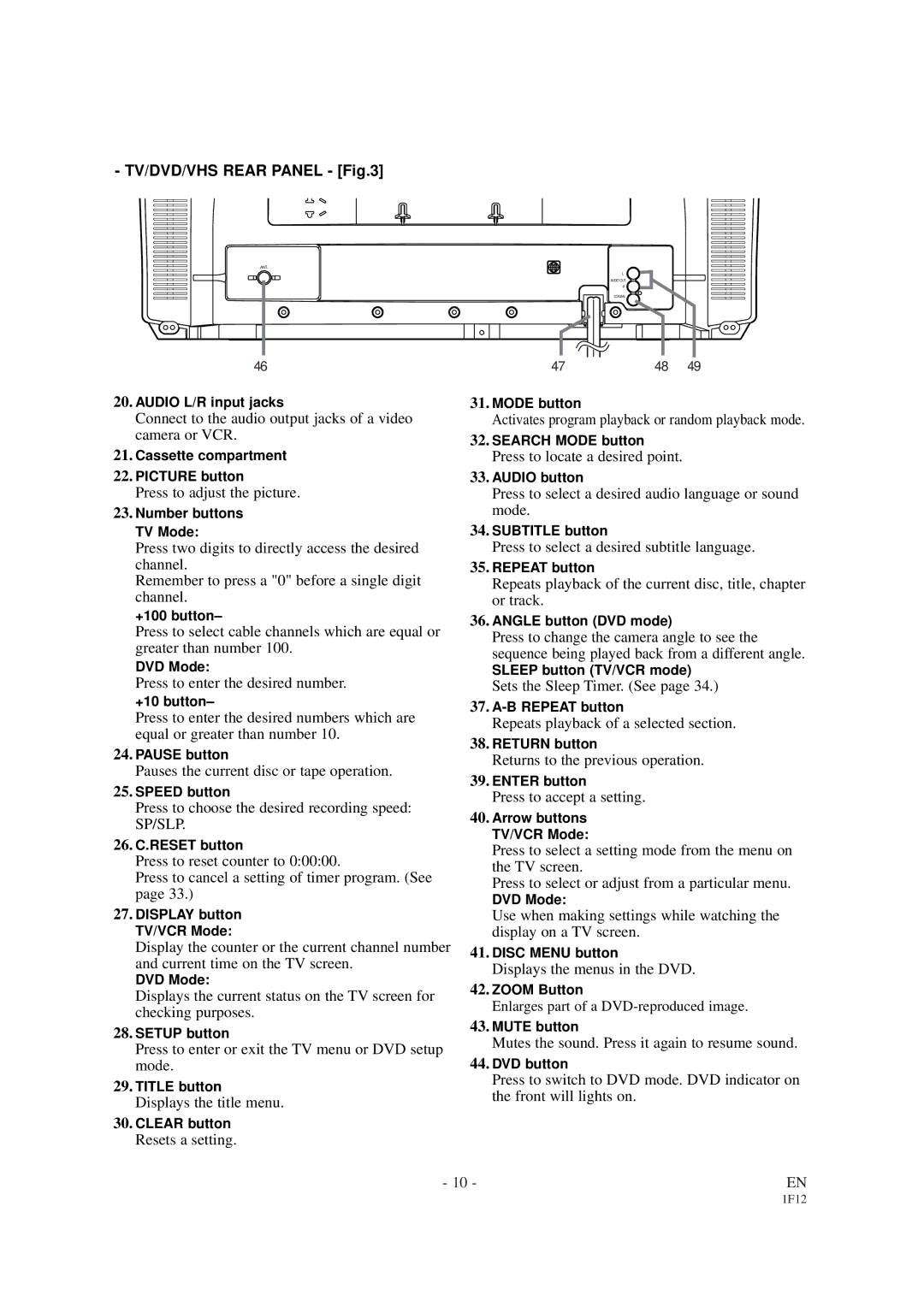SSC727B specifications
The Sylvania SSC727B is an energy-efficient, versatile LED floodlight designed to cater to both residential and commercial lighting needs. This model stands out for its blend of sophisticated technology, durability, and performance, making it an ideal choice for those seeking reliable illumination.One of the main features of the SSC727B is its impressive brightness output, delivering up to 5000 lumens. This high lumen output ensures that wide areas are effectively illuminated, making it suitable for large outdoor spaces such as gardens, pathways, parking lots, and building exteriors. The floodlight's color temperature is adjustable, allowing users to select between warm white and cool white lighting depending on the ambiance they wish to create.
The SSC727B incorporates advanced LED technology, which not only enhances the quality of light but also contributes to energy savings. With a power consumption of just 50 watts, this floodlight proves to be highly efficient compared to traditional halogen or incandescent lights. This reduction in power usage translates into lower electricity bills while maintaining high-quality illumination.
Durability is a hallmark of the Sylvania SSC727B. It features a robust construction with a weather-resistant design, ensuring it can withstand harsh environmental conditions. Its IP65 rating signifies that it is resistant to dust and water, making it perfect for outdoor installations. Additionally, the floodlight is built with a lifespan of up to 50,000 hours, reducing the need for frequent replacements and maintenance.
Installation of the SSC727B is straightforward, thanks to its adjustable mounting bracket that allows for easy positioning and angling. This flexibility in installation ensures that users can direct light exactly where it is needed, optimizing its effectiveness for various applications.
Another noteworthy characteristic is the built-in dusk-to-dawn sensor, which automatically turns the light on at sunset and off at sunrise. This feature not only enhances convenience but also provides additional security by ensuring that areas remain well-lit during the night, deterring unwanted activities.
Overall, the Sylvania SSC727B is a versatile solution for users looking for an efficient, high-performance LED floodlight. With its energy efficiency, easy installation, durability, and additional features, the SSC727B is an excellent investment for anyone interested in enhancing their lighting setup with modern technology amidst environmental considerations.