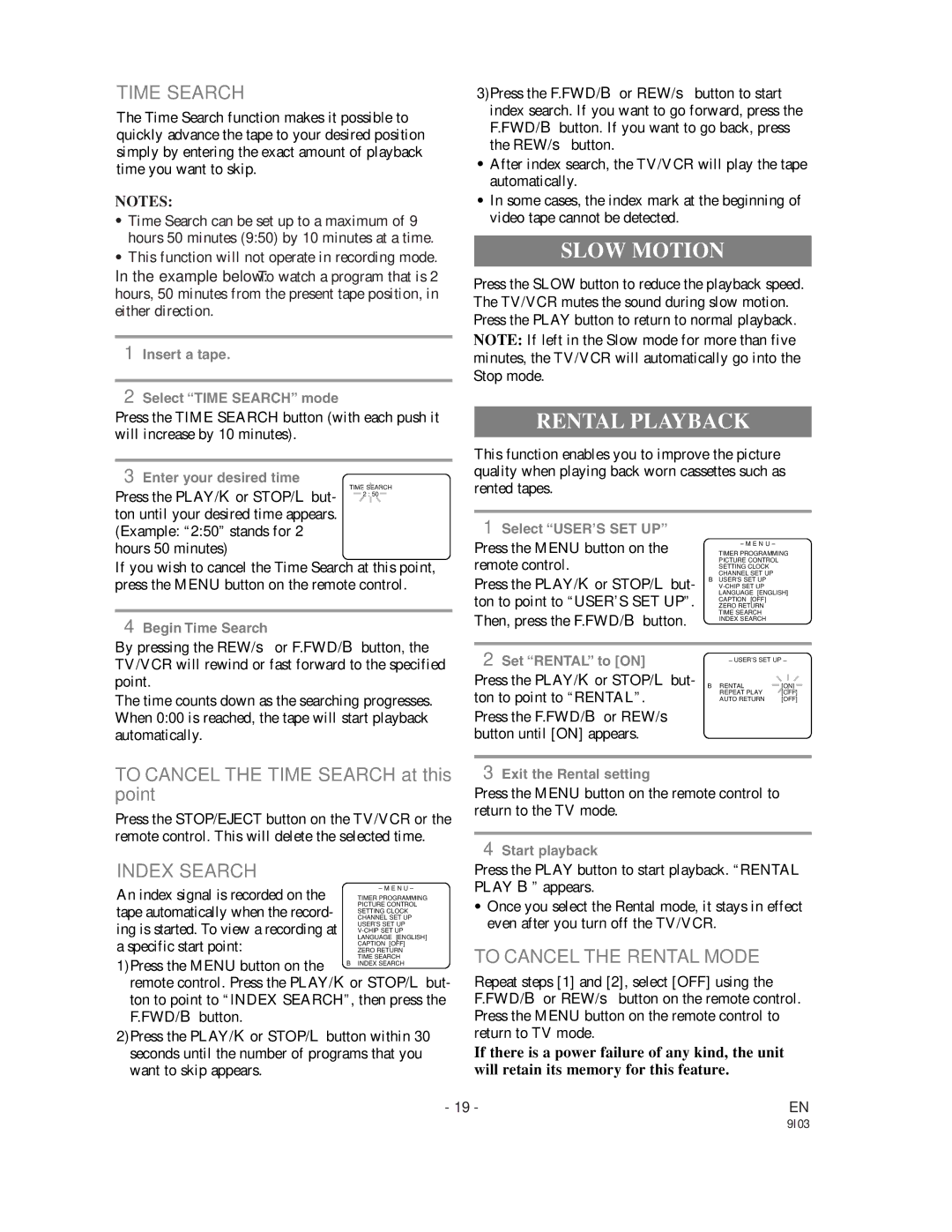WSSC192 specifications
The Sylvania WSSC192 is a remarkable lighting solution that embodies modern technology, efficiency, and versatility aimed at enhancing various environments. This LED lighting fixture is specifically designed for a wide range of applications, from commercial spaces to residential use, making it an ideal choice for consumers looking to upgrade their lighting systems.At the heart of the Sylvania WSSC192 is its innovative LED technology. Unlike traditional incandescent bulbs, LEDs consume far less power while providing a significant amount of light. The WSSC192 boasts a lumens output of around 1800 lumens, making it highly effective for illuminating large areas. Additionally, its energy efficiency contributes to reduced electric bills and a lower carbon footprint, aligning with the growing trend towards sustainability in modern architecture.
The sleek design of the WSSC192 is one of its most appealing features. With a contemporary aesthetic, this fixture seamlessly fits into various decors, from sleek office environments to stylish homes. It is available in multiple color temperatures, including warm white, cool white, and daylight options, allowing users to choose the ambiance that best suits their needs.
Another notable characteristic of the Sylvania WSSC192 is its longevity. With a rated lifespan of around 50,000 hours, this fixture significantly outlasts traditional bulbs, reducing the frequency of replacements. This effectively minimizes maintenance efforts and costs for both homeowners and commercial property managers.
The WSSC192 also integrates advanced features such as compatibility with dimmer switches, allowing users to adjust the brightness levels based on their requirements. This feature enhances the flexibility of lighting in various settings, such as creating a cozy atmosphere for a gathering or brighter lighting for workspaces.
Moreover, the Sylvania WSSC192 is designed with safety in mind. It is constructed with high-quality materials that resist damage and ensure durability, which is particularly important in high-traffic areas. The fixture operates without flickering, providing a consistent and comfortable light output that reduces eye strain.
In conclusion, the Sylvania WSSC192 stands out as a premier lighting solution that combines energy efficiency, aesthetic appeal, and advanced features. With its LED technology, extensive lifespan, and design versatility, it is an excellent investment for anyone looking to enhance their lighting experience. Whether for residential or commercial use, the WSSC192 makes a compelling case for upgrading to modern LED lighting solutions.