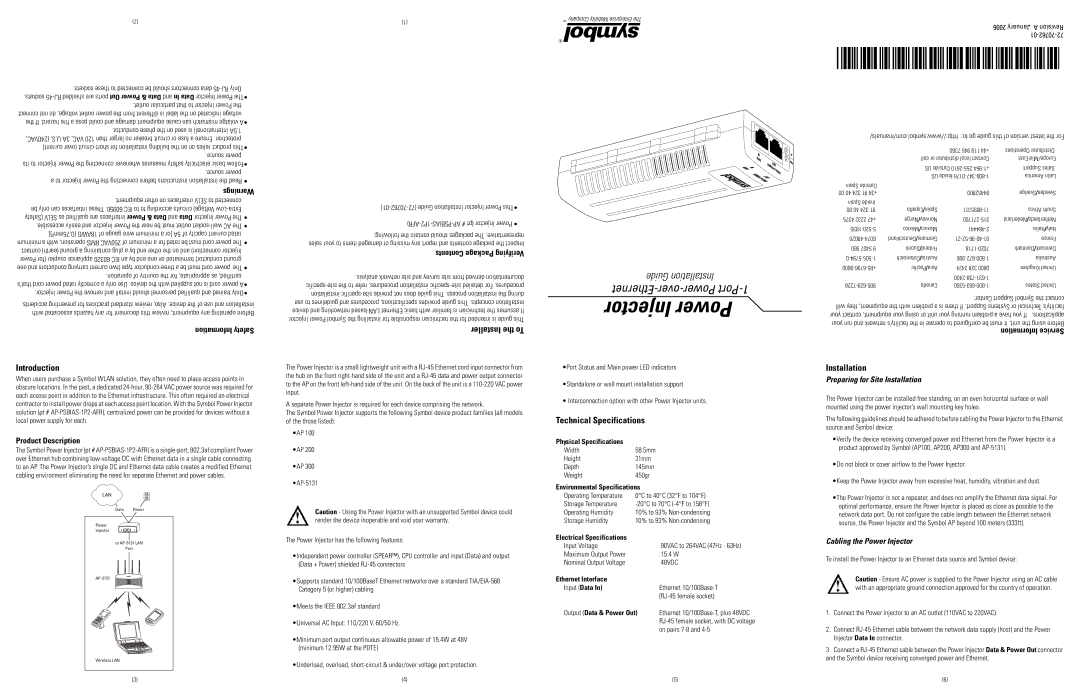(2)
.sockets these to connected be should connectors data
Warnings .equipment other on interfaces SELV to connected be only can interfaces These .60950 IEC to to according circuits Voltage)
.accidents preventing for practices standard review Also, .device the of use and installation with associated hazards any for document this review equipment, any operating Before
Information Safety
Introduction
When users purchase a Symbol WLAN solution, they often need to place access points in obscure locations. In the past, a dedicated
Product Description
The Symbol Power Injector (pt #
Data Power
Power |
Injector |
to |
Port |
Wireless LAN |
(3) |
(1)
following: the contain should packages The .representative sales your to items damaged or missing any report and contents package the Inspect Contents Package Verifying
.analysis network site and survey site from derived documentation
Installer the To
The Power Injector is a small lightweight unit with a
A separate Power Injector is required for each device comprising the network.
The Symbol Power Injector supports the following Symbol device product families (all models of the those listed):
•AP 100
•AP 200
•AP 300
Caution - Using the Power Injector with an unsupported Symbol device could render the device inoperable and void your warranty.
The Power Injector has the following features:
•Independent power controller (SPEAR™), CPU controller and input (Data) and output (Data + Power) shielded
•Supports standard 10/100BaseT Ethernet networks over a standard
•Meets the IEEE 802.3af standard
•Universal AC Input: 110/220 V, 60/50 Hz.
•Minimum port output continuous allowable power of 15.4W at 48V (minimum 12.95W at the PDTE)
•Underload, overload,
(4)
Guide Installation
Injector Power
•Port Status and Main power LED indicators
•Standalone or wall mount installation support
• Interconnection option with other Power Injector units.
Technical Specifications
Physical Specifications |
|
|
Width | 58.5mm |
|
Height | 31mm |
|
Depth | 145mm |
|
Weight | 450gr |
|
Environmental Specifications |
| |
Operating Temperature | 0°C to 40°C (32°F to 104°F) | |
Storage Temperature | ||
Operating Humidity | 10% to 93% | |
Storage Humidity | 10% to 93% | |
Electrical Specifications |
|
|
Input Voltage |
| 90VAC to 264VAC (47Hz - 63Hz) |
Maximum Output Power |
| .15.4 W |
Nominal Output Voltage |
| 48VDC |
Ethernet Interface |
|
|
Input (Data In) |
| Ethernet |
|
| |
Output (Data & Power Out) | Ethernet | |
|
| |
|
| on pairs |
(5)
2006 January A Revision
com/manuals/.symbol.http://www to: go guide this of version latest the For | ||||
|
| 7360 945 118 +44 | Operations Distributor | |
| call or distributor local Contact | |||
| US Outside | Support Sales | ||
| US Inside | America Latin | ||
Spain Outside |
|
| Sverige/Sweden | |
00 40 324 91 +34 |
| 84452900 | ||
Spain Inside | España/Spain |
|
|
|
00 40 324 91 |
| Africa South | ||
4375 2232 +47 | Norge/Norway | Nederland/Netherlands | ||
México/Mexico |
| Italia/Italy | ||
Deutschland/Germany |
| France | ||
580 5407 9 | Suomi/Finland | Danmark/Denmark | ||
Österreich/Austria |
| Australia | ||
Pacific/Asia | 2424 328 0800 | Kingdom United | ||
|
|
|
| |
Canada | States United | |||
|
| Center: Support Symbol the contact | ||
will they equipment, the with problem a is there If .Support Systems or Technical facility’s | ||||
your contact equipment, your using or unit your running problem a have you If | .applications | |||
your run and network facility’s the in operate to configured be must it unit, the using Before | ||||
|
|
| Information Service | |
Installation
Preparing for Site Installation
The Power Injector can be installed free standing, on an even horizontal surface or wall mounted using the power injector’s wall mounting key holes.
The following guidelines should be adhered to before cabling the Power Injector to the Ethernet source and Symbol device:
•Verify the device receiving converged power and Ethernet from the Power Injector is a product approved by Symbol (AP100, AP200, AP300 and
•Do not block or cover airflow to the Power Injector.
•Keep the Power Injector away from excessive heat, humidity, vibration and dust.
•The Power Injector is not a repeater, and does not amplify the Ethernet data signal. For optimal performance, ensure the Power Injector is placed as close as possible to the network data port. Do not configure the cable length between the Ethernet network source, the Power Injector and the Symbol AP beyond 100 meters (333ft).
Cabling the Power Injector
To install the Power Injector to an Ethernet data source and Symbol device:
Caution - Ensure AC power is supplied to the Power Injector using an AC cable with an appropriate ground connection approved for the country of operation.
1.Connect the Power Injector to an AC outlet (110VAC to 220VAC).
2.Connect
3.Connect a
(6)