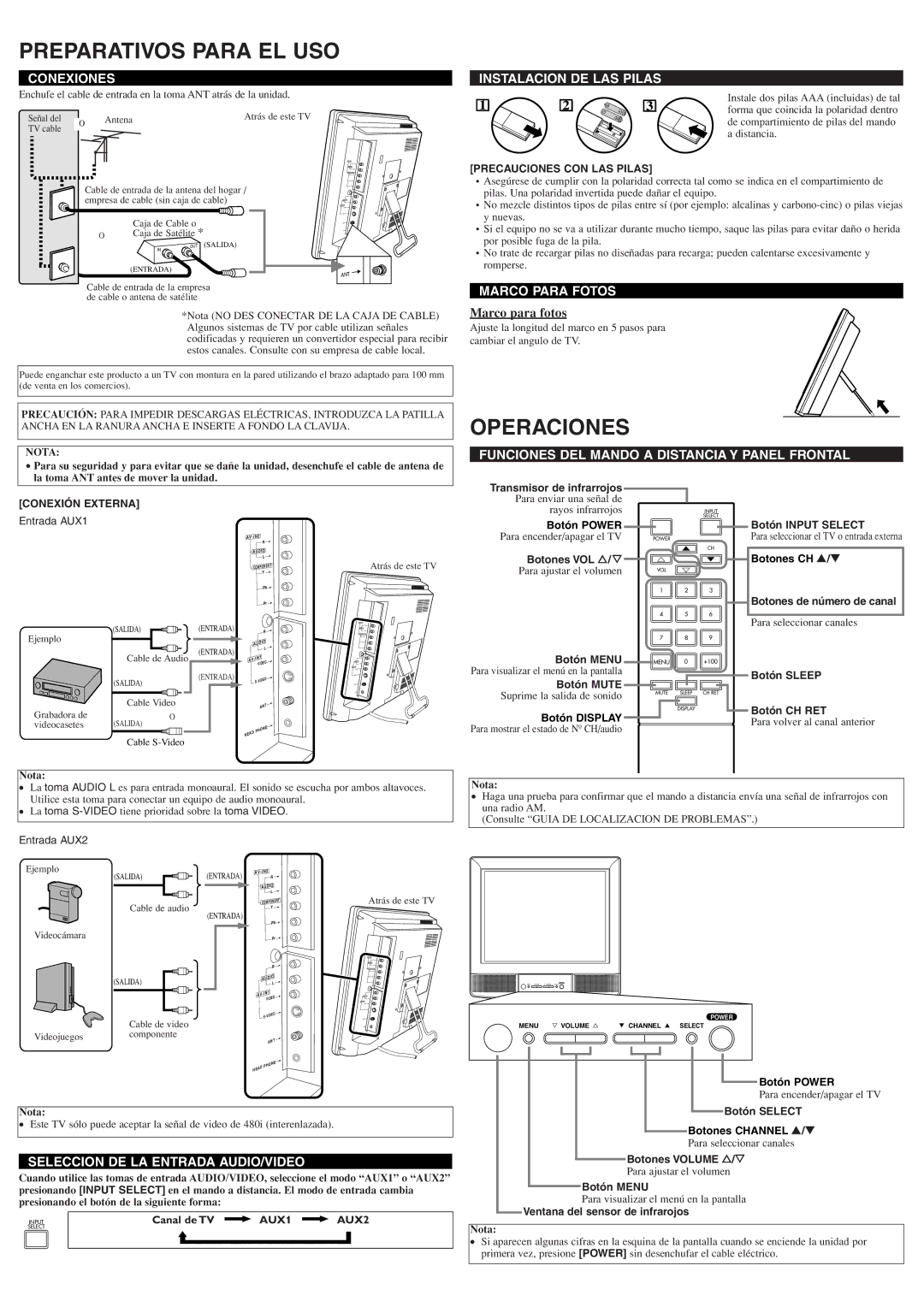STL1505A specifications
The Symphonic STL1505A is a versatile and innovative television designed to meet the demands of modern viewing experiences. It combines cutting-edge technology with excellent performance, making it an attractive option for both casual viewers and home theater enthusiasts.One of the standout features of the STL1505A is its impressive display quality. The television boasts a full HD resolution, ensuring vibrant colors and sharp images that bring your favorite movies, shows, and games to life. With a screen size of 15 inches, it is compact enough for smaller spaces while still delivering an engaging viewing experience. The LED backlighting technology enhances brightness and contrast, allowing viewers to enjoy clear visuals even in well-lit rooms.
The STL1505A is equipped with advanced connectivity options, making it easy to integrate into any entertainment setup. It includes multiple HDMI ports, allowing users to connect various devices such as gaming consoles, Blu-ray players, and streaming devices. This feature enables seamless switching between sources without the hassle of plugging and unplugging cables. Additionally, the television supports USB connectivity, enabling viewers to play media files directly from USB drives, making it more user-friendly.
In terms of sound quality, the STL1505A does not disappoint. It features built-in speakers that provide clear and balanced audio, enhancing the overall viewing experience. Whether it’s a thrilling action scene or a soft dialogue in a movie, the sound produced by the television ensures that viewers won’t miss any important details.
Another noteworthy characteristic of the Symphonic STL1505A is its energy-efficient design. With a focus on sustainability, it consumes less power compared to traditional models, contributing to reduced energy bills and a smaller carbon footprint. This aspect reflects the growing trend towards environmentally conscious consumption in today’s electronic market.
Moreover, the television is user-friendly, featuring an intuitive interface that allows easy navigation through channels and settings. This makes it accessible for users of all ages, from tech-savvy individuals to those who may be less familiar with modern technology.
In conclusion, the Symphonic STL1505A is a robust and compact television that offers impressive features, solid performance, and modern connectivity options. Its blend of quality display, effective sound, and energy efficiency makes it a commendable choice for anyone seeking a reliable entertainment solution. The STL1505A stands out as a versatile option that caters to a wide range of viewing needs, ensuring that every user can enjoy their favorite content in style.