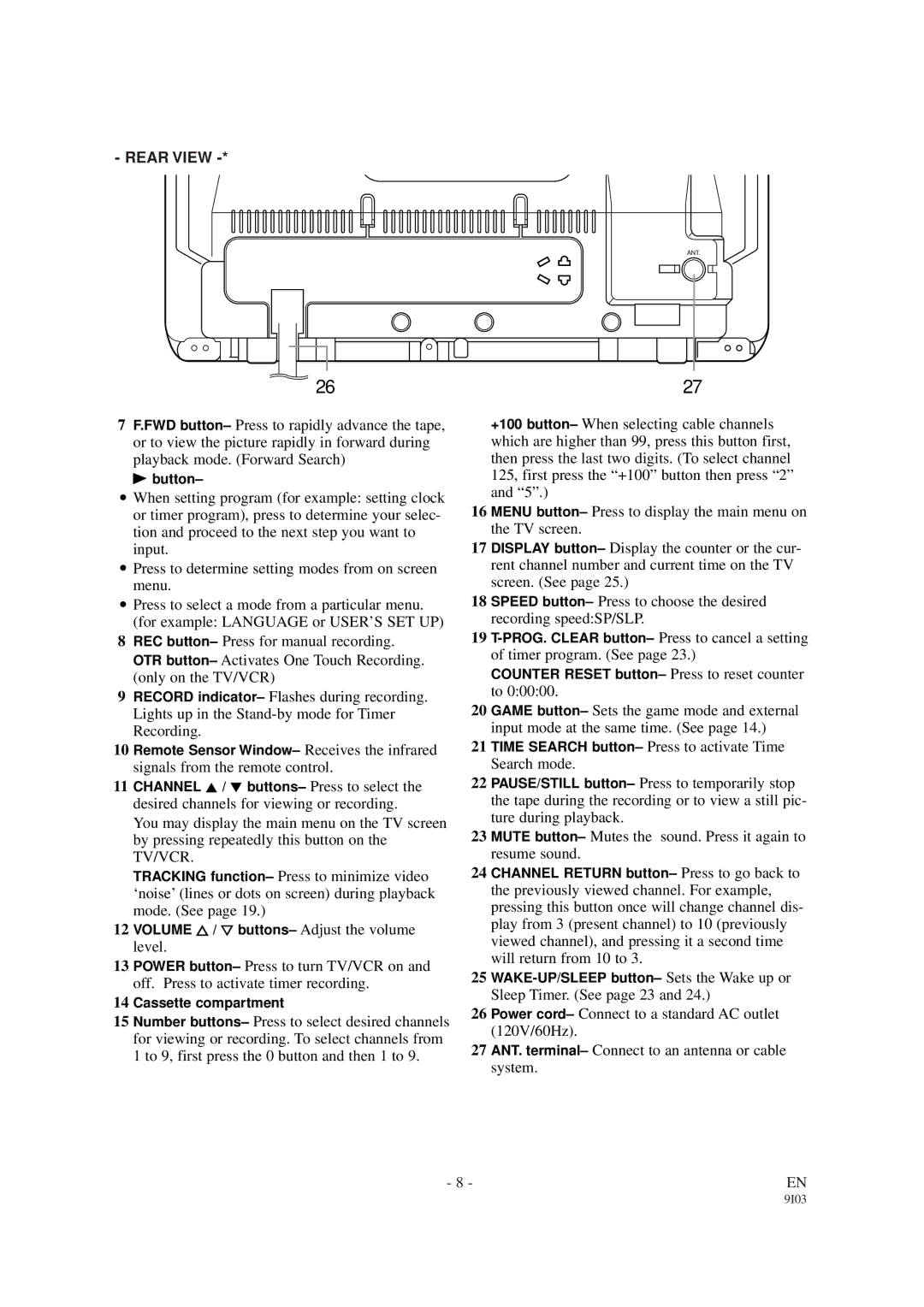- REAR VIEW -*
ANT.
26 | 27 |
7F.FWD button– Press to rapidly advance the tape, or to view the picture rapidly in forward during playback mode. (Forward Search)
B button–
•When setting program (for example: setting clock or timer program), press to determine your selec- tion and proceed to the next step you want to input.
•Press to determine setting modes from on screen menu.
•Press to select a mode from a particular menu. (for example: LANGUAGE or USER’S SET UP)
8REC button– Press for manual recording. OTR button– Activates One Touch Recording. (only on the TV/VCR)
9RECORD indicator– Flashes during recording. Lights up in the
10 Remote Sensor Window– Receives the infrared signals from the remote control.
11 CHANNEL K / L buttons– Press to select the desired channels for viewing or recording.
You may display the main menu on the TV screen by pressing repeatedly this button on the TV/VCR.
TRACKING function– Press to minimize video ‘noise’ (lines or dots on screen) during playback mode. (See page 19.)
12 VOLUME X / Y buttons– Adjust the volume level.
13 POWER button– Press to turn TV/VCR on and off. Press to activate timer recording.
14 Cassette compartment
15 Number buttons– Press to select desired channels for viewing or recording. To select channels from 1 to 9, first press the 0 button and then 1 to 9.
+100 button– When selecting cable channels which are higher than 99, press this button first, then press the last two digits. (To select channel 125, first press the “+100” button then press “2” and “5”.)
16 MENU button– Press to display the main menu on the TV screen.
17 DISPLAY button– Display the counter or the cur- rent channel number and current time on the TV screen. (See page 25.)
18 SPEED button– Press to choose the desired recording speed:SP/SLP.
19
COUNTER RESET button– Press to reset counter to 0:00:00.
20 GAME button– Sets the game mode and external input mode at the same time. (See page 14.)
21 TIME SEARCH button– Press to activate Time Search mode.
22 PAUSE/STILL button– Press to temporarily stop the tape during the recording or to view a still pic- ture during playback.
23 MUTE button– Mutes the sound. Press it again to resume sound.
24 CHANNEL RETURN button– Press to go back to the previously viewed channel. For example, pressing this button once will change channel dis- play from 3 (present channel) to 10 (previously viewed channel), and pressing it a second time will return from 10 to 3.
25
26 Power cord– Connect to a standard AC outlet (120V/60Hz).
27 ANT. terminal– Connect to an antenna or cable system.
- 8 - | EN |
9I03