Synology
3.2.Tips – Without DS Resource CD, you can also use and manage
1.Copy or access data on
1.1Click “Start” at the bottom. Select “Run” and click it.
1.2Enter
40
Synology
3.2.Tips – Without DS Resource CD, you can also use and manage
1.Copy or access data on
1.1Click “Start” at the bottom. Select “Run” and click it.
1.2Enter
40