Synology
3. In the LPR section, click Change to bring up the Internet Printer window.
4. Enter the IP address or its domain name of
5.Enter usbprinter for Queue Name.
6.Click on Verify to make sure the printer was found.
7.Click OK.
98
Synology
3. In the LPR section, click Change to bring up the Internet Printer window.
4. Enter the IP address or its domain name of
5.Enter usbprinter for Queue Name.
6.Click on Verify to make sure the printer was found.
7.Click OK.
98