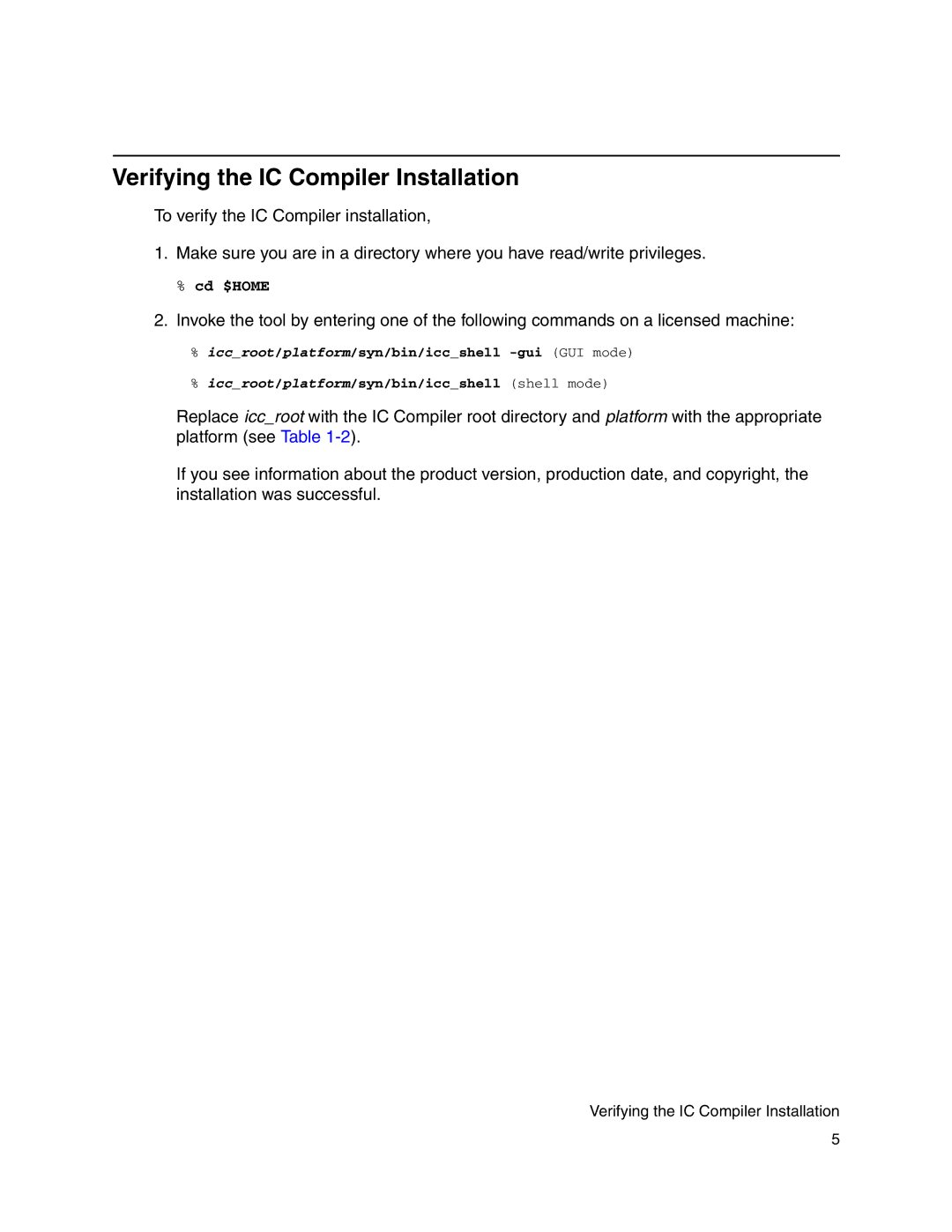Verifying the IC Compiler Installation
To verify the IC Compiler installation,
1.Make sure you are in a directory where you have read/write privileges.
%cd $HOME
2.Invoke the tool by entering one of the following commands on a licensed machine:
%icc_root/platform/syn/bin/icc_shell
%icc_root/platform/syn/bin/icc_shell (shell mode)
Replace icc_root with the IC Compiler root directory and platform with the appropriate platform (see Table
If you see information about the product version, production date, and copyright, the installation was successful.
Verifying the IC Compiler Installation
5